- Determines what language the agent would understand (language of speech to text).
- Passes the language code to the TTS provider, which may have subtle effects on the pronunciation and accent. For multilingual, it auto-detects the language based on the text.
- Influences the speech normalization process (see Normalize text for speech).
- If a specific TTS model is not chosen, it may influence the automatic model selection for Elevenlabs.
- It will not enforce the agent to generate responses in a certain language. You have to set that in the prompt yourself. This can be as easy as adding something like
always respond in Spanishinto the prompt. - While the language setting may influence accent and pronunciation to some degree, the voice you select (voiceId) is the primary determinant of the accent.
Supported languages
These are the languages we support for each TTS provider:- ElevenLabs: English, Arabic, Bulgarian, Chinese, Croatian, Czech, Danish, Dutch, Filipino, Finnish, French, German, Greek, Hindi, Hungarian, Indonesian, Italian, Japanese, Korean, Malay, Norwegian, Polish, Portuguese, Romanian, Russian, Slovak, Spanish, Swedish, Tamil, Turkish, Ukrainian, Vietnamese
- Cartesia: English, Chinese, Dutch, French, German, Hindi, Italian, Japanese, Korean, Polish, Portuguese, Russian, Spanish, Swedish, Turkish
- MiniMax: English, Afrikaans, Arabic, Bulgarian, Cantonese, Catalan, Chinese, Croatian, Czech, Danish, Dutch, Filipino, Finnish, French, German, Greek, Hebrew, Hindi, Hungarian, Indonesian, Italian, Japanese, Korean, Malay, Norwegian, Persian, Polish, Portuguese, Romanian, Russian, Slovak, Slovenian, Spanish, Swedish, Tamil, Thai, Turkish, Ukrainian, Vietnamese
- OpenAI: English, Afrikaans, Arabic, Armenian, Azerbaijani, Belarusian, Bosnian, Bulgarian, Catalan, Chinese, Croatian, Czech, Danish, Dutch, Estonian, Finnish, French, Galician, German, Greek, Hebrew, Hindi, Hungarian, Icelandic, Indonesian, Italian, Japanese, Kannada, Kazakh, Korean, Latvian, Lithuanian, Macedonian, Malay, Marathi, Maori, Nepali, Norwegian, Persian, Polish, Portuguese, Romanian, Russian, Serbian, Slovak, Slovenian, Spanish, Swahili, Swedish, Tagalog, Tamil, Thai, Turkish, Ukrainian, Urdu, Vietnamese, Welsh
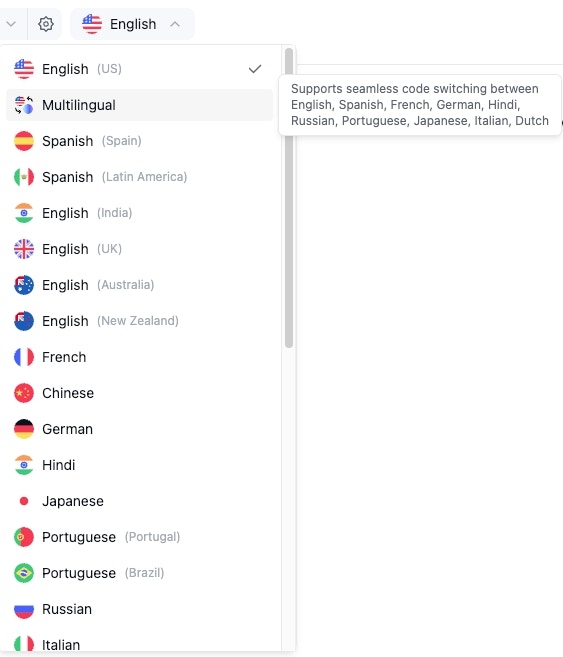
Set language programmatically
You can set the language of the agent in the Create Agent API or Update Agent API by setting thelanguage field to the desired language code.