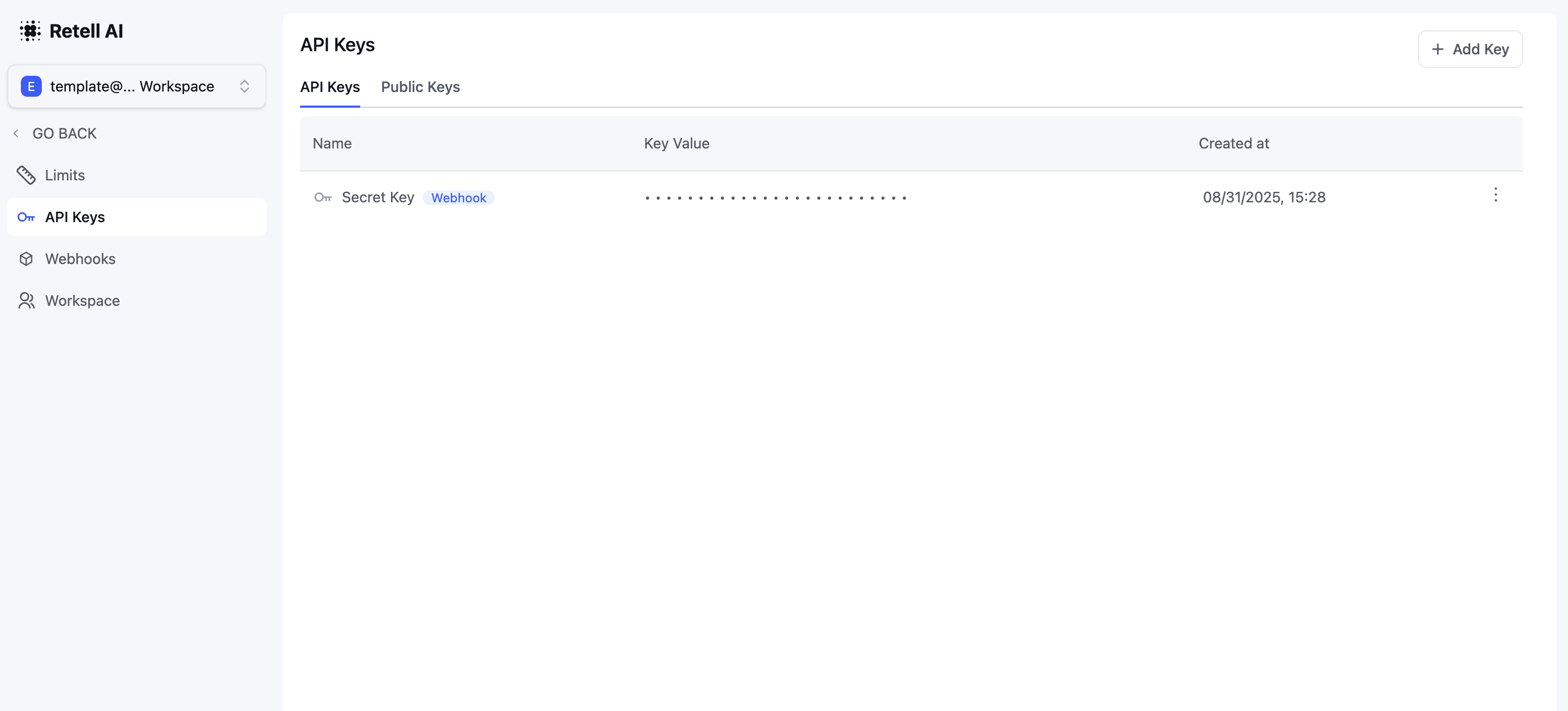Overview
Retell provides official SDKs for Node.js and Python to simplify integration with our platform. While you can use our REST API directly, our SDKs offer:- Type safety: Full TypeScript support with autocomplete
- Simplified authentication: Built-in API key handling
- Error handling: Structured error responses with detailed messages
- Reduced boilerplate: Cleaner, more maintainable code
Available SDKs & Requirements
Node.js TypeScript SDK
- Package: retell-sdk on NPM
- Requirements: Node.js version 18.10.0 or higher
- Features: Full TypeScript support, async/await, promise-based API
Python SDK
- Package: retell-sdk on PyPI
- Requirements: Python 3.7 or higher
- Features: Type hints, async support, comprehensive error handling