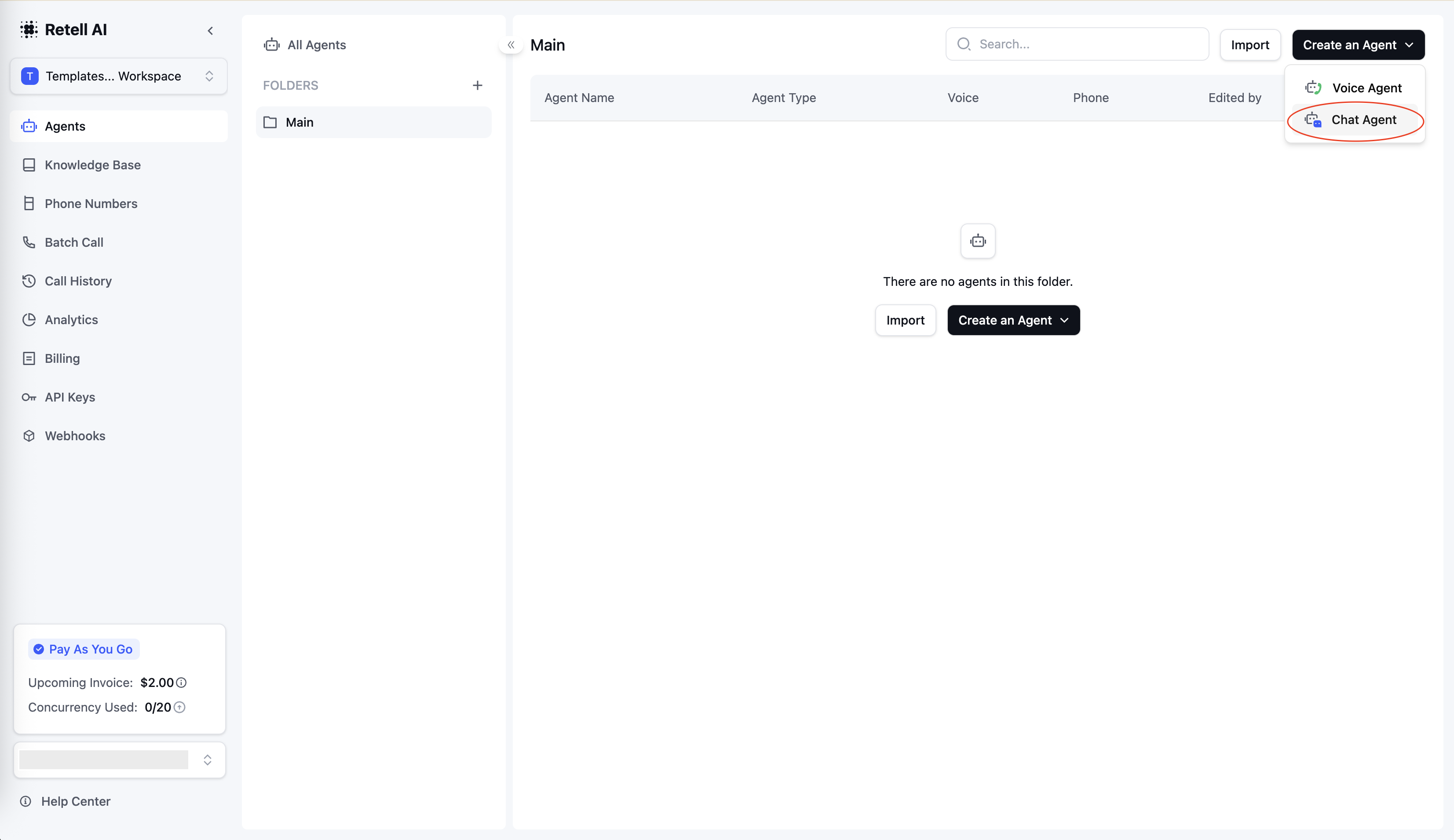Creating a Chat Agent
You have two options:Create a New Chat Agent
- Navigate to the Agents section in your Retell dashboard
- Click “Create New Agent”
- Select “Chat Agent” as the agent type
- Configure your agent settings and prompts
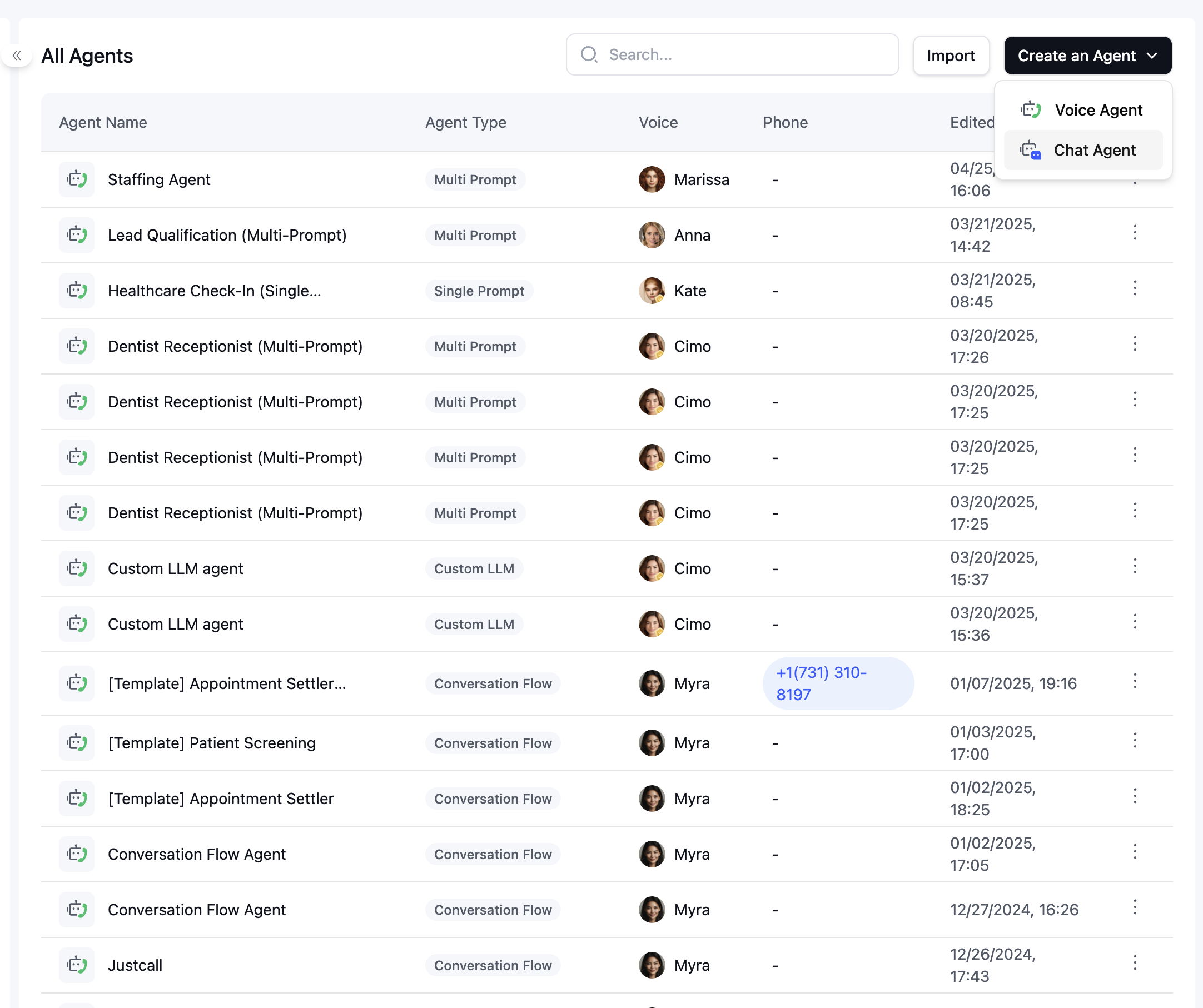
Convert an Existing Voice Agent
- Open an existing voice agent
- Click “Convert to Chat Agent”
- Review the conversion warnings