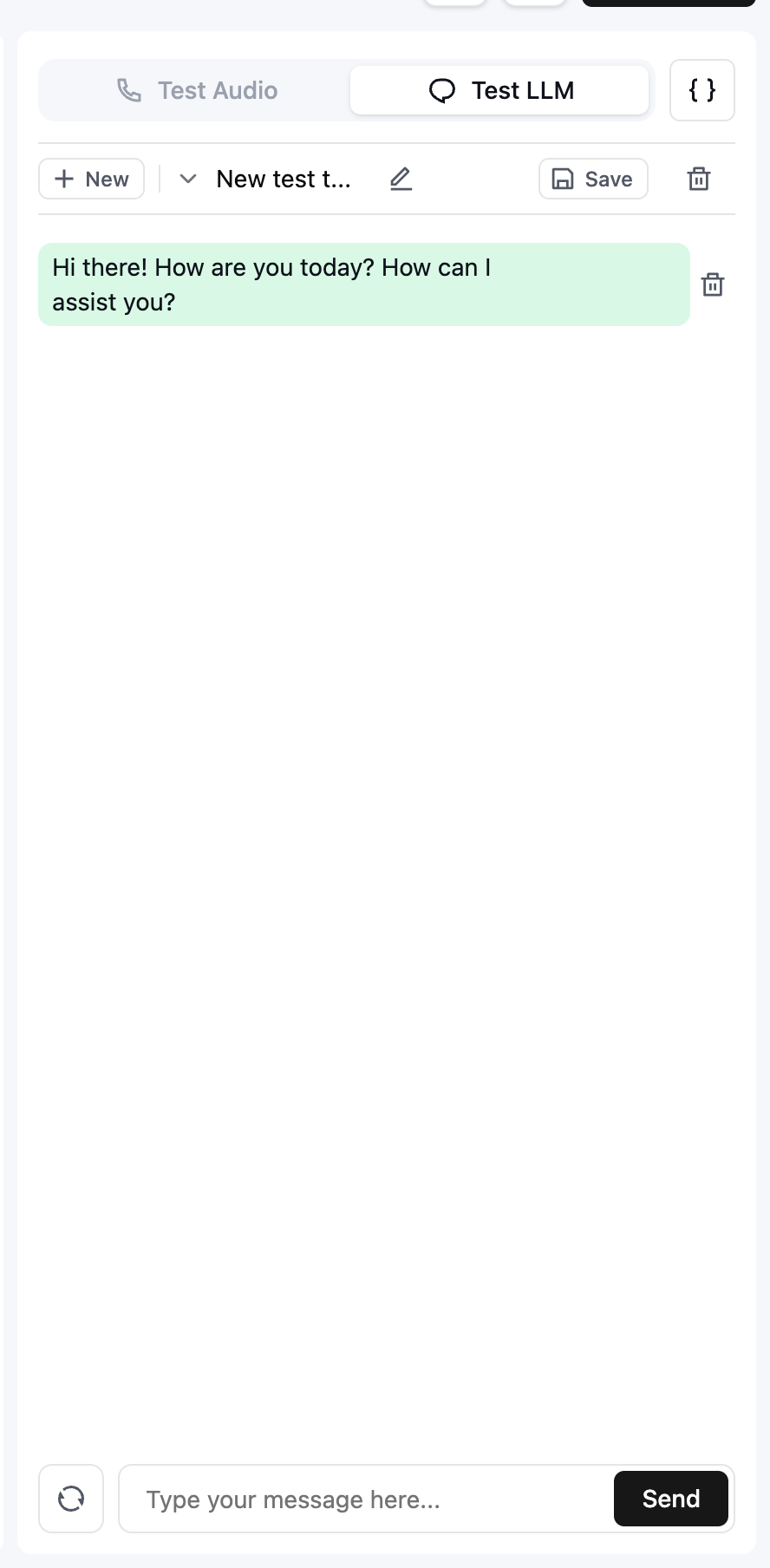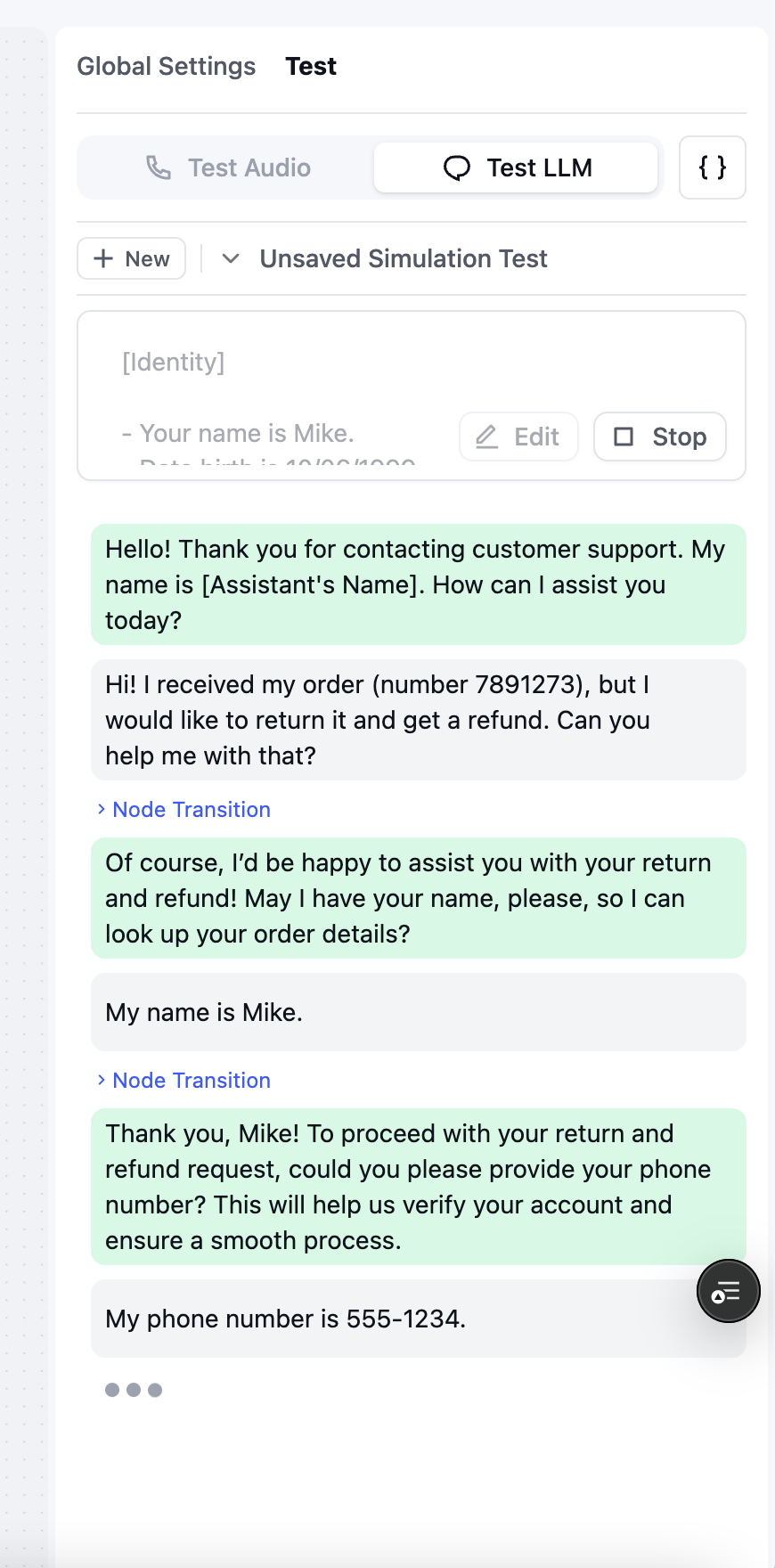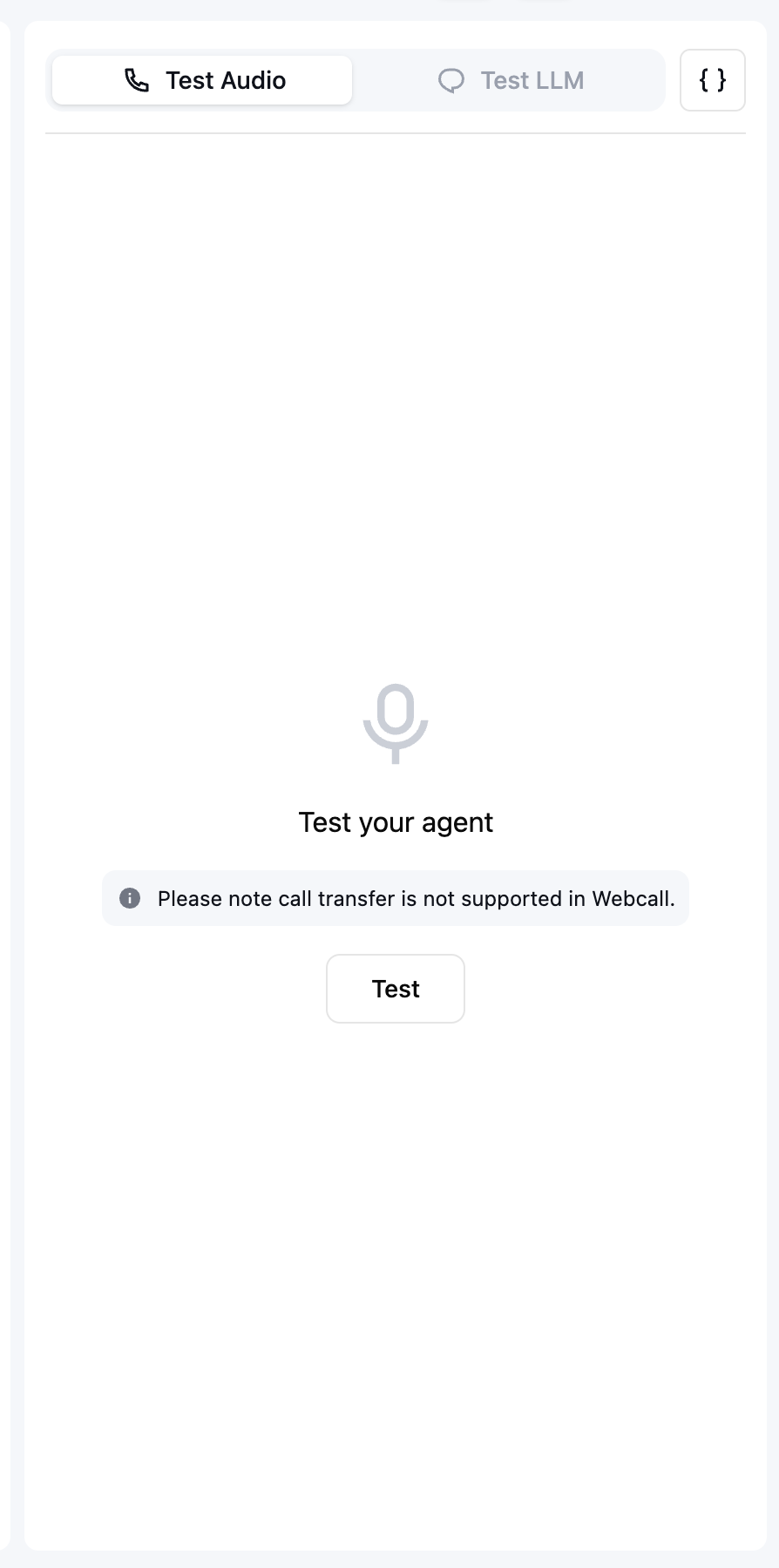Introduction
Thorough testing is crucial for building reliable AI phone agents. Retell provides multiple testing methods, each designed to validate different aspects of your agent’s behavior and performance.
Available Testing Methods
1. LLM Playground
Purpose: Interactive text-based testing for rapid iteration and debugging
Key Features:
- Real-time conversation testing
- Function call visualization
- Variable inspection
- Prompt debugging
Best For: Initial development, prompt refinement, debugging specific conversation paths
2. LLM Simulation Testing
Purpose: Automated testing with predefined scenarios for consistent quality assurance
Key Features:
- Batch testing capabilities
- Success metrics and scoring
- Scenario templates
- Regression testing
Best For: Quality assurance, regression testing, validating changes before deployment
3. Web Call/Phone Call Testing
Purpose: Real-world testing with actual voice interactions to validate audio performance
Key Features:
- Test voice quality and latency
- Validate interruption handling
- Check background noise processing
- Verify DTMF and telephony features
Best For: Final validation, voice quality testing, production readiness checks
Testing Method Comparison
| Feature | LLM Playground | LLM Simulation | Web/Phone Call | Audio Simulation |
|---|
| Availability | All agents | All agents | All agents | Coming soon |
| Setup effort | Medium | Low | High | Low |
| Test speed | Fast | Very fast | Real-time | Fast |
| Response accuracy | ✅ | ✅ | ✅ | ✅ |
| Function calls | ✅ | ✅ | ✅ | ✅ |
| Background noise | ❌ | ❌ | ✅ | ✅ |
| Interruptions | ❌ | ❌ | ✅ | ✅ |
| Batch testing | ❌ | ✅ | ❌ | ✅ |
| Cost | Free | Free | Call charges | Free |
Recommended Testing Workflow
Phase 1: Development Testing
Tool: LLM Playground
- Iterate on prompts and conversation flows
- Debug function calling logic
- Test edge cases interactively
- Validate dynamic variables
Phase 2: Quality Assurance
Tool: LLM Simulation Testing
- Create comprehensive test scenarios
- Run regression tests after changes
- Validate success metrics
- Ensure consistent performance
Phase 3: Production Validation
Tool: Web/Phone Call Testing
- Test actual voice interactions
- Verify audio quality and latency
- Check telephony features
- Validate real-world performance
Phase 4: Continuous Testing
Tool: Batch Testing (Simulation)
- Set up automated test suites
- Monitor agent performance over time
- Catch regressions early
- Maintain quality standards
Pro tip: Create a test checklist covering all critical paths before each deployment. Include both happy paths and edge cases.