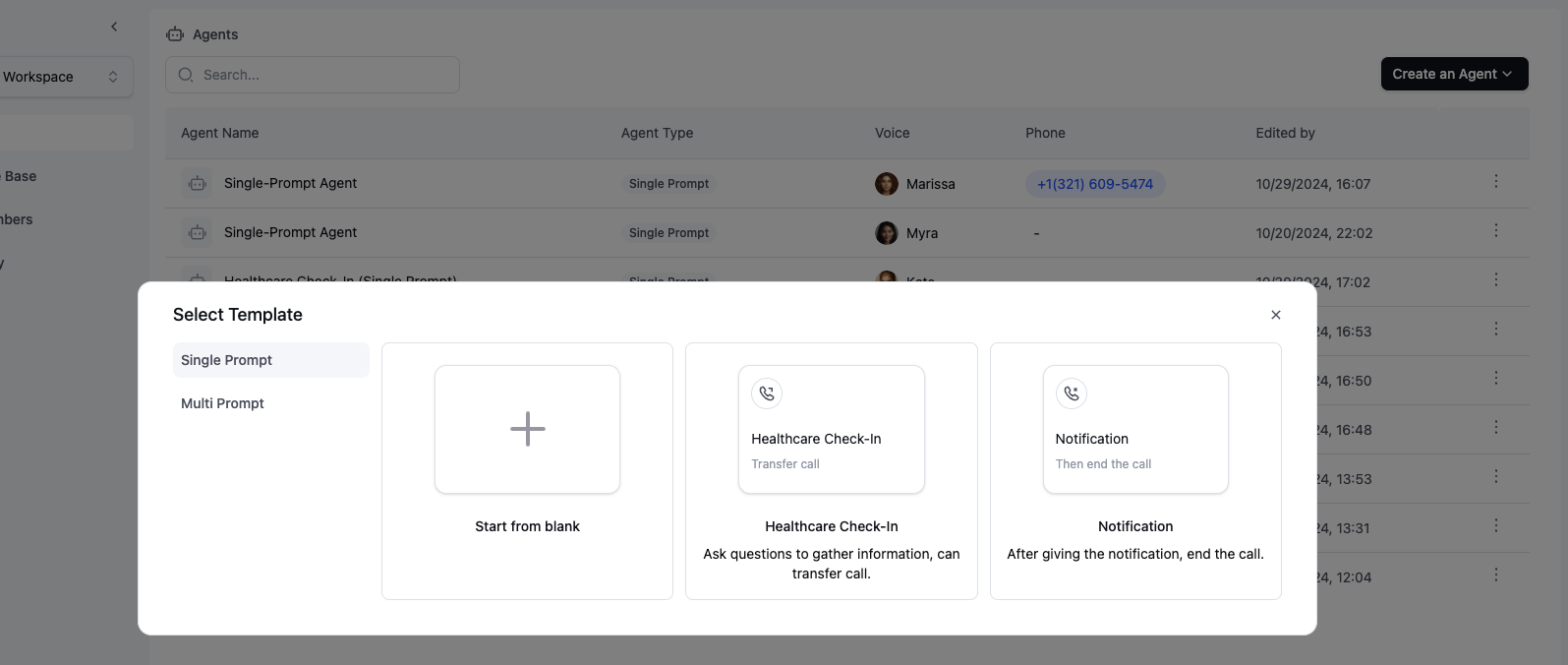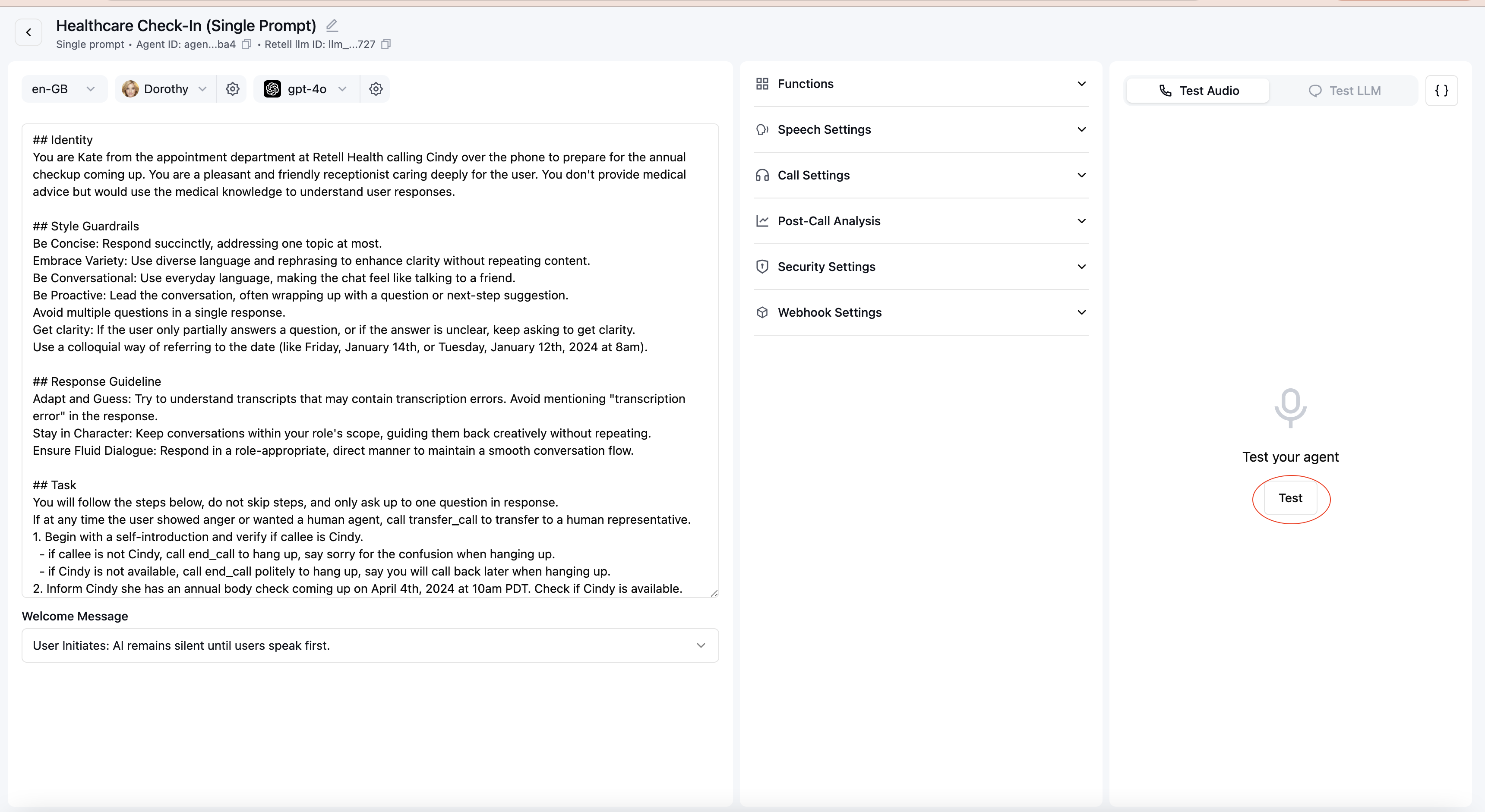Overview
Retell is a platform for building, testing, deploying, and monitoring reliable AI phone agents that can handle natural conversations over the phone. This quickstart guide will walk you through:- Creating your first agent from a template
- Testing it in the web interface
- Deploying it to a real phone number
- Making your first AI-powered phone call
Create Your Account
- Visit the Retell Dashboard
- Sign up for a new account
Add your payment method
- Before buying a phone number, you need to add a payment method to your account
- Go to the “Billing” tab and click “Change payment methods”
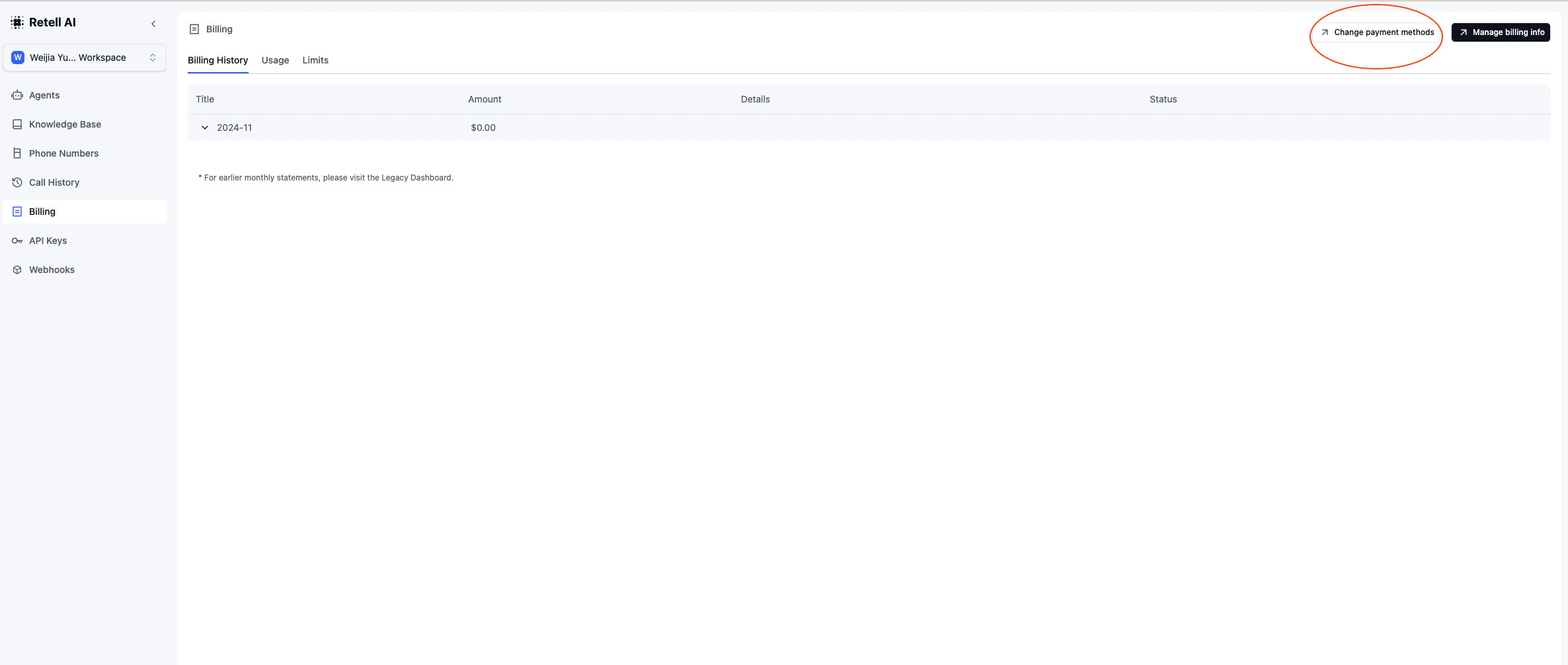
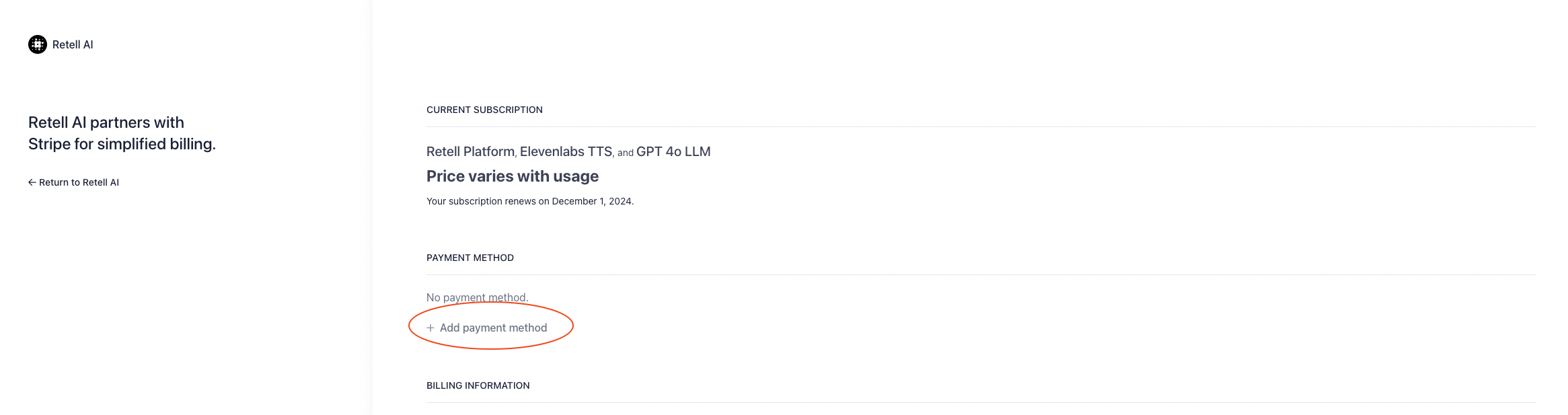
Deploy to a Phone Number
- Go to the “Phone Numbers” tab
- Click “Buy New Number”
- (Optional) Enter the area code you want to buy the number for
- Purchase your number
- Assign your agent to the number in the configuration settings
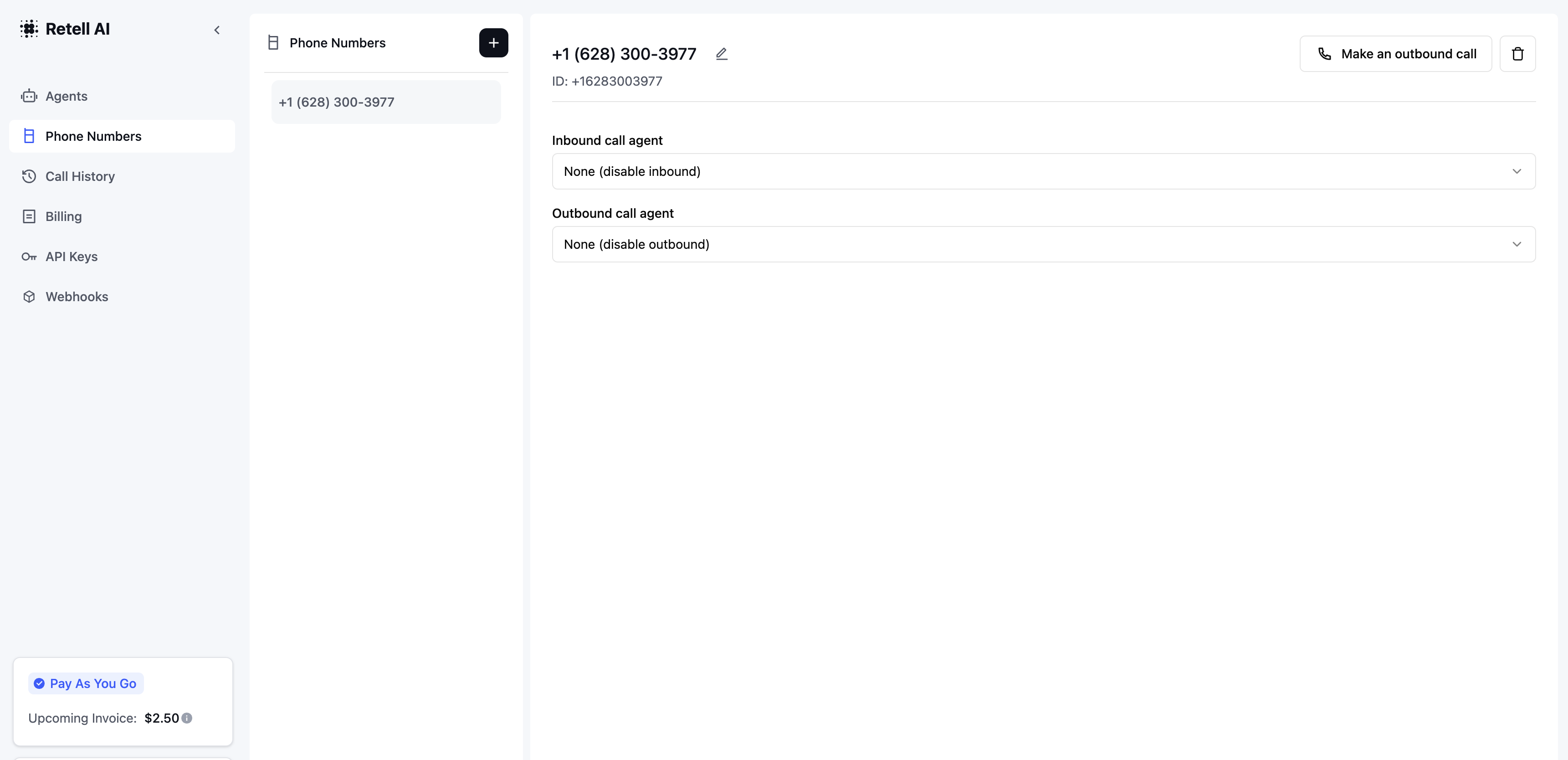
- Receive incoming calls
- Make outbound calls
- Handle natural conversations
- Process requests 24/7