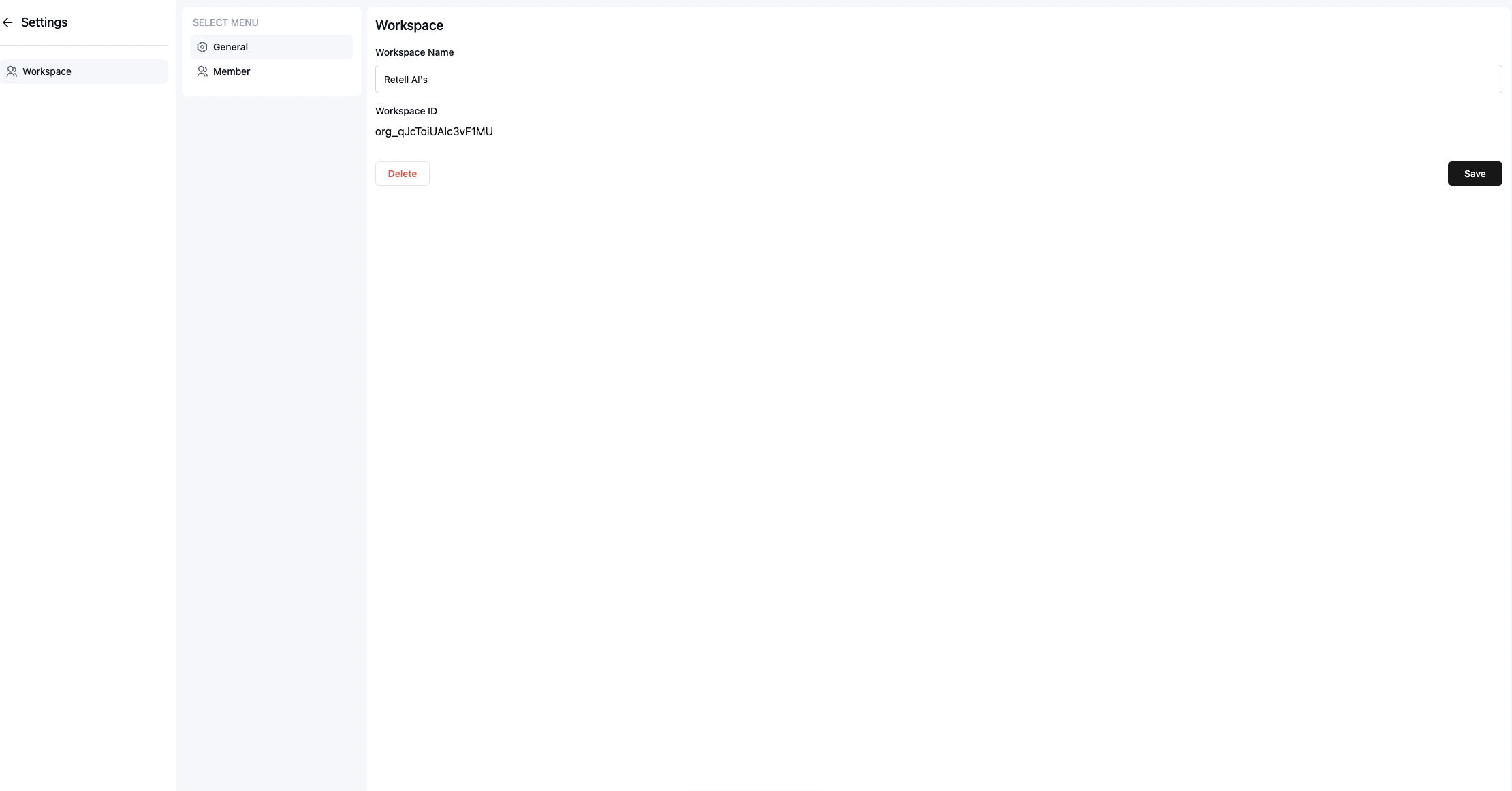Default Workspace
When you first create an account, a default workspace is automatically created for you. This workspace serves as your primary environment for managing projects and collaborating with team members.Find your Workspace id / org id
Sometimes we might ask for your workspace id / org id when debugging issues related to your account. You can find it in your workspace settings page.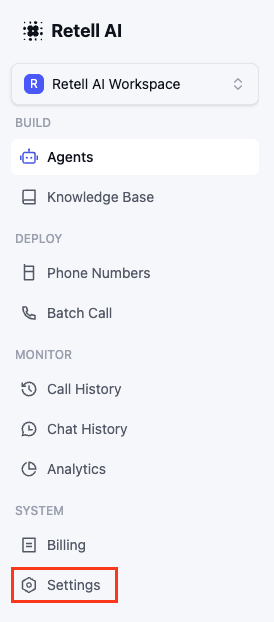
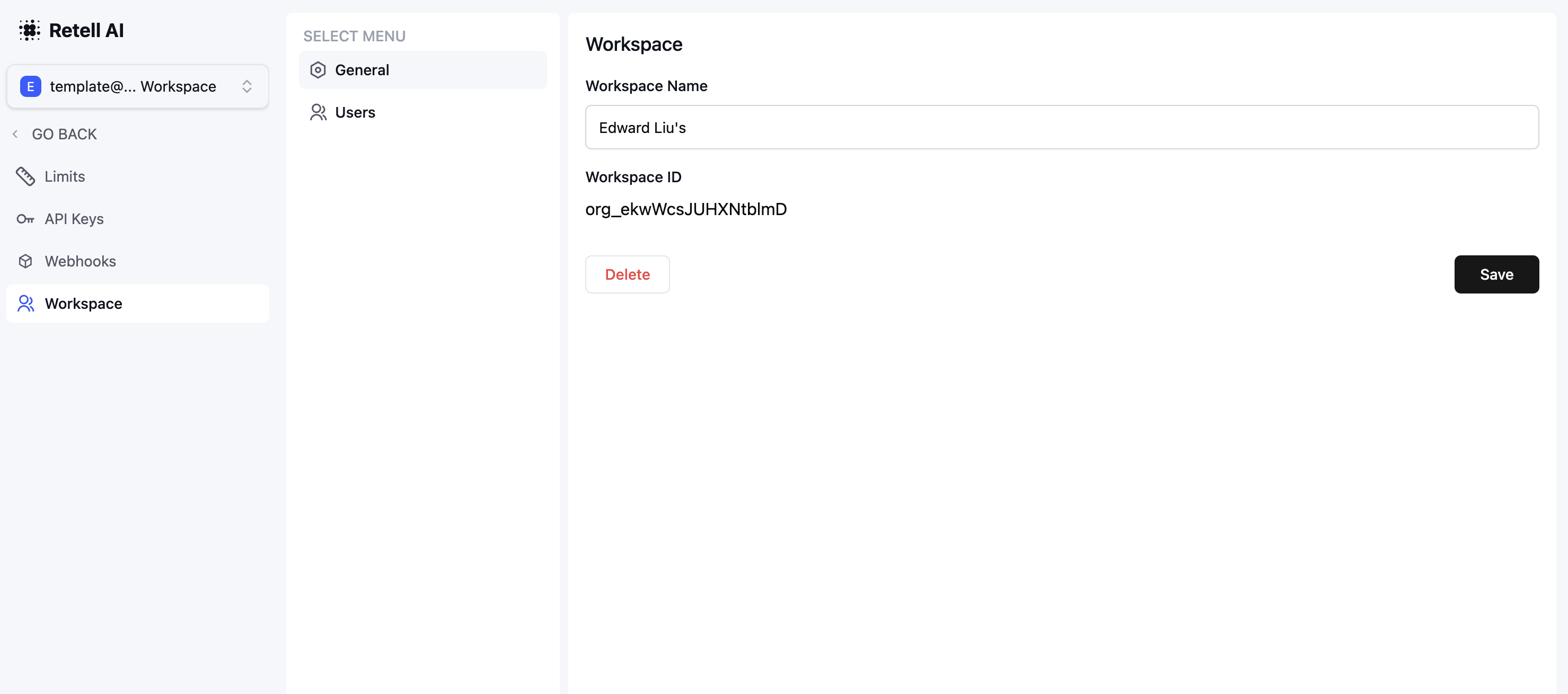
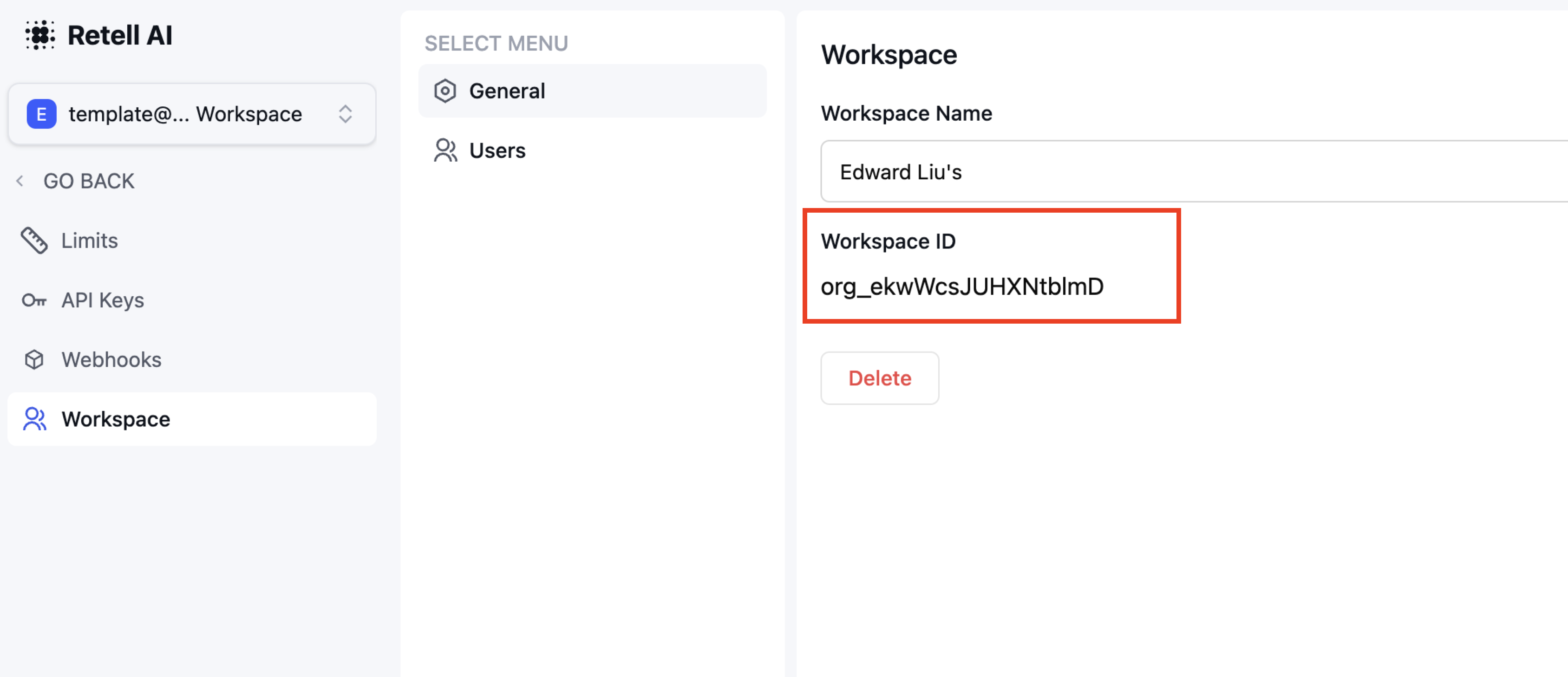
Creating Additional Workspaces
To create a new workspace:- Click the workspace selector in the top left corner of the dashboard
- Select “Add another workspace”
- Enter your workspace name
- Click “Save”
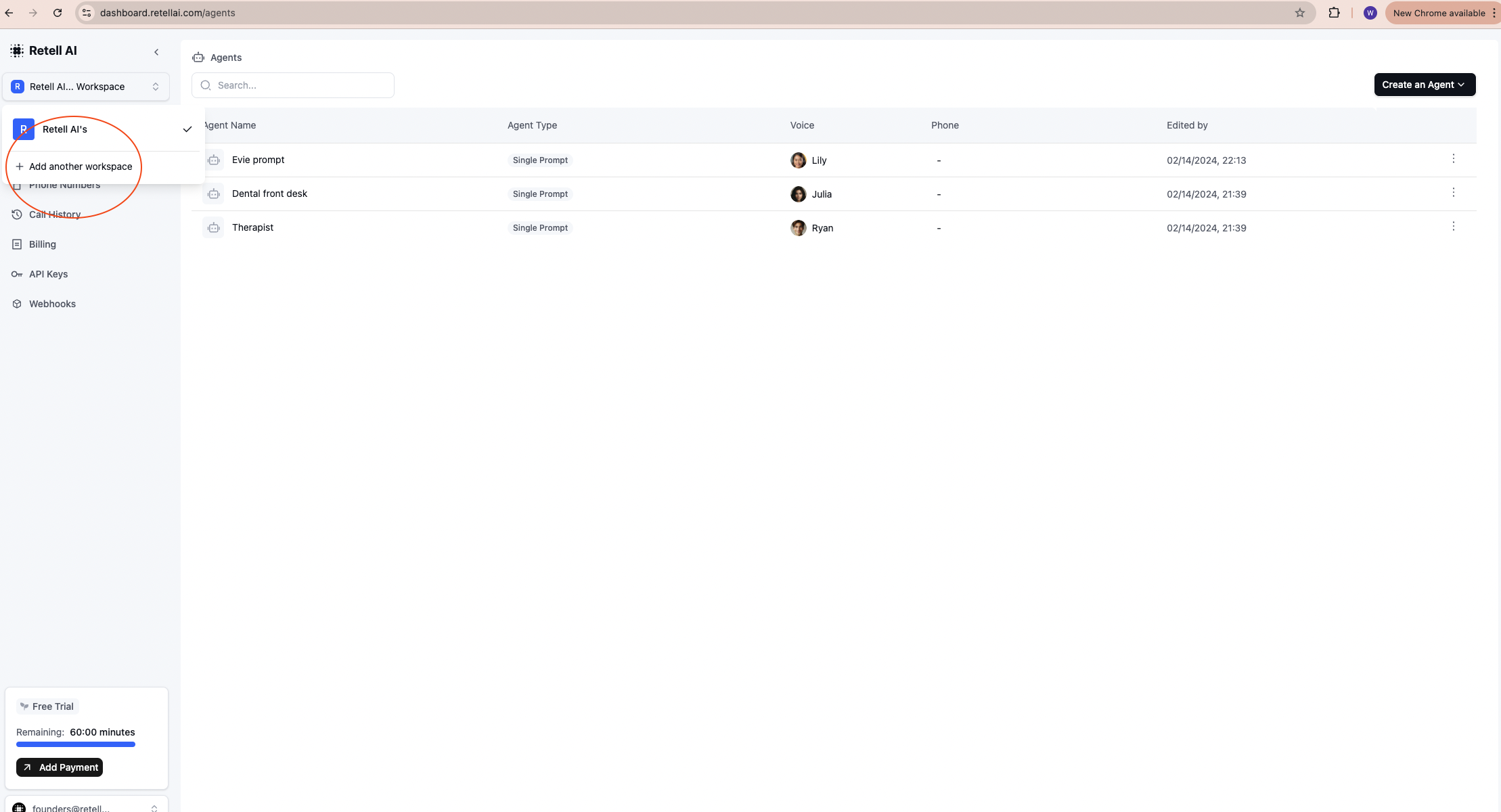
Managing Team Members
Inviting Members
To invite team members to your workspace:- Click the “Workspace” button in the bottom left corner
- Navigate to the “Members” tab
- Click “Invite Members”
- Enter the email addresses of team members
- Click “Send”
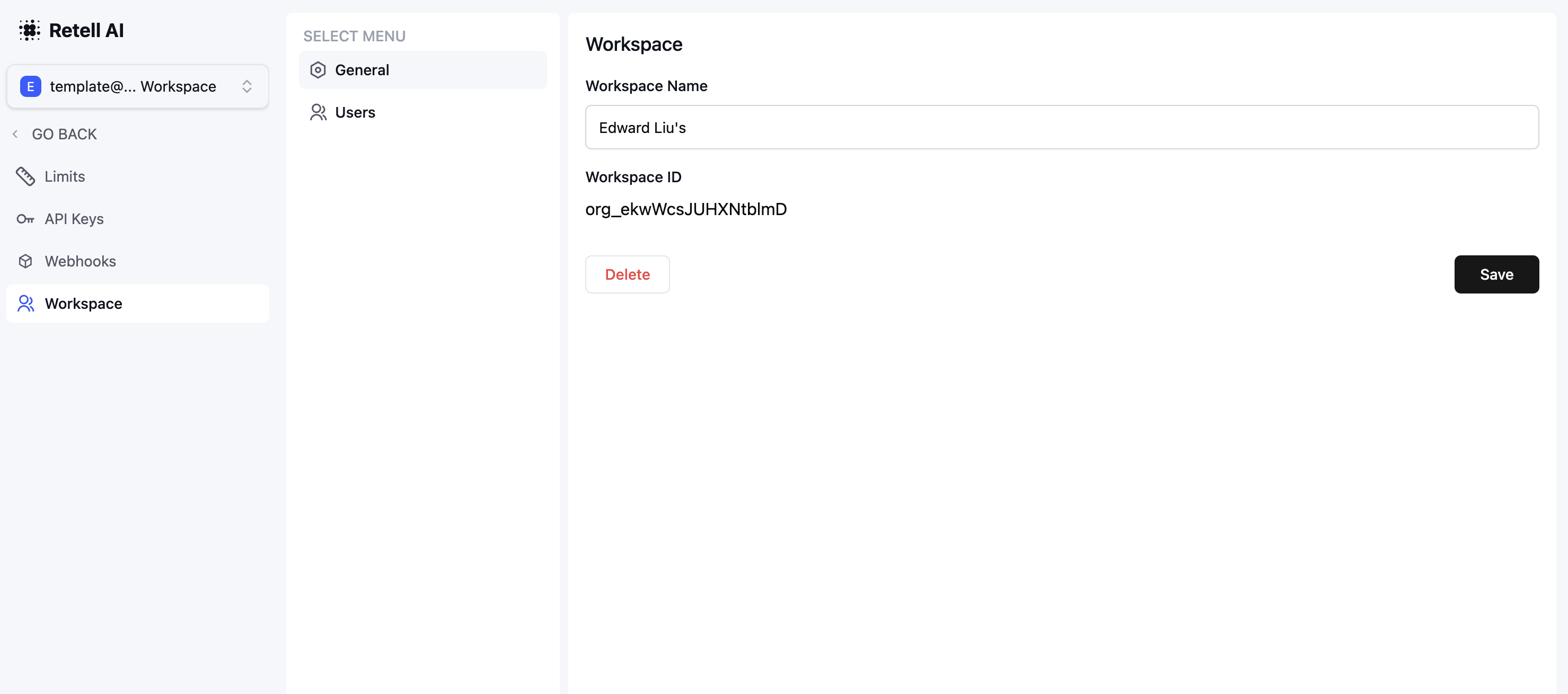
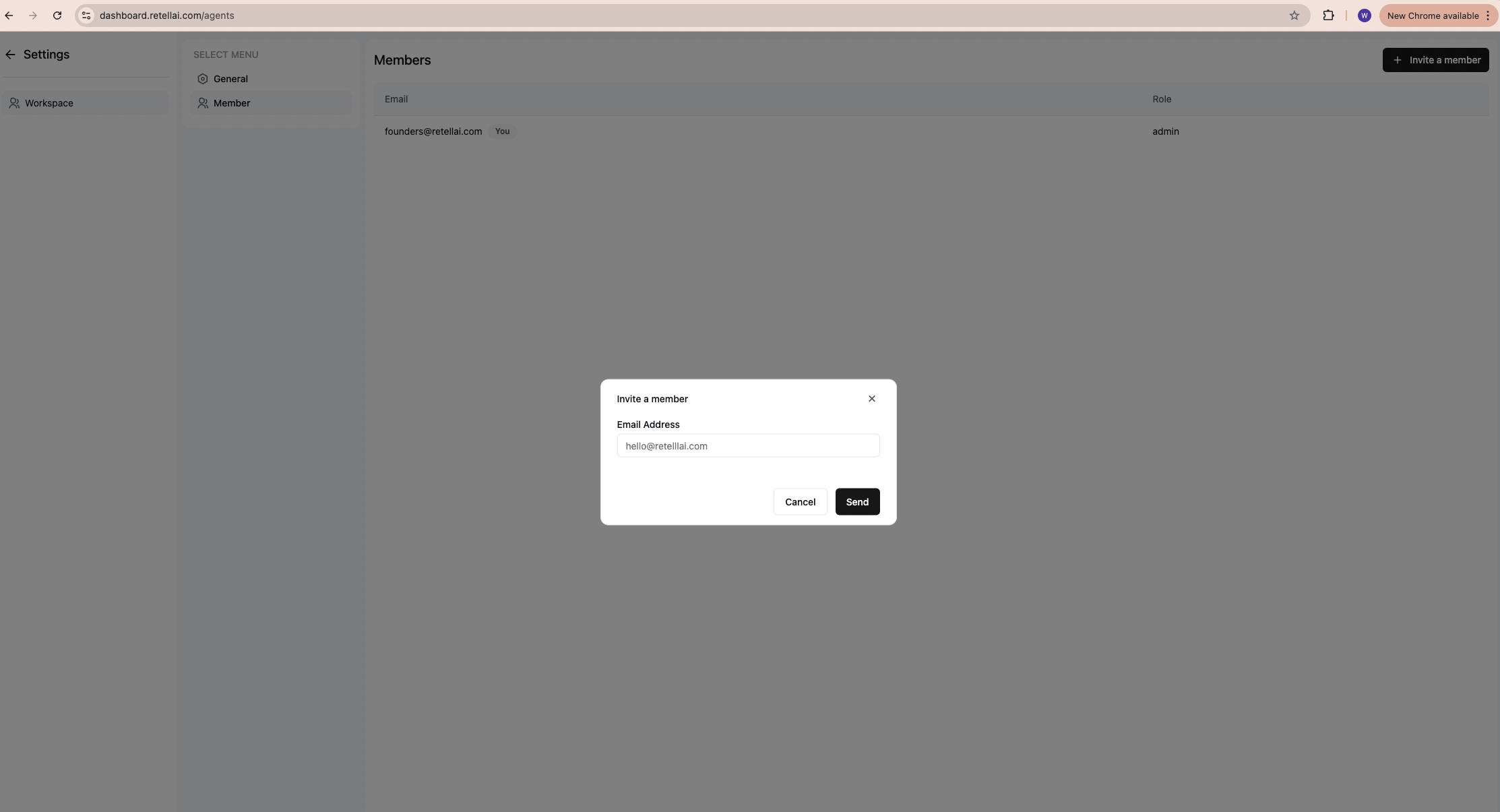
Invitation Process
- Invited members will receive an email with a link to join the workspace
- They can create a new account or use an existing one
- Once accepted, they’ll have immediate access
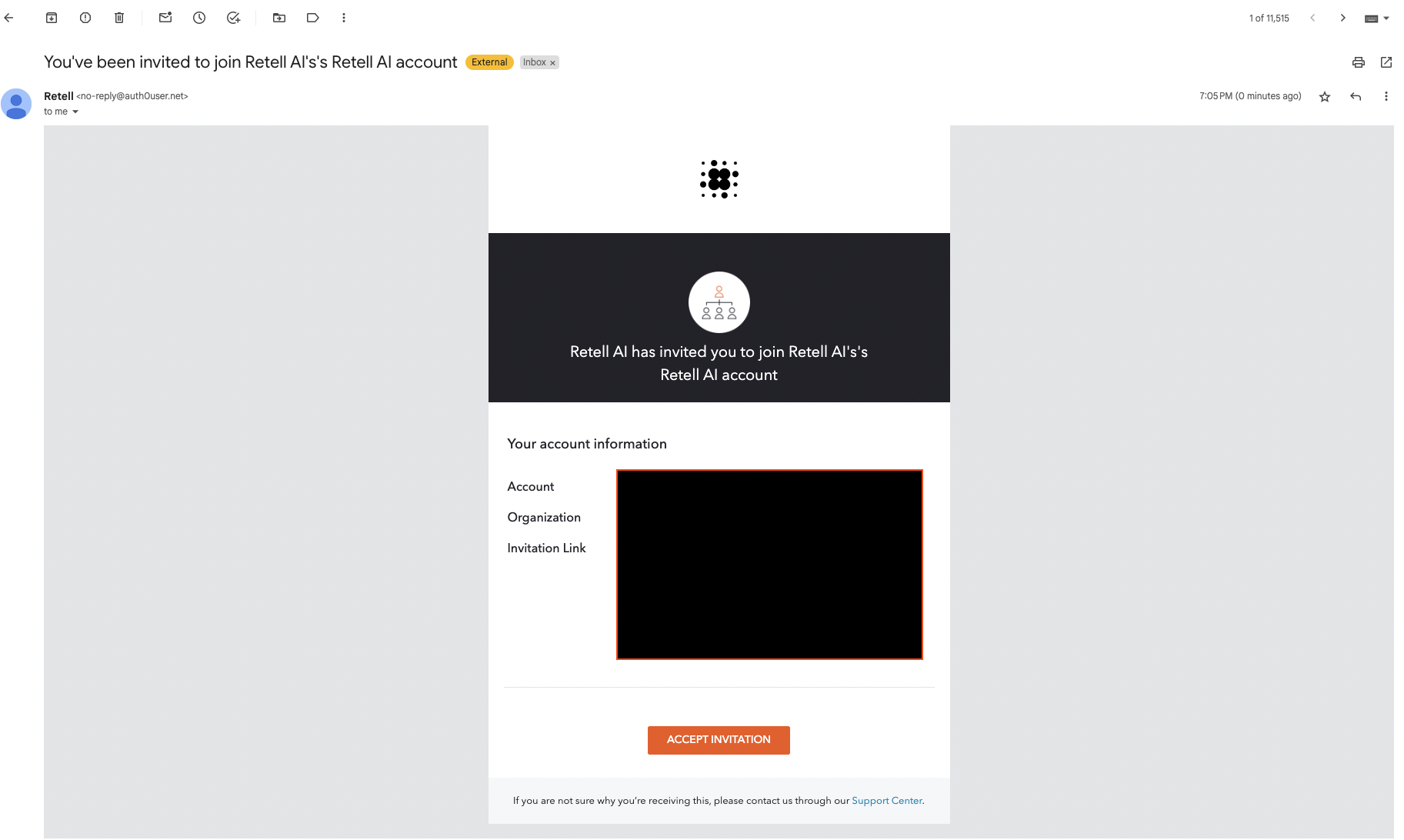
Leave a Workspace
To leave a workspace:- Navigate to the workspace settings page
- Click the Options menu (three dots) button against your name
- Select “Leave workspace”
- Confirm your action
- You can only leave a workspace if there is at least one other member remaining
- If you are the only member in the workspace, you must delete the workspace instead
- You can rejoin the workspace if another member invites you back
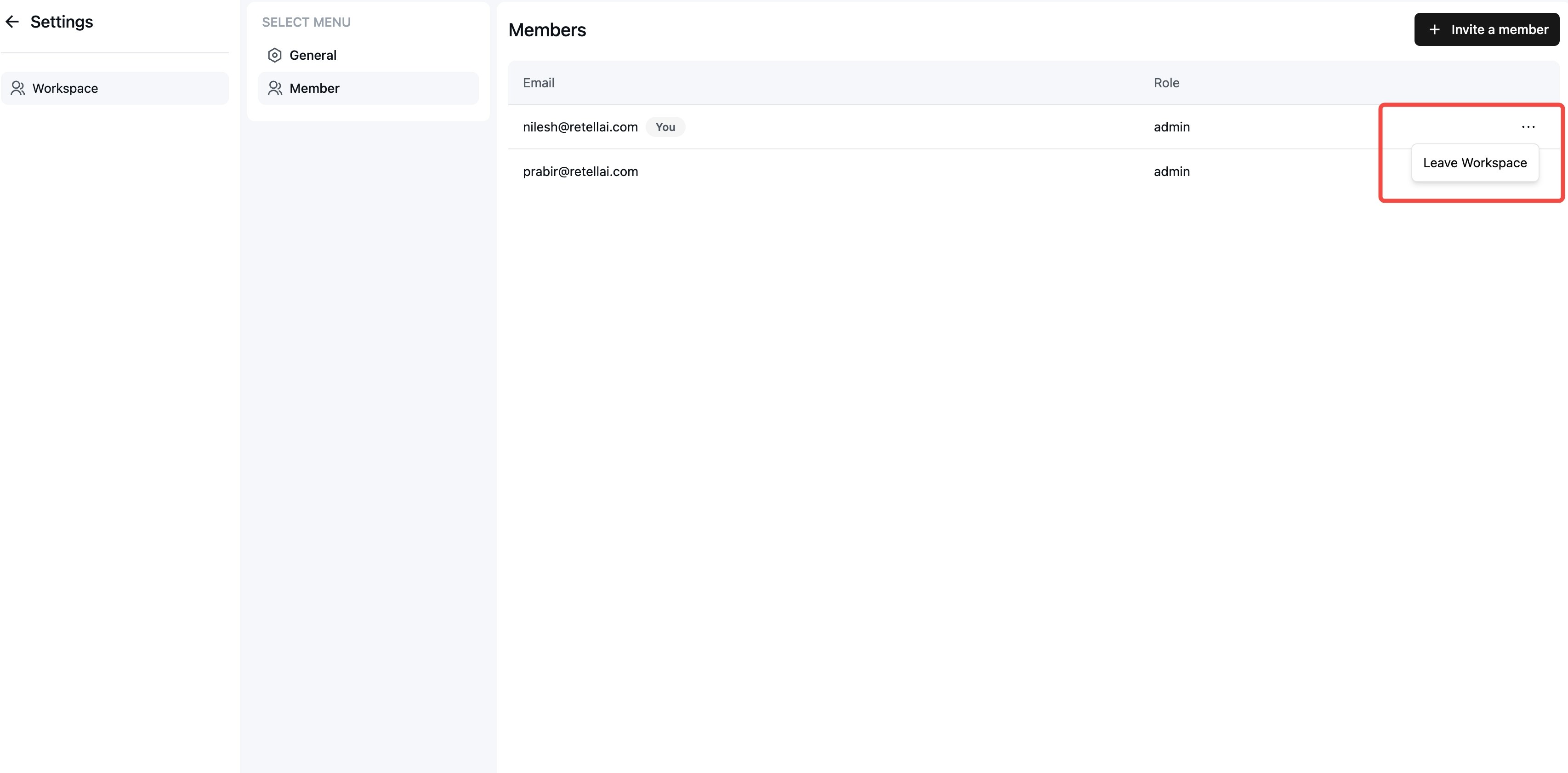
Delete Workspace
In the workspace settings page, you can delete the workspace by clicking the “Delete” button. Before deletion, please note:- All workspace data will be permanently deleted and cannot be recovered
- A final invoice will be generated and charged for any usage up to the deletion date
- All team members will lose access to the workspace
- Any active API keys will be invalidated