Currently we only support purchase of US and Canada numbers and support making calls to 15 countries. If you are looking to use numbers from other countries, or to make calls to more countries, or to use your own telephony provider, check out Custom Telephony guide.
From Dashboard
You can purchase and bind agents to the number from the dashboard. You can optionally specify the area codes you want to purchase from.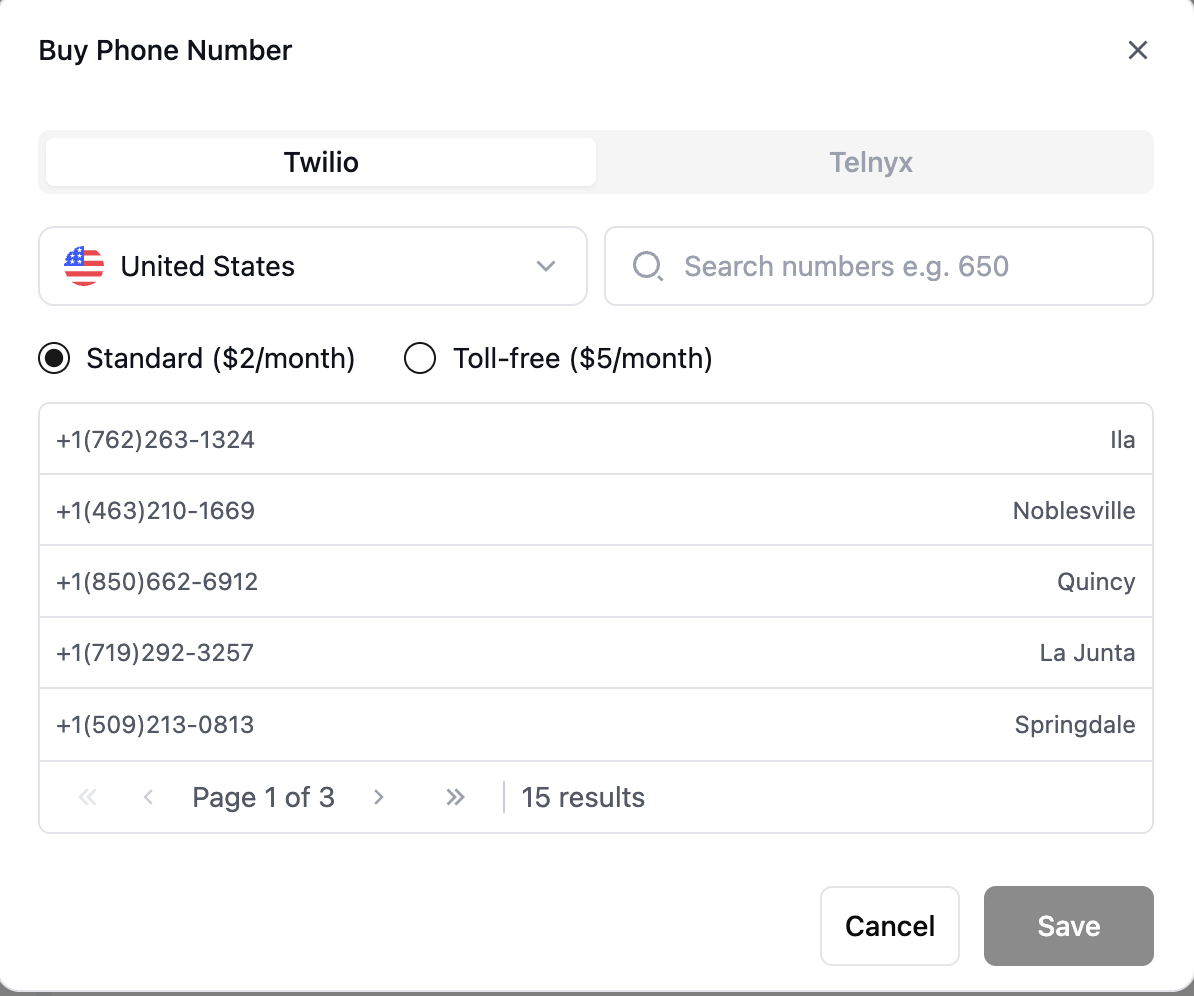

From API
Check out Create Phone Number API Reference for all the parameters you can use programmatically.- Phone numbers are yours once purchased, and can be used indefinitely. Find numbers you own here.
- You can assign different inbound and outbound agent to the number.
- If you don’t want user to be able to call this number (maybe you are doing outbound and don’t
want callbacks), you can leave
inbound_agent_idunset.
Pricing
We support both Twilio and Telnyx numbers:- Twilio
- US numbers: $2/month
- US toll-free numbers: $5/month
- Canadian numbers: $2/month
- Telnyx
- US numbers only: $2/month
⚠️ Note: Toll-free numbers cost $0.06 per minute for inbound calls. Outbound calls are charged at the same rate as regular U.S. numbers.