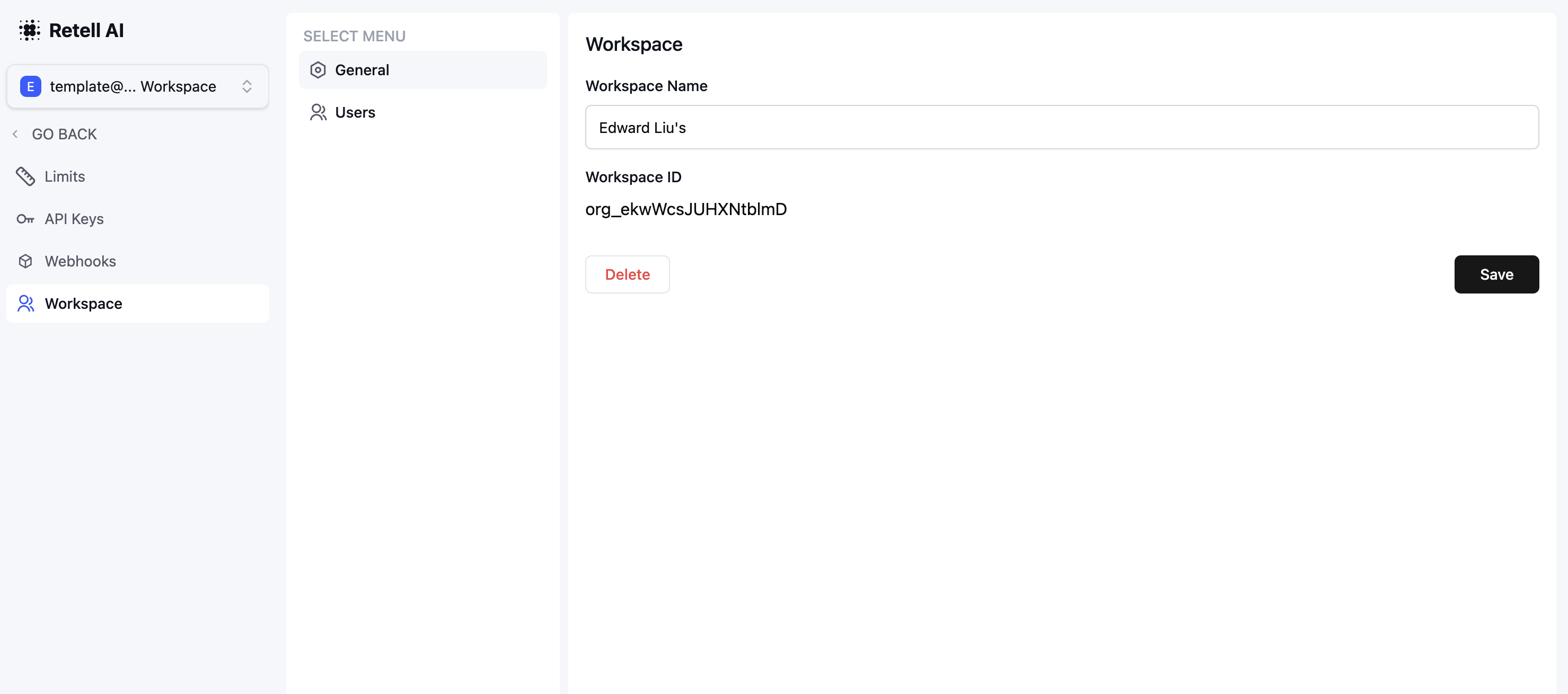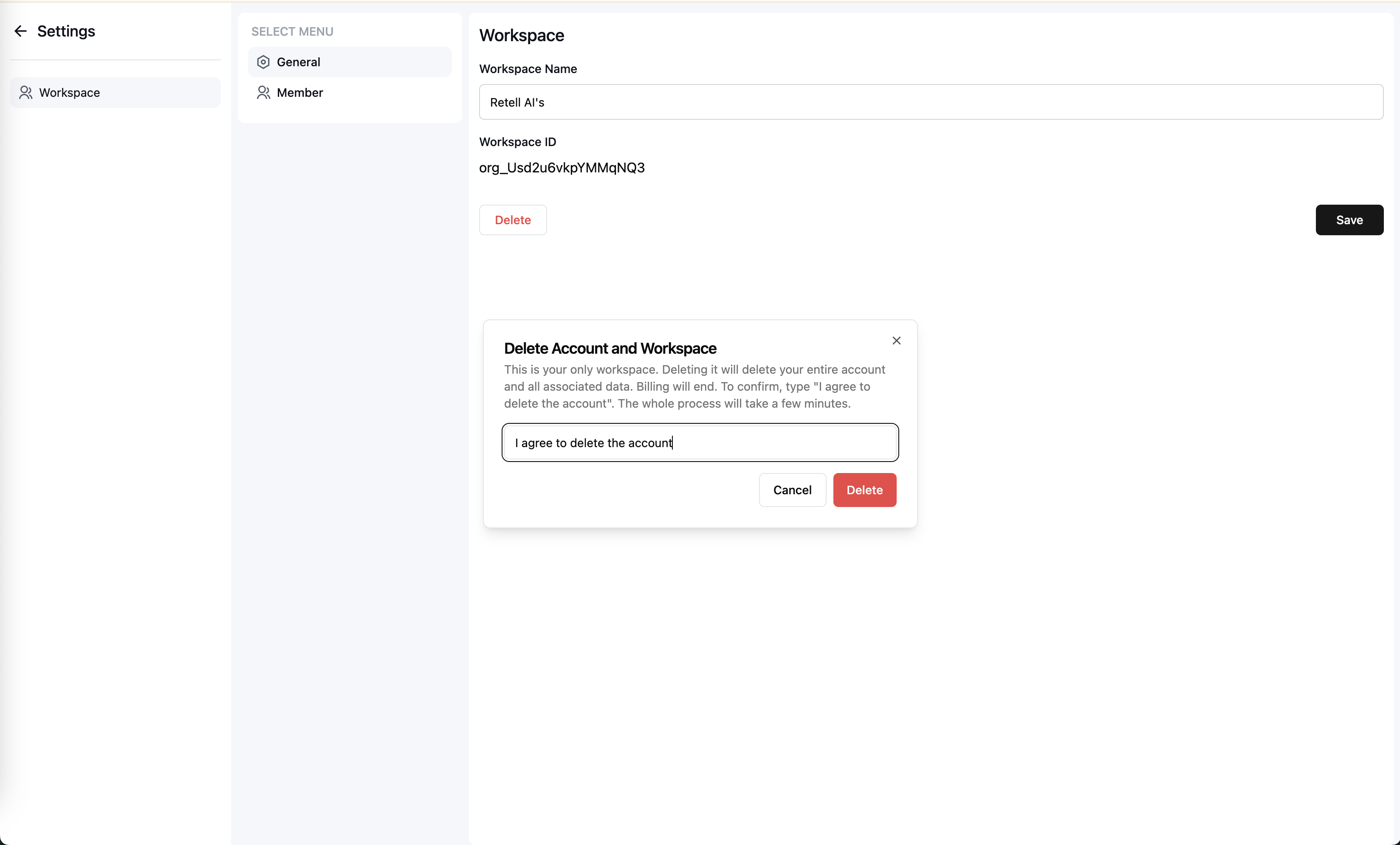Account Status
Your account could have the following statuses:- Active: Your account is active and all services are available.
- Verification Needed: Your account is on hold for further verification due to high volume calls, please contact [email protected] with your company’s name, use case, and verification that you represent the company.
- Invoice Past Due: Your account has a past due invoice and is at risk of automatic shutdown in 7 days. Please make a payment to keep your service active.
- Invoice Overdue: Your account has an overdue balance, and your service has been temporarily deactivated. Please make a payment to restore your service.
Reset your password
If you want to change or reset your password:- Go to the login page.
- Click the “Don’t remember your password?” link.
- Enter your email address and follow the instructions sent to your inbox.
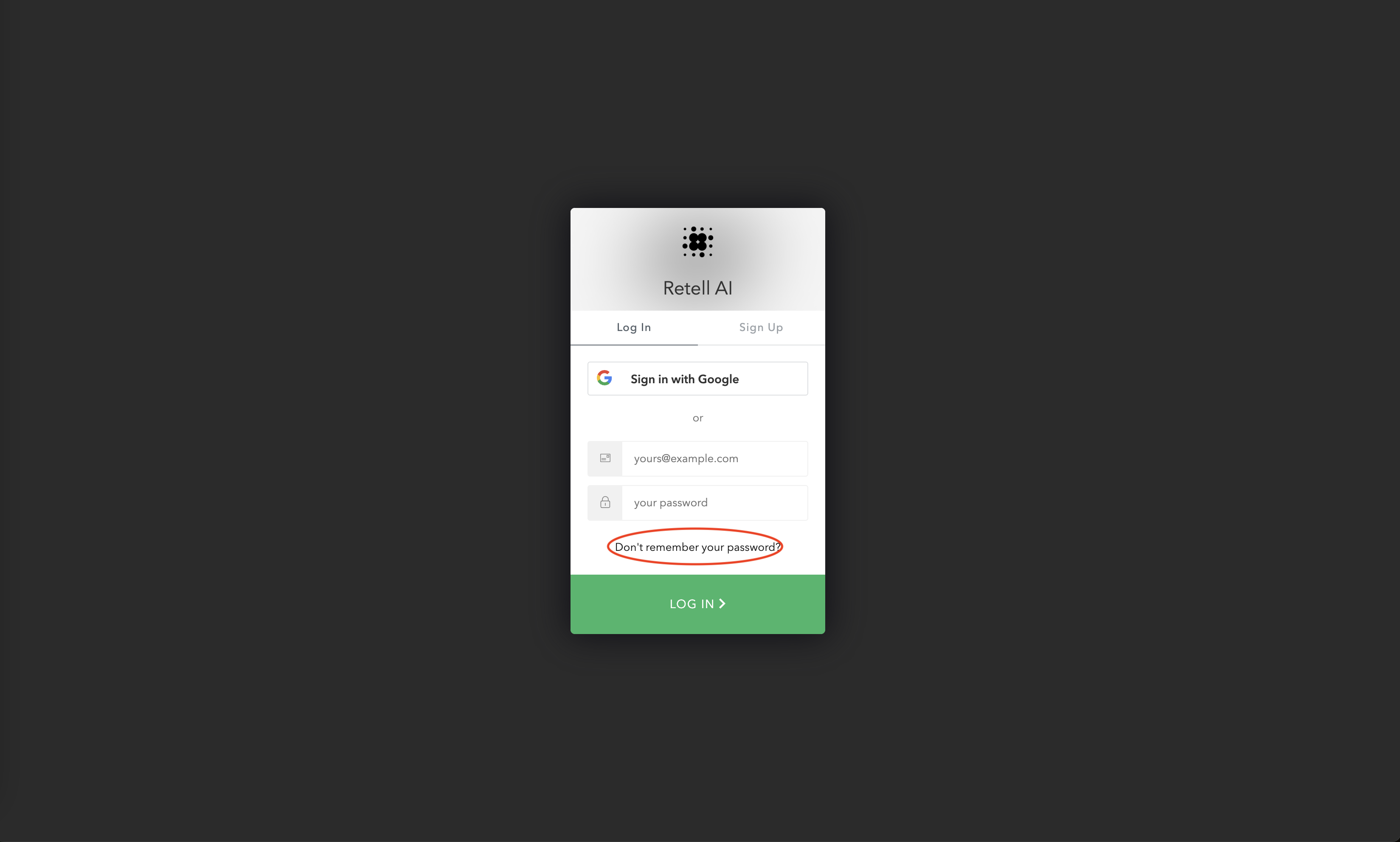
Important Note About SSO and Password-Based Sign-In
Please note that Google SSO and email-password sign-in are treated as separate accounts in our system. They are not automatically linked. If you currently use one sign-in method (e.g., email-password sign-in) and wish to switch to the other (e.g., Google SSO), follow these steps:- Log in to your account using your current method (either Google SSO or email-password sign-in).
- Click your profile photo at the bottom left of the dashboard.
- Navigate to “Workspace” and send an invite to your email address.
- Log out of your current account.
- Open the invite email and use the alternative sign-in method to create a new account (e.g., sign in with Google if you currently use email, or sign up with email and password if you currently use Google SSO).
Delete your account
If you are deleting the only workspace in the account, the account will be deleted automatically. Before proceeding:- Ensure you have downloaded any important data you wish to keep
- Check that all pending invoices are settled
- Cancel any active subscriptions
- Remove any connected third-party integrations
Account deletion is permanent and cannot be undone. All associated data, including billing history and user preferences, will be permanently removed.