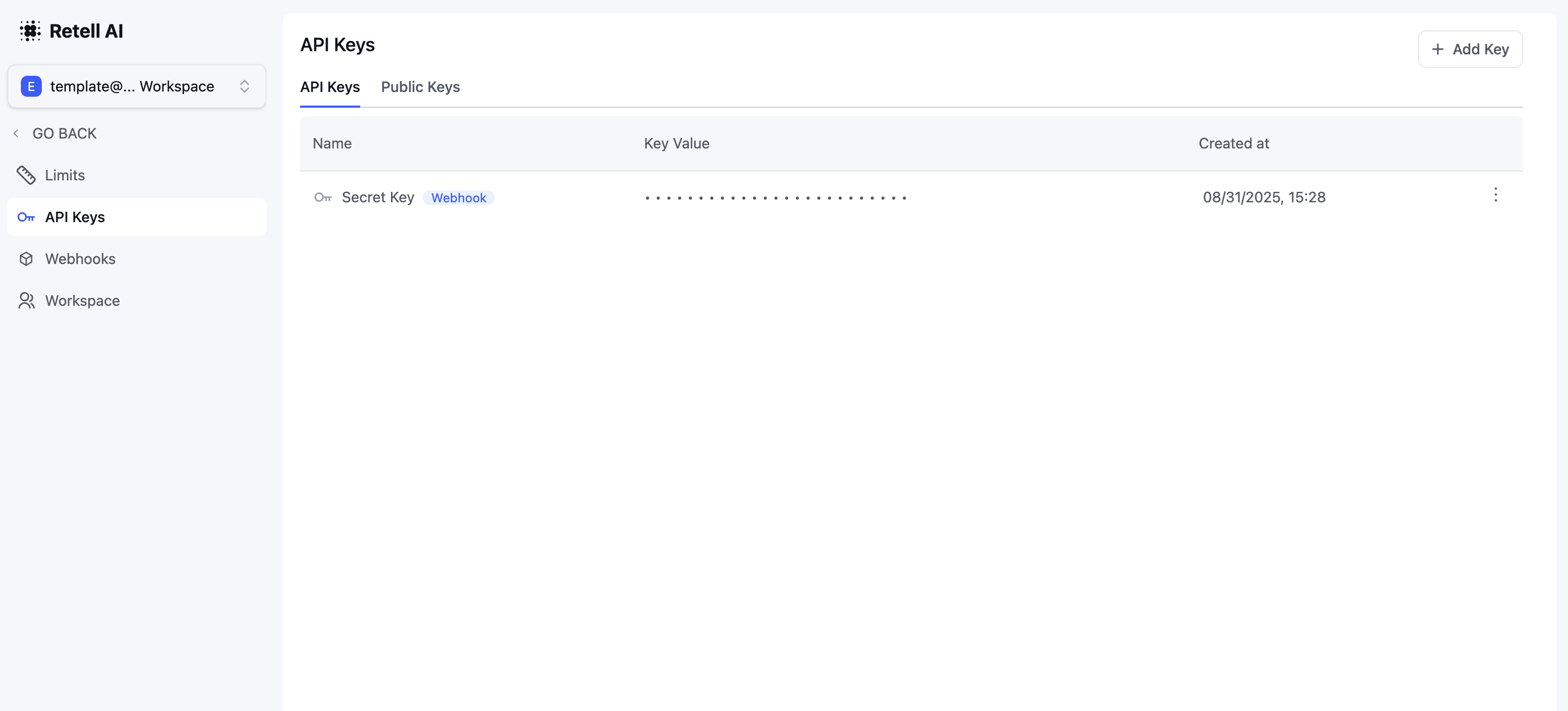-
Create a new API key
- Click the “Add” button
- Give your key a descriptive name to identify its purpose
-
Delete an existing API key
- Locate the key you want to remove
- Click the delete (trash) icon
- Confirm the deletion when prompted
-
Set a webhook API key
- Select an existing API key
- Click “Set as Webhook Key” to designate it for webhook authentication
- Only one key can be set as the webhook key at a time
Keep your API keys secure and never share them publicly. If a key is compromised, delete it immediately and create a new one.