Set denoising mode
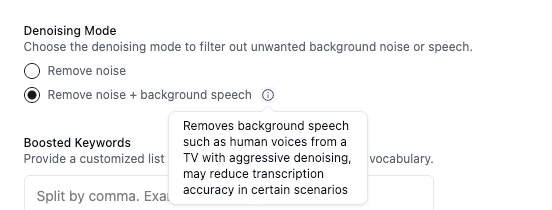
- Remove noise: this is the default mode that removes background noise. This has nearly no distortion to the wavform, thus does not have any impact on the speech to text accuracy. This will not be able to remove loud background speech.
- Remove noise + background speech: this is a more aggressive mode that removes both background noise and background speech. This might distort the wavform, so it can result in lower speech to text accuracy in certain cases. This option incurs a $0.005/min surcharge as it requires more processing power.
remove noise + background speech mode. For regular use cases, we recommend using the remove noise mode for optimal speech to text accuracy.
Tuning interruption sensitivity
The denoising mode setting is to combat background speech and noise before the transcription is generated. And even with those in place, there can still be cases of unwanted interruptions. You can configure the interruption sensitivity to reduce these cases. Set it lower if you want agent to be more resilient to background speech or user interruptions.- In the same settings panel
- Set the “Interruption Sensitivity” to 0.8
- This setting helps the agent reduce false interruptions from background speech and noise
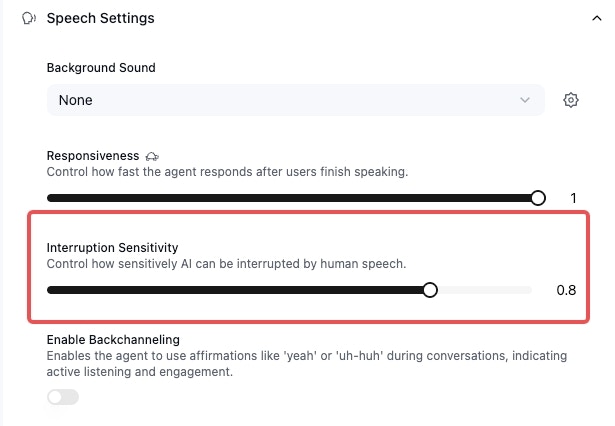
Remove noise from the user’s side
As the audio quality is determined by the user’s side, you can also try the following:- User side noise reduction: use better microphone & client side noise reduction libraries if using web calls
- Prompt the agent to ask your users to speak louder so it can be distinguished from background speech easier