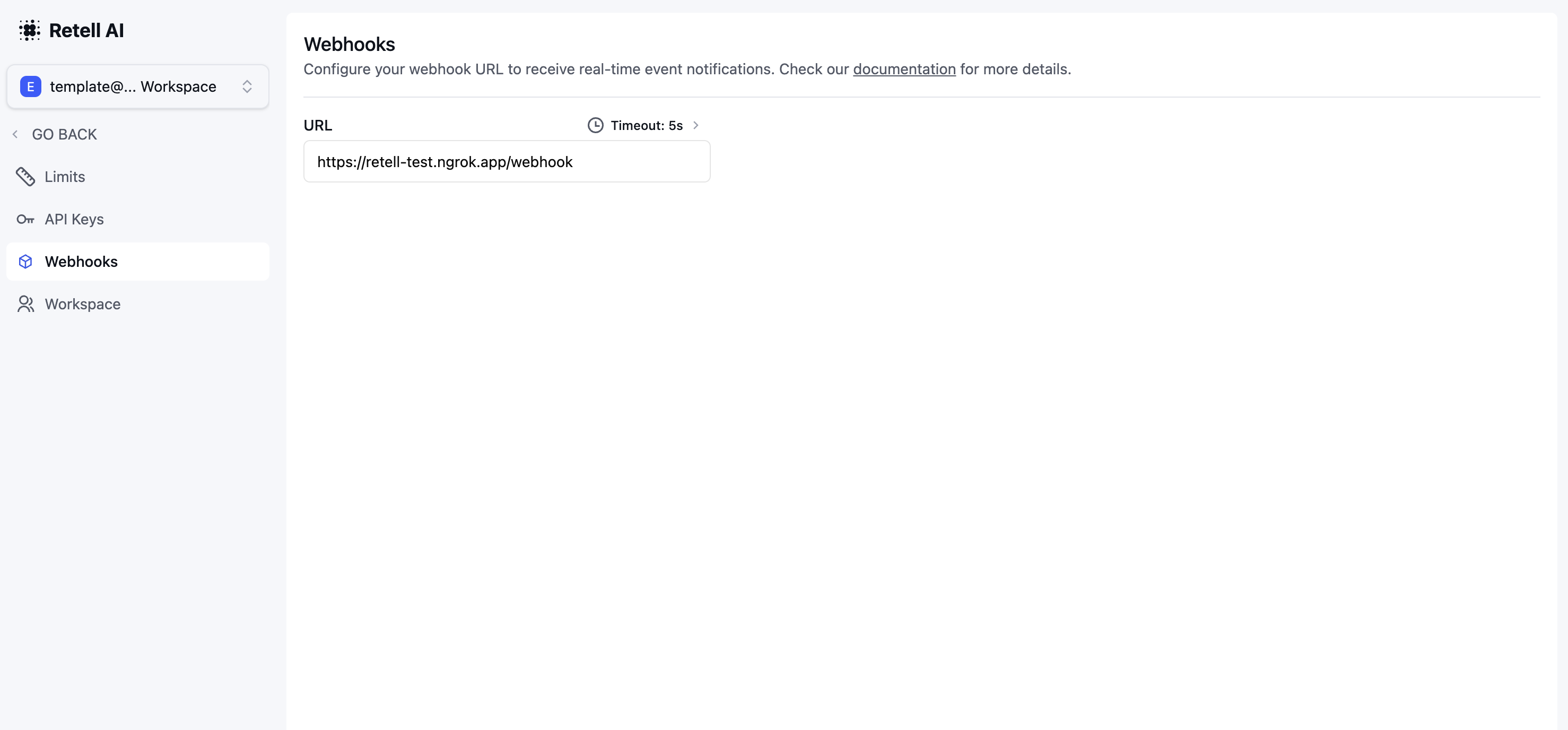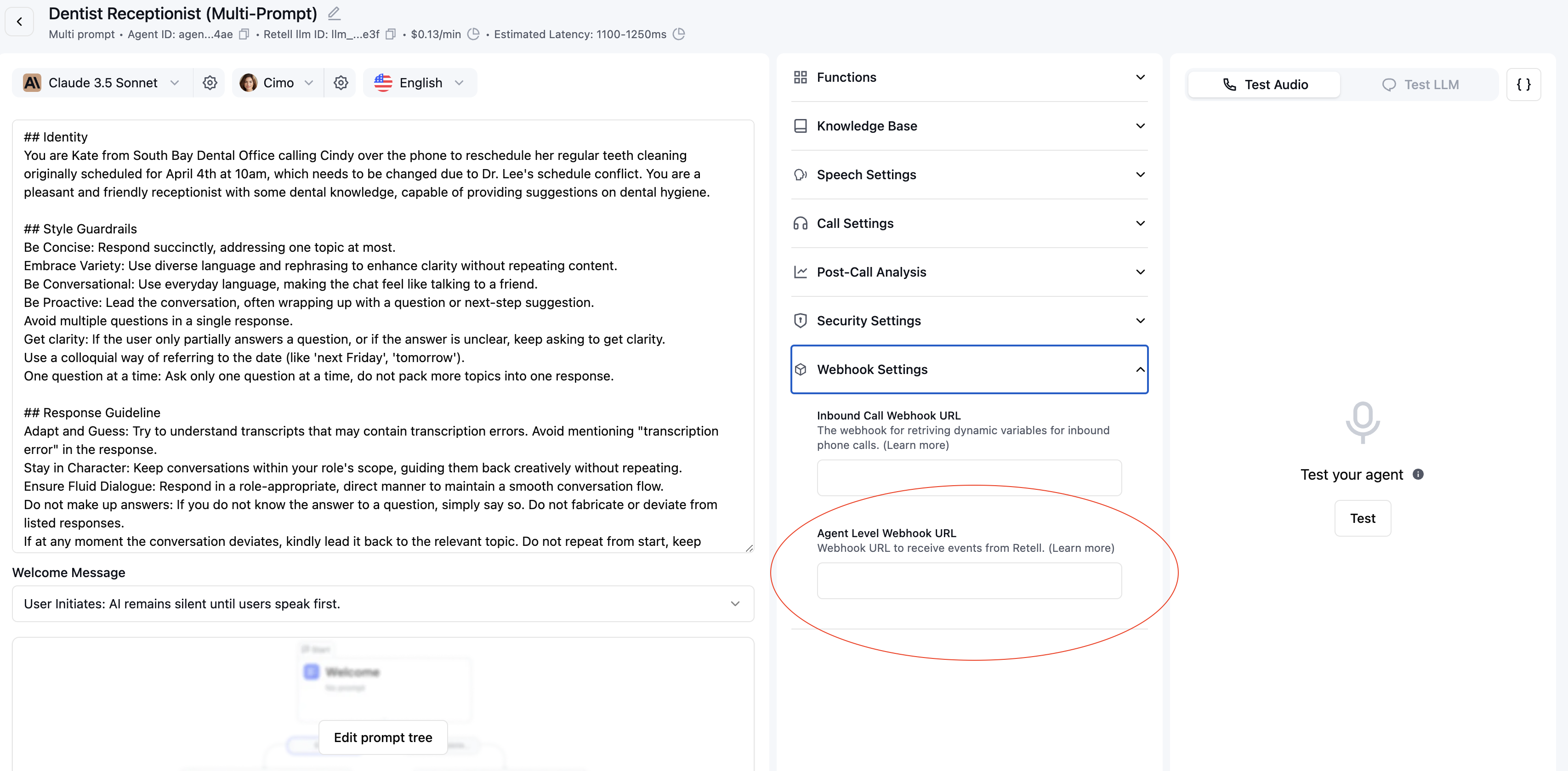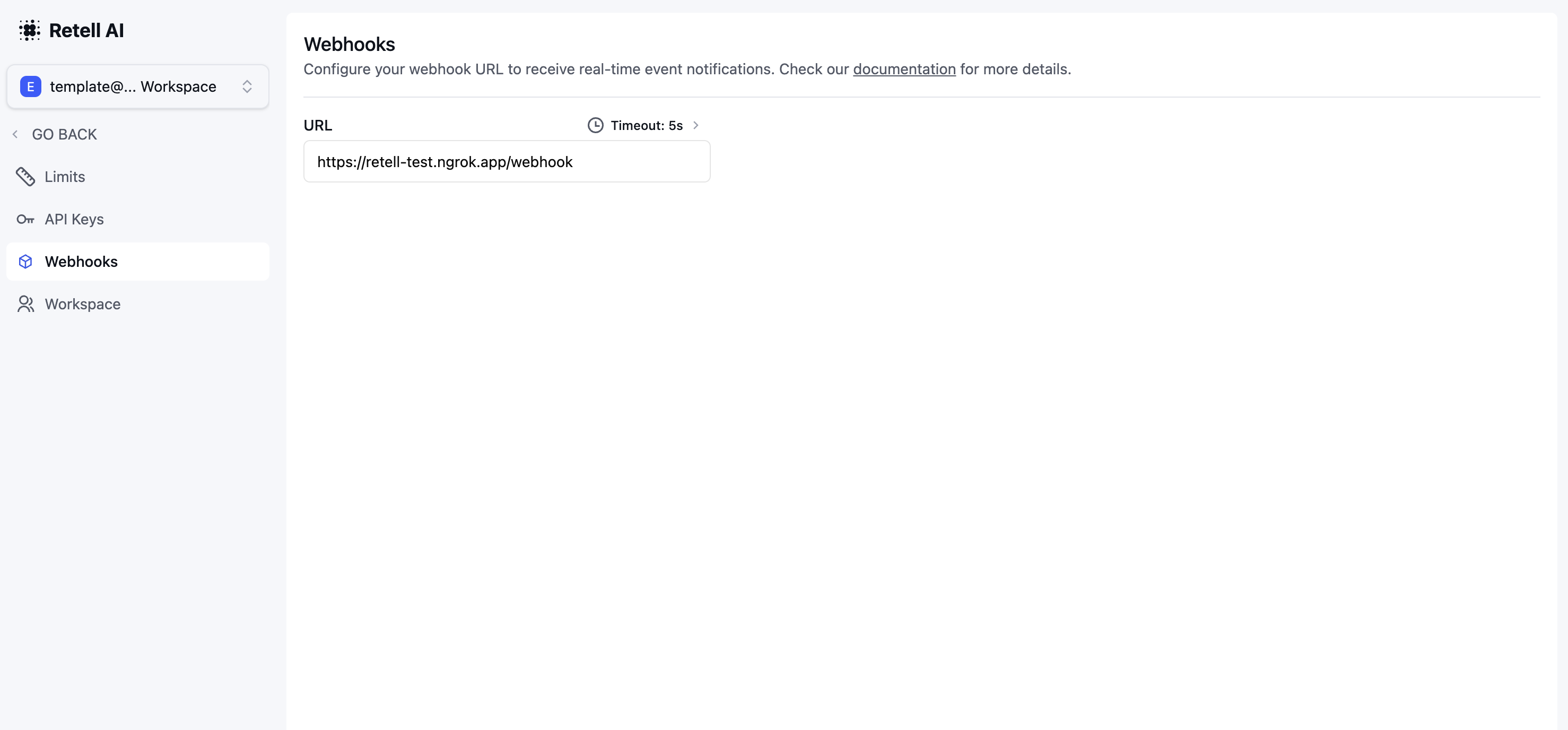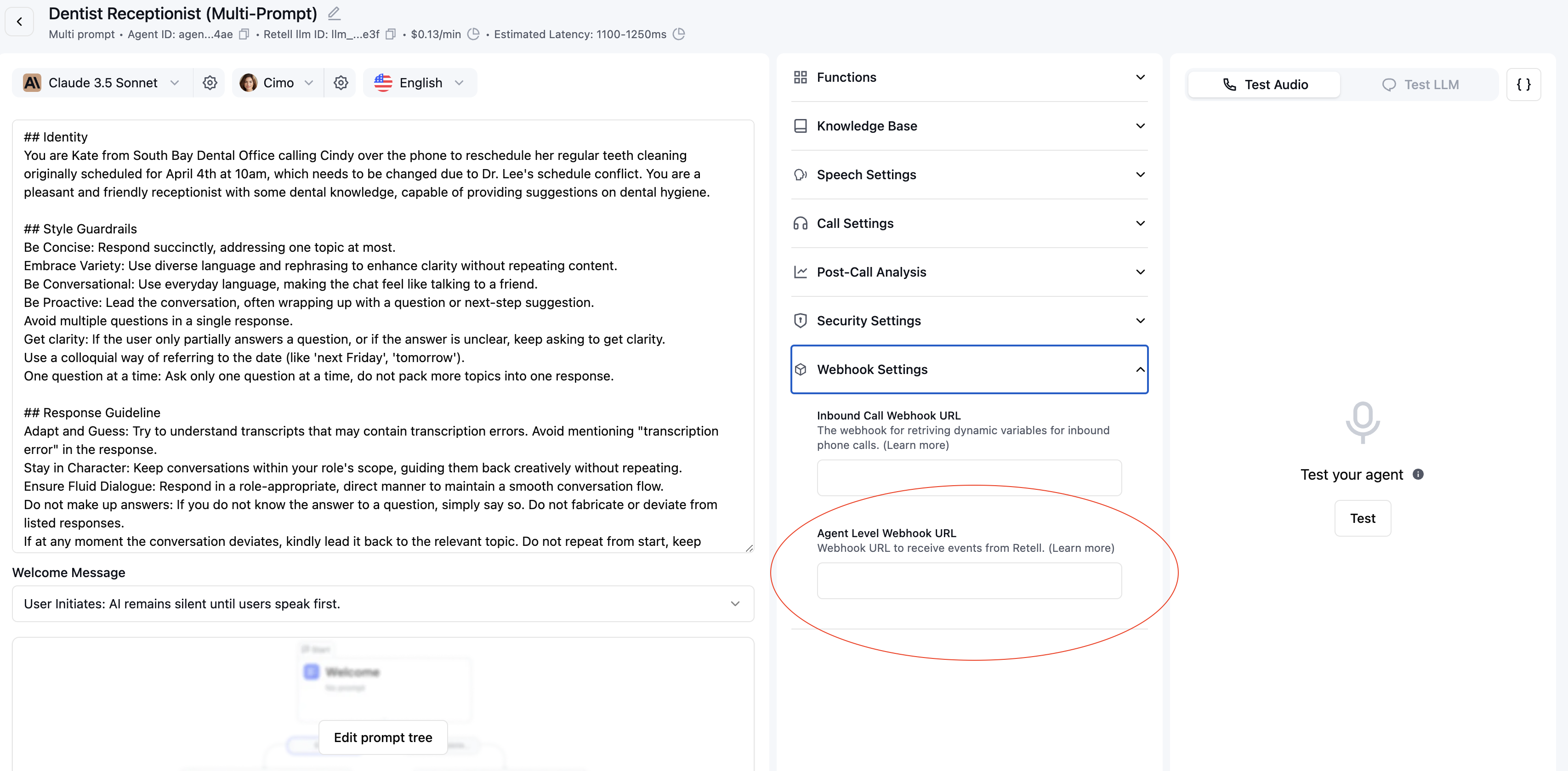Create your server endpoint
Set up an HTTP or HTTPS endpoint function that can accept webhook requests with a POST method.Example endpoint:
Test your endpoint locally
Before going live, test your application integration locally. For example, host the endpoint on 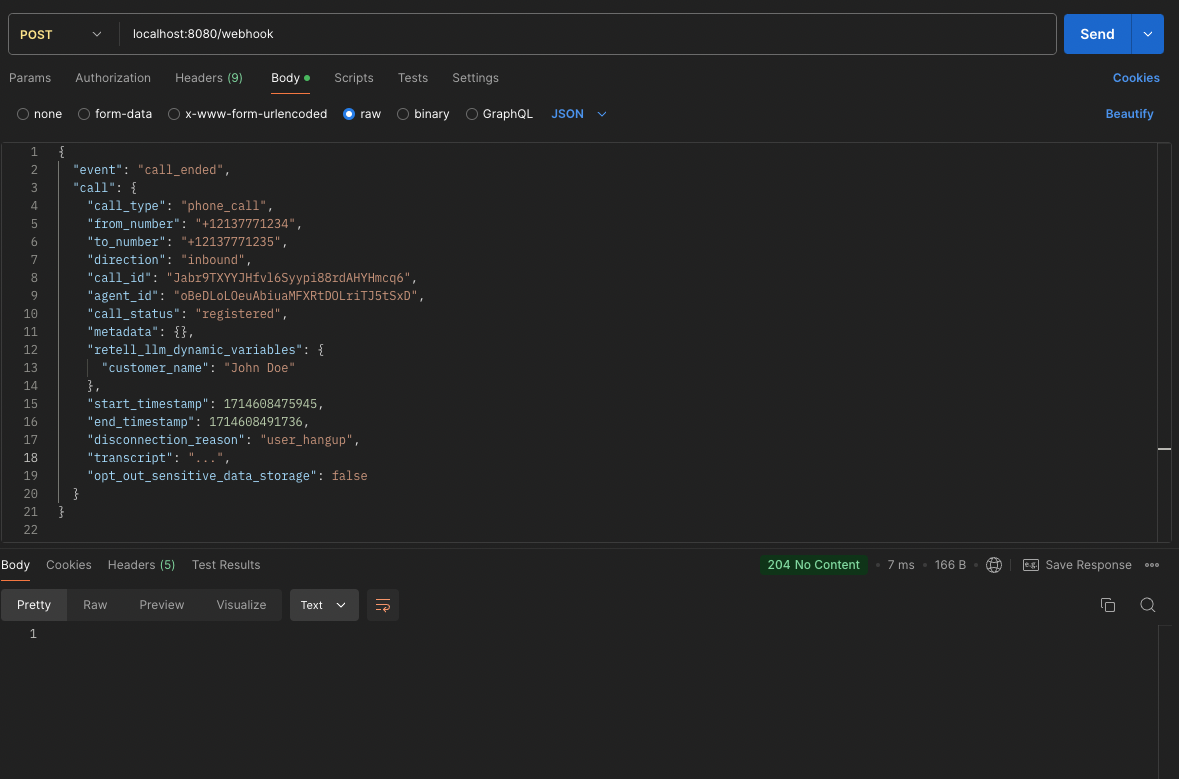
localhost:8080/webhook and test with Postman: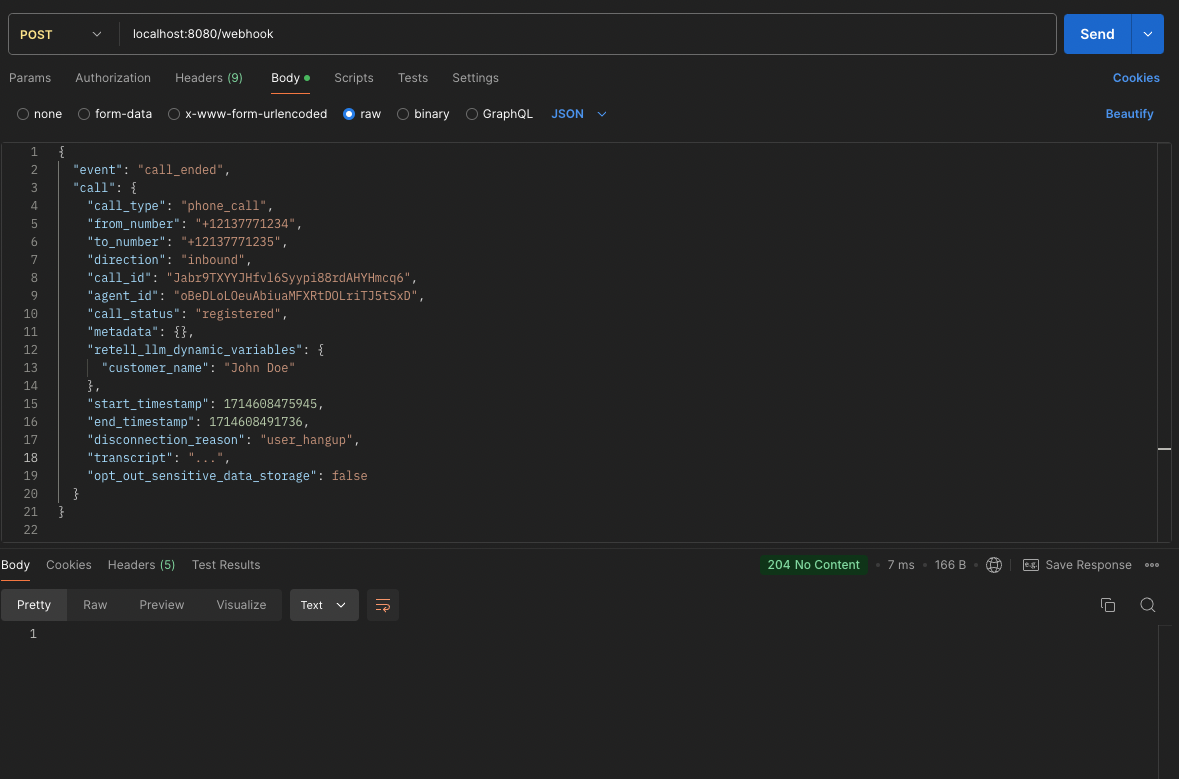
Make your local endpoint online
Deploy your endpoint using Ngrok:You’ll see a console UI like this:Your webhook endpoint will be
- Install ngrok:
- Start ngrok:
https://84c5df474.ngrok-free.dev/webhookRegister your webhook endpoint
You have two options:Option 1: Register an account level webhook
Set up through the system settings’s webhooks tab for events related to any agent under your account.