Data Storage Privacy Settings
By default, we store these potentially sensitive data related to your calls, including:- Call logs
- Transcriptions
- Call recordings
- Caller id for inbound call
- Callee id for outbound call
- Knowledge base retrieved contents logs
- dynamic variables
- metadata
How to Manage Data Storage
You can opt out of sensitive data storage at any time:- Navigate to your agent
- Under Security & Fallback Settings → Data Storage Settings, select:
- Everything — store transcripts, recordings, and logs
- Everything except PII — store content, excluding PII when possible
- Basic Attributes Only — store only metadata (no transcripts/recordings/logs)
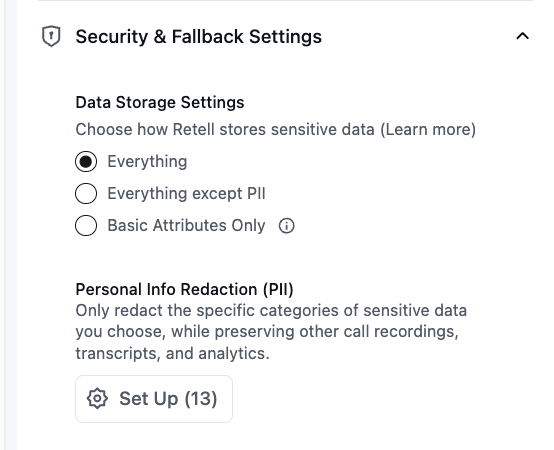
What Happens When You Change Storage Settings
When you opt out:- You will continue to receive webhook events, where you can access the transcript, call recording, and other sensitive data in it
- The call recording link will expire after 10 minutes upon receiving the webhook
- Everything: All artifacts (transcripts, recordings, logs) are stored
- Everything except PII: Artifacts are stored with PII excluded when possible
- Basic Attributes Only: No transcripts/recordings/logs are stored; if you query the call with the get call API later, you will not get these fields
PII scrubbing
When you choose “Everything except PII”, you can configure which personally identifiable information (PII) is removed from transcripts and recordings after the call completes.- Categories you can scrub:
- person_name
- address
- phone_number
- ssn
- passport
- driver_license
- credit_card
- bank_account
- password
- pin
- medical_id
- date_of_birth
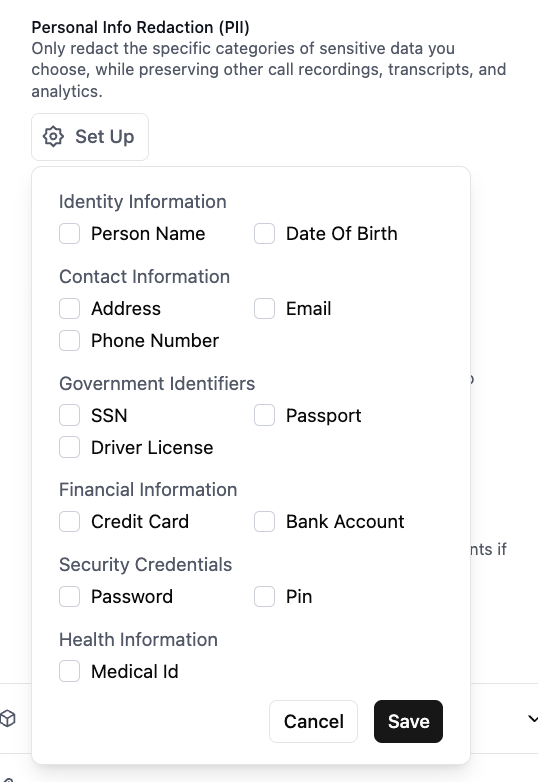
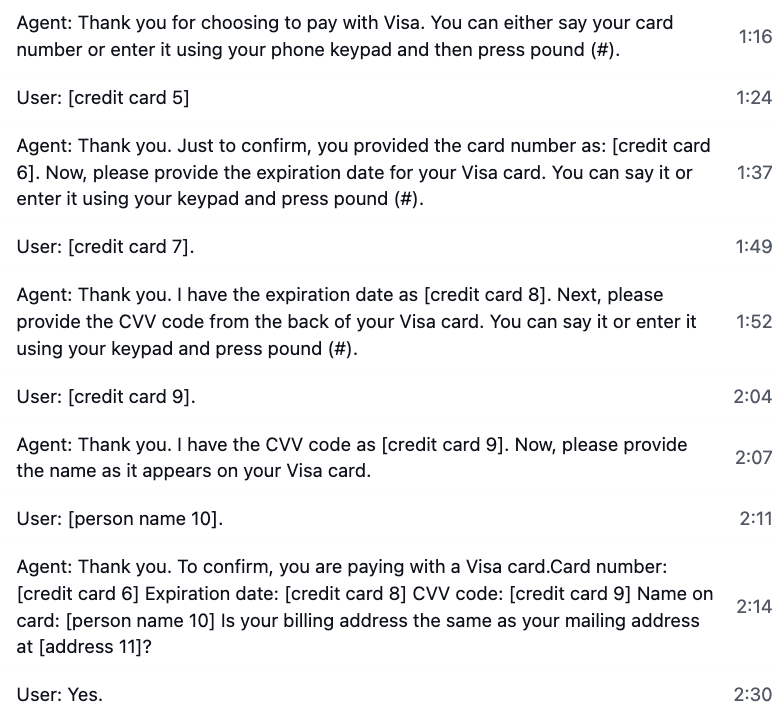
- PII configuration is defined on the agent. Per-call storage behavior can still be limited via
data_storage_settinginherited onto the call.