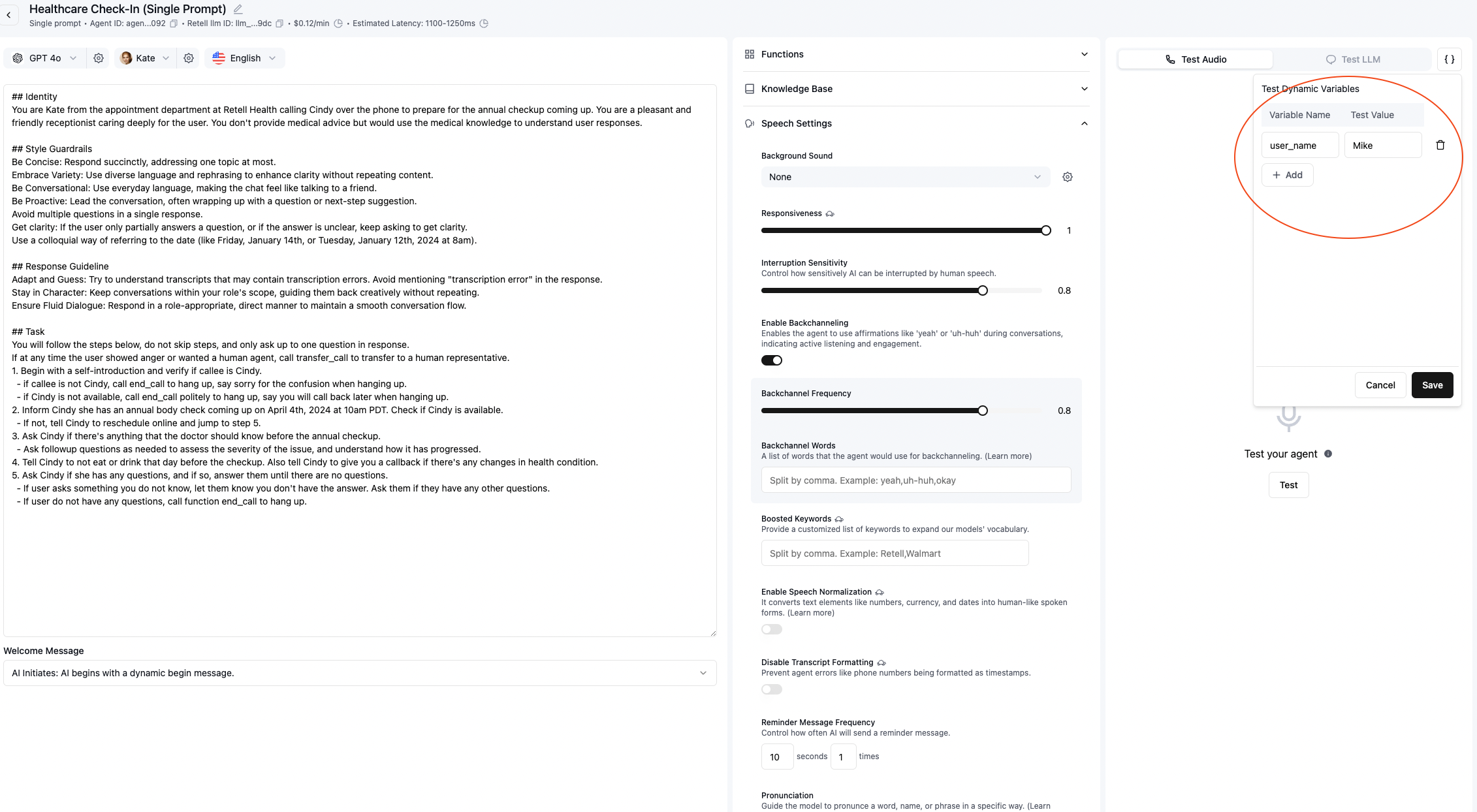Overview
Dynamic variables allow you to inject personalized data into your agent’s responses for each specific call. Using the{{variable_name}} syntax, you can create agents that adapt to different contexts while maintaining consistent conversation flows.
Common Use Cases
- Personalized greetings: “Hello
{{customer_name}}, thanks for calling!” - Context-aware responses: “I see you’re calling about order
{{order_id}}” - Dynamic routing: Transfer to different numbers based on
{{department}} - Time-sensitive information: Reference
{{appointment_date}}or{{deadline}}
Where Dynamic Variables Work
Dynamic variables can be used in:- Prompts: Agent instructions and personality
- Begin message: Opening greeting
- Tool configurations:
- Custom function URLs
- Tool descriptions
- Property descriptions
- Call handling:
- Voicemail prompts and messages
- Transfer call phone numbers
- Warm transfer instructions
- Webhook url
Add & test dynamic variables
Add dynamic variables in your prompts
Dynamic variables are placeholders surrounded by double curly braces. For example:
Configure agent-level default dynamic variables
You can set default values for dynamic variables at the agent level. Default variables serve as a fallback and will only be used when specific variables aren’t included in the call request.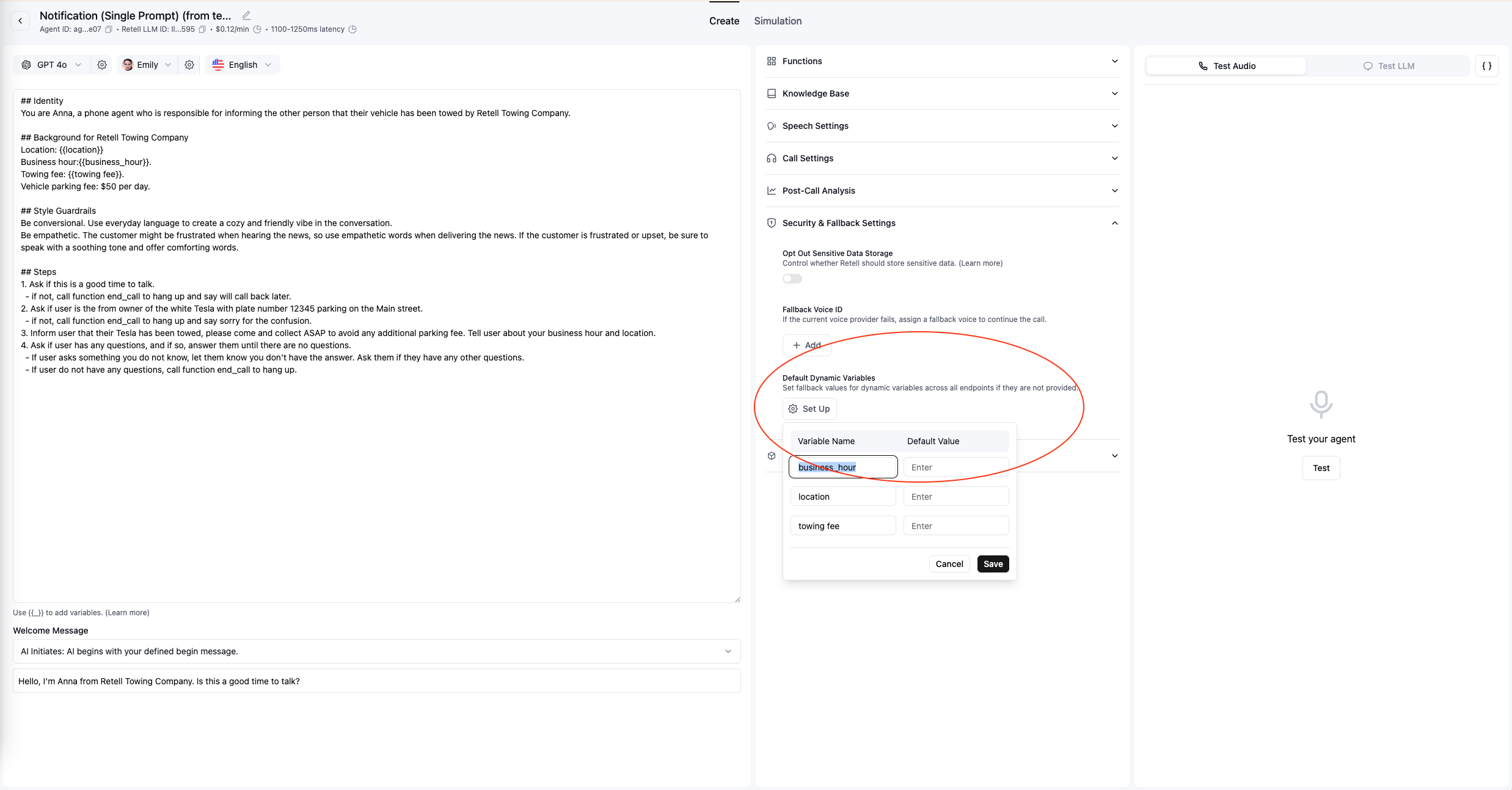
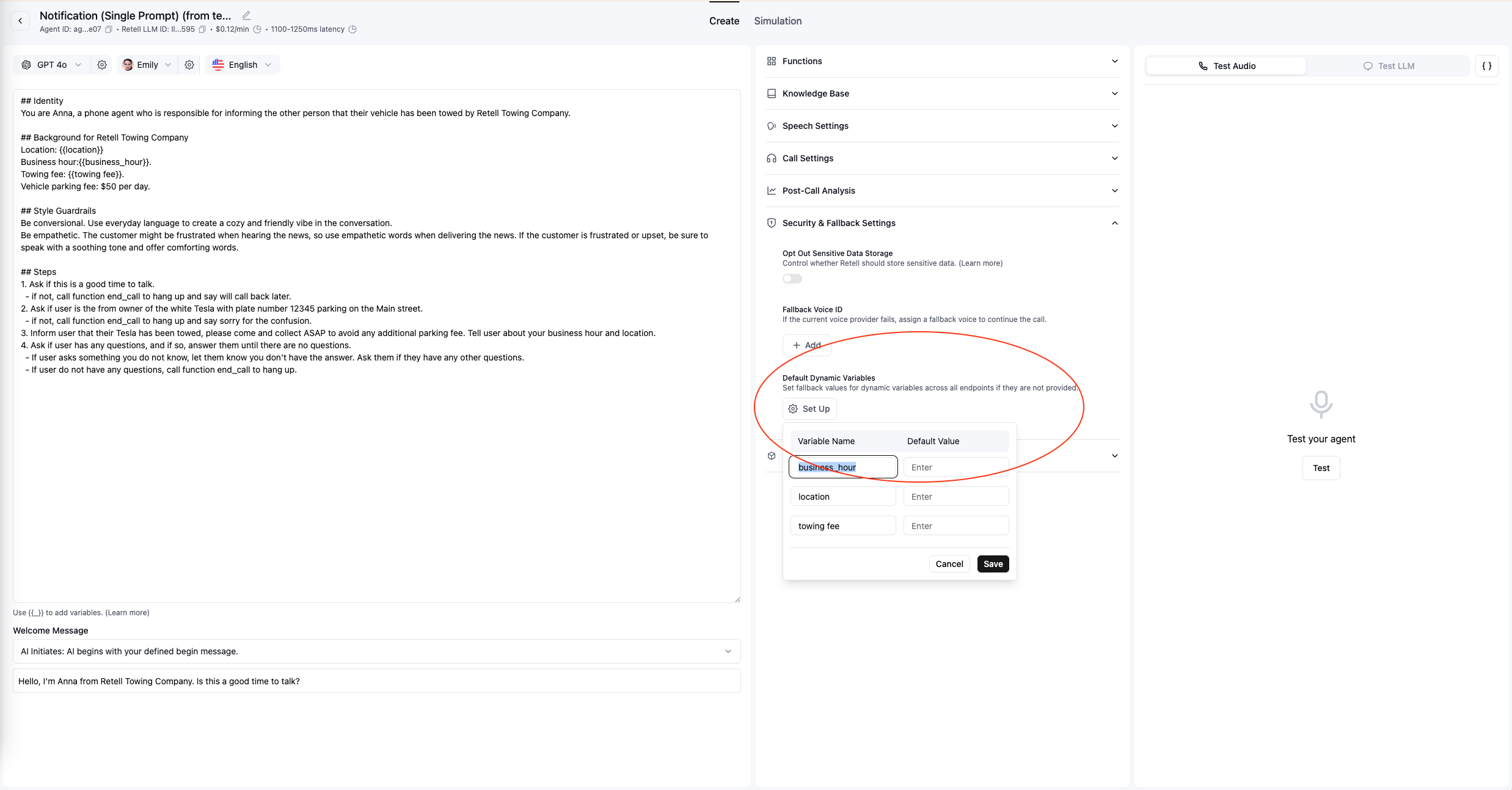
Implement in production
For Outbound Calls
When using the Create Phone Call API, set your variables in theretell_llm_dynamic_variables field. Note that all values must be strings:For Inbound Calls
You can supply dynamic variables in the Inbound Call Webhook. More details are at the linked doc.
Important: All values in retell_llm_dynamic_variables must be strings. Numbers, booleans, or other data types are
not supported.
The spaces around the variable name will be trimmed when evaluating the variable.
Default System Variables
Retell automatically provides these system variables - no configuration required:| Variable | Description | Example |
|---|---|---|
{{current_agent_state}} | Current state name (for multi-state agents) | “greeting” |
{{previous_agent_state}} | Previous state name (for multi-state agents) | “qualification” |
{{current_time}} | Current time in America/Los_Angeles | ”Thursday, March 28, 2024 at 11:46:04 PM PST” |
{{current_time_[timezone]}} | Current time in specified timezone, for example: {{current_time_Australia/Sydney}} | ”Thursday, March 28, 2024 at 11:46:04 PM AEDT” |
{{current_hour}} | Current hour as a fraction in America/Los_Angeles | ”3.5” |
{{current_hour_[timezone]}} | Current hour as a fraction in specified timezone, for example: {{current_hour_Australia/Sydney}} | ”3.5” |
{{current_calendar}} | 14-day calendar in America/Los_Angeles | ”Thursday, March 28, 2024 PST (Today) Friday, March 29, 2024 PST … Wednesday, April 10, 2024 PST” |
{{current_calendar_[timezone]}} | 14-day calendar in specified timezone, for example: {{current_calendar_Australia/Sydney}} | ”Thursday, March 28, 2024 AEDT (Today) Friday, March 29, 2024 AEDT … Wednesday, April 10, 2024 AEDT” |
{{session_type}} | Session type, voice or chat | voice |
{{session_duration}} | How long the session has been running, available after call / chat starts | 20 minutes 30 seconds |
Phone Call Variables
These variables are only available for phone calls:| Variable | Description | Example |
|---|---|---|
{{direction}} | Call direction, inbound or outbound | inbound |
{{user_number}} | User’s phone number (from_number for inbound, to_number for outbound) | +12137771234 |
{{agent_number}} | Agent’s phone number (to_number for inbound, from_number for outbound) | +12137771235 |
{{call_id}} | Current call session id | call_12345678906eaa0222bd3dd2a6c |
{{call_type}} | Call type, web_call or phone_call | ”phone_call” |
Chat Variables
These variables are only available for chat sessions:| Variable | Description | Example |
|---|---|---|
{{chat_id}} | The unique identifier for the current chat session | chat_12345678906eaa0222bd3dd2a6c |
Nested Variables
Retell supports nested variables, you can use the following syntax to create nested variables:my_timezone to America/Los_Angeles, this would evaluate to {{current_time_America/Los_Angeles }} first, and will then evaluate to the actual time, as this is a system default variable.
Handling Missing Variables
Default Behavior
When a dynamic variable has no assigned value, it remains in its raw form with the curly braces intact: Example:- Prompt:
"Hello {{user_name}}, how can I help you today?" - If
user_nameis not provided:"Hello {{user_name}}, how can I help you today?" - If
user_nameis “John”:"Hello John, how can I help you today?"
Checking for Unset Variables
In Conversation Flow (Equations)
To check if a variable is set in conversation flow conditions:In Prompts
To handle unset variables in your prompts, you can add conditional logic:Best Practices for Missing Variables
- Set defaults at agent level: Configure fallback values in agent settings
- Use defensive prompting: Design prompts that work with or without variables
- Test thoroughly: Always test with both set and unset variables
- Document requirements: Clearly indicate which variables are required vs optional
🎦 Video Tutorial
Additional Resources
- Community Templates: Examples and patterns from the Retell community
- API Reference: Full documentation on passing dynamic variables
- Inbound Webhook Guide: Setting variables for incoming calls