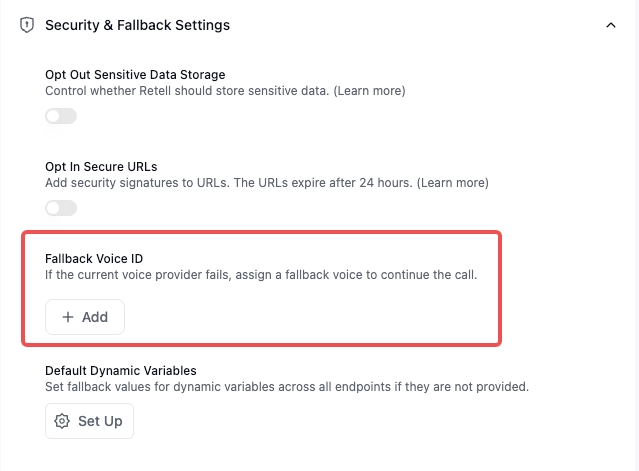- it will use the same gender voice as the original voice (if the original voice has a gender field)
- it will follow a default plan, to fallback to the next voice in the list, and if that voice is also not available, it will fallback to the next voice in the list.
- even if the original voice is back online, the agent will still continue to use the fallback to minimize the change of voice during the call.
Setup your own TTS fallback
You can setup your own fallback plan, so that it sounds similar, and user would not notice the change. All of our signature Retell voices are available in both Retell and Play TTS. Here you can add multiple fallback voices, each need to be using different TTS provider, and it cannot be using the same provider as the original voice.