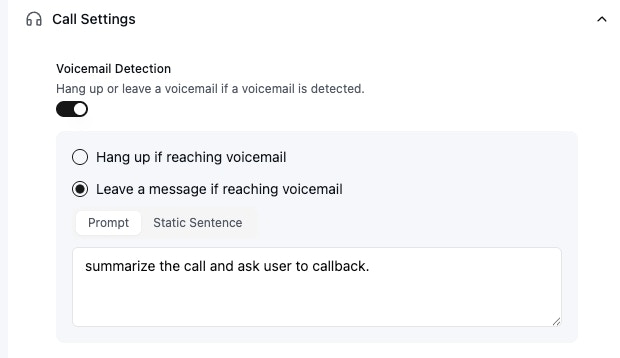
Enable Voicemail Detection
Navigate to your agent settings -> call settings and enable “Voicemail Detection”
Choose Voicemail Behavior
Select one of two options:
- Hang up: The agent will disconnect when it detects a voicemail
- Leave a message: The agent will leave a message after it’s agent’s turn to speak. Dynamic variables are supported here for both static message and prompt.
- Static message: The agent will leave a pre-recorded message, like
Hi, this is {{your name}}, please give us a callback tomorrow at 10am. - Prompt: The agent will leave a message generated dynamically based on the instructions you provide, like
summarize the call and ask user to call back
- Static message: The agent will leave a pre-recorded message, like
FAQ
Will voicemail detection run for the entire call?
Will voicemail detection run for the entire call?
No, voicemail detection will only run for the first 3 minutes of the call. Please contact support@retellai.com if you need to extend this.
Is there anything from the call log that can indicate if the call was in voicemail?
Is there anything from the call log that can indicate if the call was in voicemail?
If the call is detected as voicemail and the action defined was taken successfully, the call will have a disconnection reason of
voicemail_reached.Is there a latency impact when using voicemail detection?
Is there a latency impact when using voicemail detection?
We’ve optimized voicemail detection latency for real time use case, so it should generally be under 100ms of latency impact.
If the other side (the voicemail) is keep talking in a loop, will the agent be able to hangup?
If the other side (the voicemail) is keep talking in a loop, will the agent be able to hangup?
Yes, the agent will hangup the call when the voicemail is detected, regardless of the whether the other side is talking or not.
If the other side (the voicemail) is keep talking in a loop, will the agent be able to leave a message?
If the other side (the voicemail) is keep talking in a loop, will the agent be able to leave a message?
No, the agent will only leave a message when it’s agent’s turn to speak.