This guide only covers the response part of the agent, if you have issues with agent audio, like pronunciation, please refer to other guides.
Step 1: Identify the issue
When the agent is not responding as expected, there can be several reasons:- The agent is not following instructions within a node
- Node transitions are not working as expected
- The actual conversation does not match the flow graph (e.g., users deviate from expected steps)
Step 2: Fix the issue
Note that these issues are not mutually exclusive - you may need to implement multiple solutions to fully resolve the problem.Issue: Agent is not following instructions within a node
Split the node into multiple nodes
For example, if a node contains instructions to collect customer name, phone number, and address, the agent might inconsistently ask for only some of this information: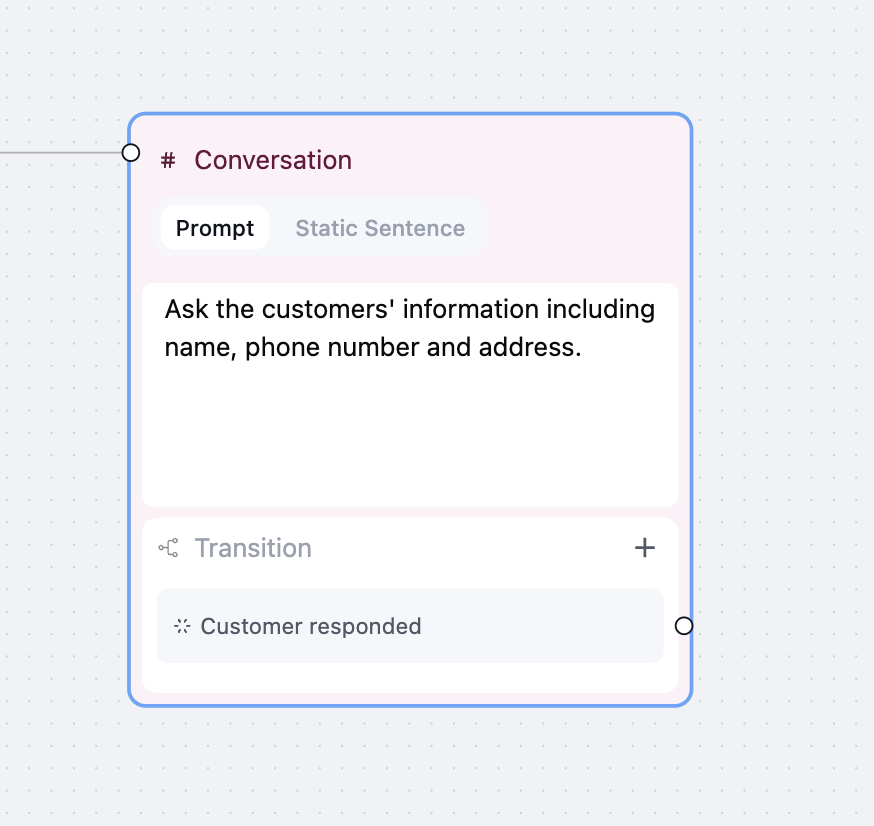
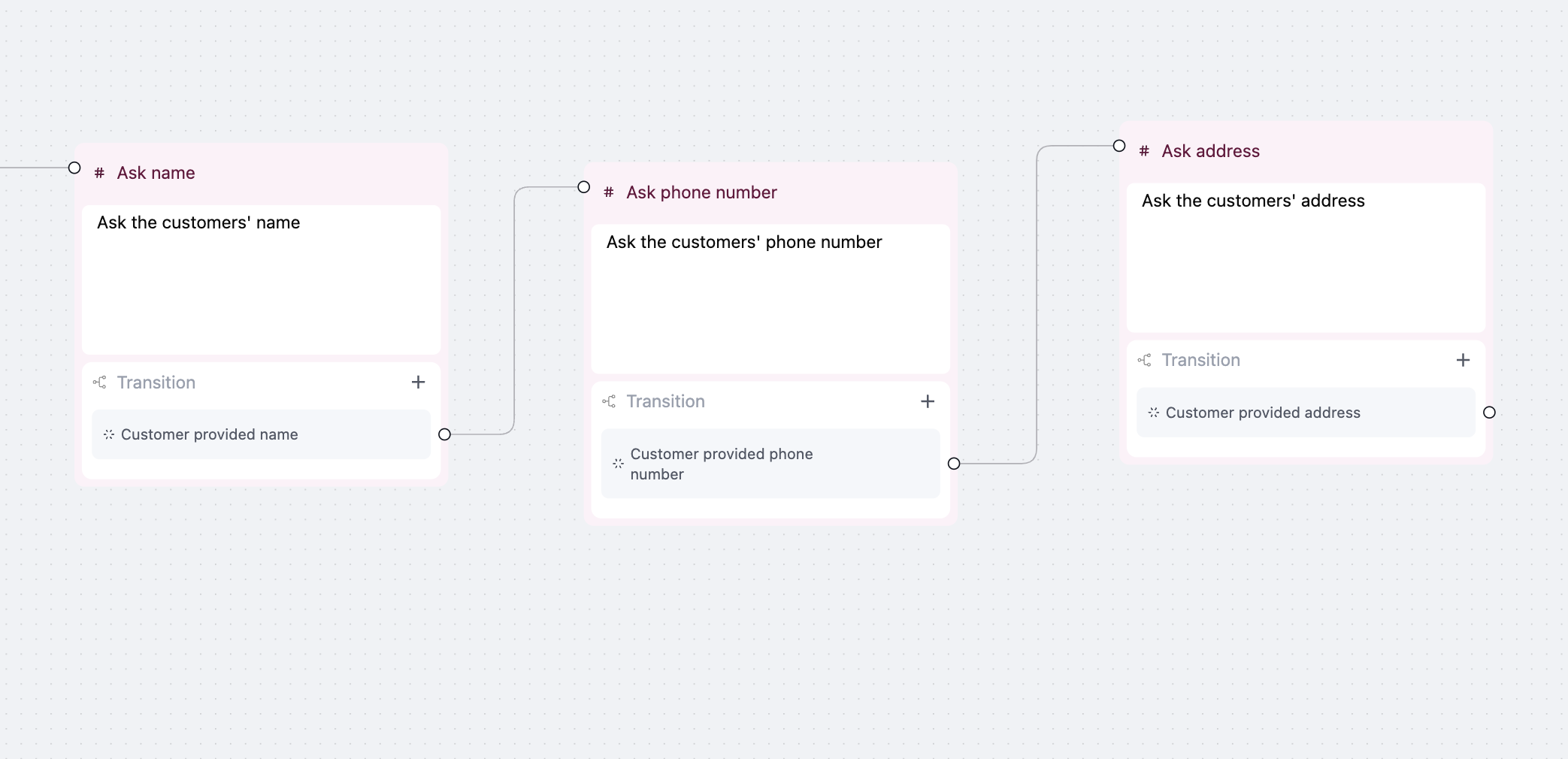
Change the node model
If the instructions are concise but the agent struggles to follow them, try using a more capable LLM model for this node.Add conversation finetune examples
To achieve a specific response style, add conversation finetune examples. Learn more in our Finetune Examples guide.Adjust the LLM temperature
If the agent’s responses are inconsistent, try adjusting the LLM temperature: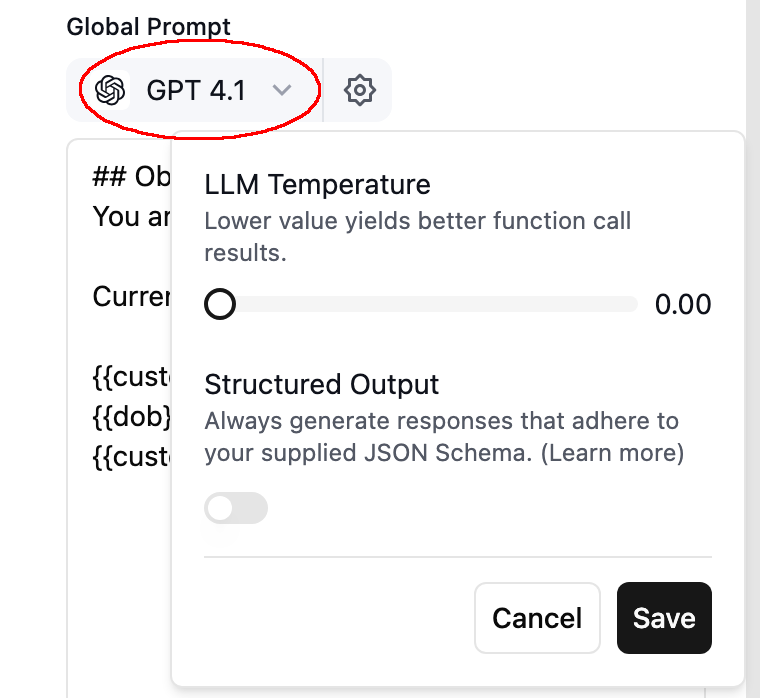
Issue: Node transitions are not working as expected
If the agent isn’t transitioning to the expected node, try these solutions:- Review your transition conditions: Ensure they precisely match your intended triggers. Consider prompt engineering or breaking down complex conditions into multiple simpler ones.
- Add transition finetune examples: Provide examples to help the model understand your expectations. See our Finetune Examples guide.
- Add more nodes to cover edge cases, particularly global nodes for handling unexpected situations. Learn more about Global Nodes.
- Make transition conditions more flexible and general.
Issue: Actual conversation does not match the flow graph
When users deviate from the defined flow:- Add key steps as global nodes to allow users to skip or jump between nodes. This is particularly useful for inbound support cases without a rigid call structure. See our Global Node guide.
- Make node instructions more flexible and let the model handle the details naturally.