I don't have time / I need to call back later. No matter where in the call that happens, you would want to handle those the same.
This is where global nodes come in. You can set a node to be a global node by checking the Global Node checkbox in the node settings. There’s no restriction on the node type, any node can be a global node.
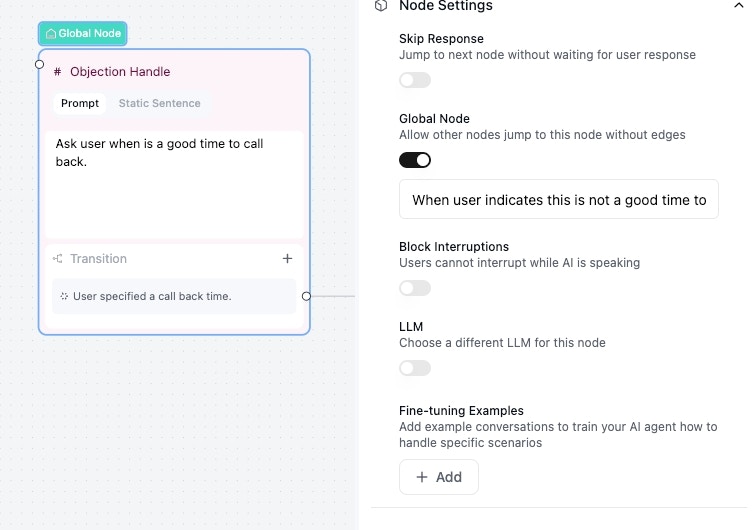
Configure Global Node
You will need to set a condition for when the global node should be transitioned to. In the example above, you can see that we set the condition to beWhen user indicates this is not a good time to talk. So any time in the call when the user says something like I don't have time right now / I need to call back later and agent is performing a transition, this global node will be transitioned to.
Note that since global node can be transitioned to from anywhere, it does not necessarily needs to be connected to the rest of the graph.