What is a transition condition?
Transition conditions are used to determine whether and which node the agent will transition to. If no transition condition is met, the agent will transition to the next node. This is the most essential part of the conversation flow, as this gives you the utmost control, and this requires most careful testing.Types of transition conditions
There are two types of transition conditions:- Prompt: The condition is a prompt that is evaluated by the LLM.
- Equation: The condition is a mathematical equation that is hardcoded. This is useful for testing if dynamic variables meet a certain condition.
User said something about booking a meetingUser said something about cancelling a meetingUser claims to be over 18User said they lived in New YorkUser said they lived in New York or Los Angeles
Where to define transition conditions?
For different node types:- Conversation & Function & Press Digit Node: can define conditions to transition out of the node.
- Call Transfer Node: can select a destination node to transition to when transfer is unsuccessful.
- Skip response: can select a destination node to transition to when agent done speaking content of that node.
- Global node: When enabled, must define the condition to transition into this node.
How to update transition conditions?
You can update transition conditions by clicking on the node and then clicking on the ”+” button for adding a transition condition. You can then choose to add either a prompt or an equation transition condition. See the picture below.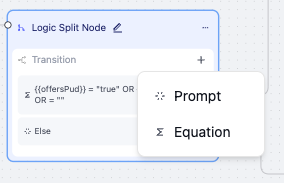
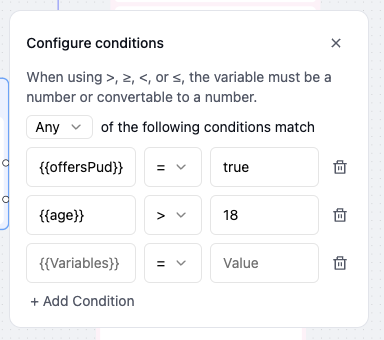
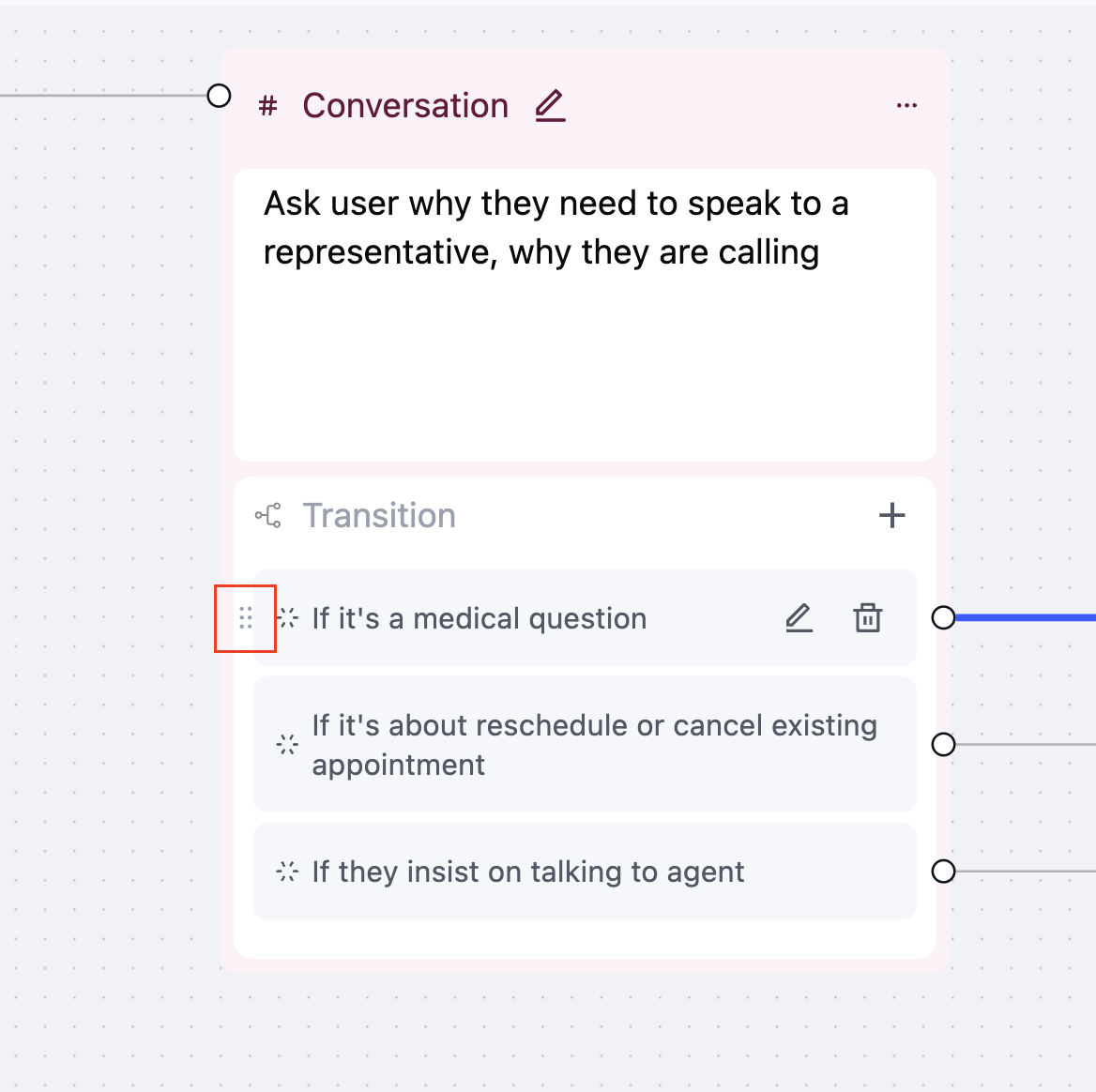
New equation conditions
Check Dynamic variable exists
You can check whether a dynamic variable exists or doesn’t exist using the following equation conditions:{{variable_name}} exists- Returns true if the variable is defined and has a value{{variable_name}} does not exists- Returns true if the variable is undefined or has no value
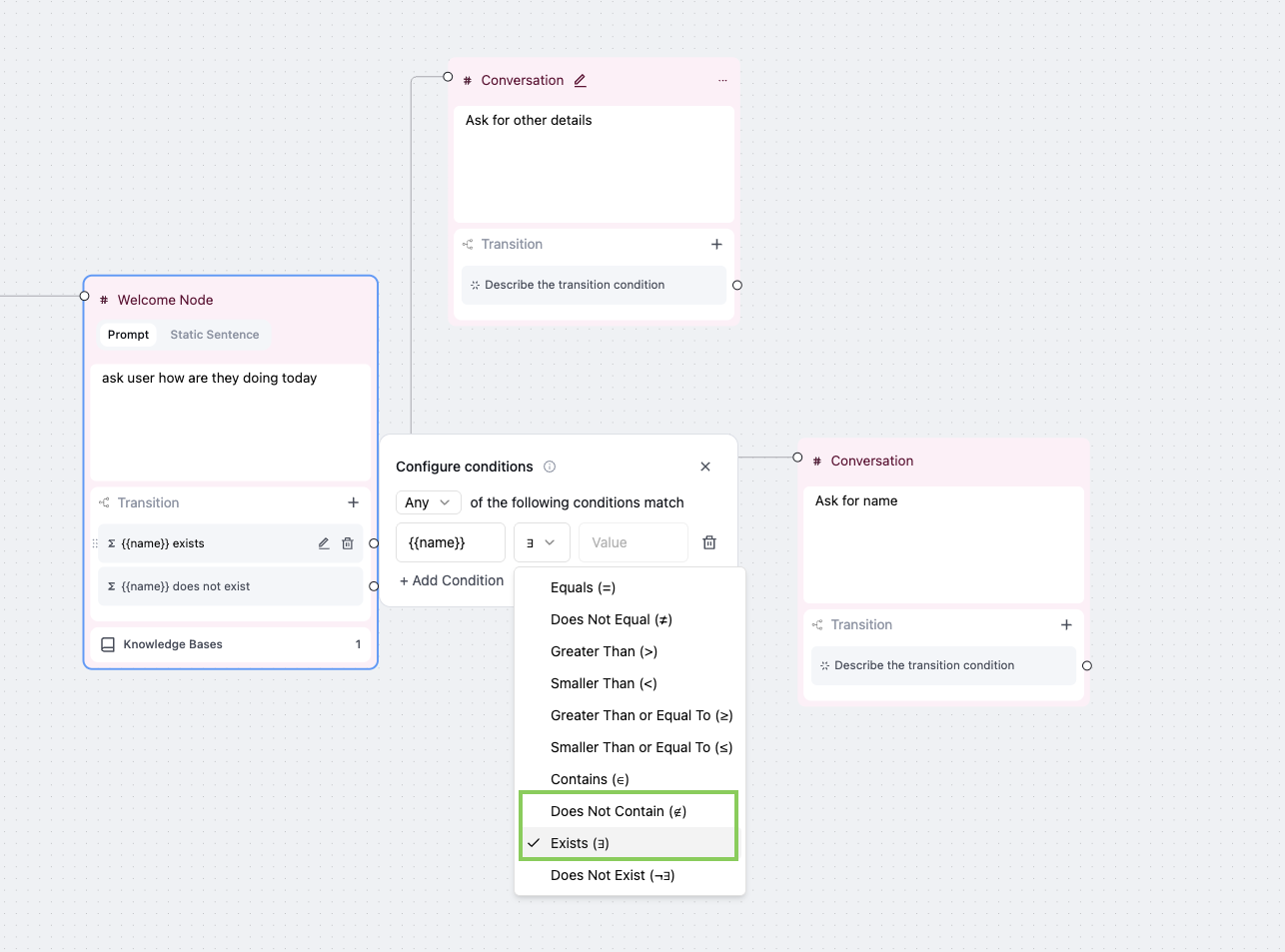
When will the transition happen?
It usually happens after user speaks, but also have other cases based on node type. Check out specific docs for that node to learn more. When you are testing in the dashboard (both audio and text), you can see what node is highlighted to find the current node, so you can see how and when the transition happens.What should I write inside the transition condition?
Although the agent will have access to the current node’s instruction when evaluating the conditions, it’s recommended to write conditions to be clear and not reference on the instruction that much. Here’re some examples:When user indicates they want to book a meetingUser declines the invitationUser responds to question of their age- example for function nodes where you can reference function results:
CRM lookup returned successful result
Improve transition condition
If you’ve observed an incorrect transition, you can- prompt engineer the conditions
- add transition finetune examples (read more at Finetune Examples)
FAQ
User said something totally unrelated to the transition condition, what would happen?
User said something totally unrelated to the transition condition, what would happen?
How to see the transition for a past call?
How to see the transition for a past call?
You can find node transitions inside the call transcript in the history tab, it will show the node names that it transitions from and to. Thus you might want to name your nodes accordingly.
Is there a limit on the number of transition conditions?
Is there a limit on the number of transition conditions?
No, but more conditions can make it harder for agent to choose the desired one.