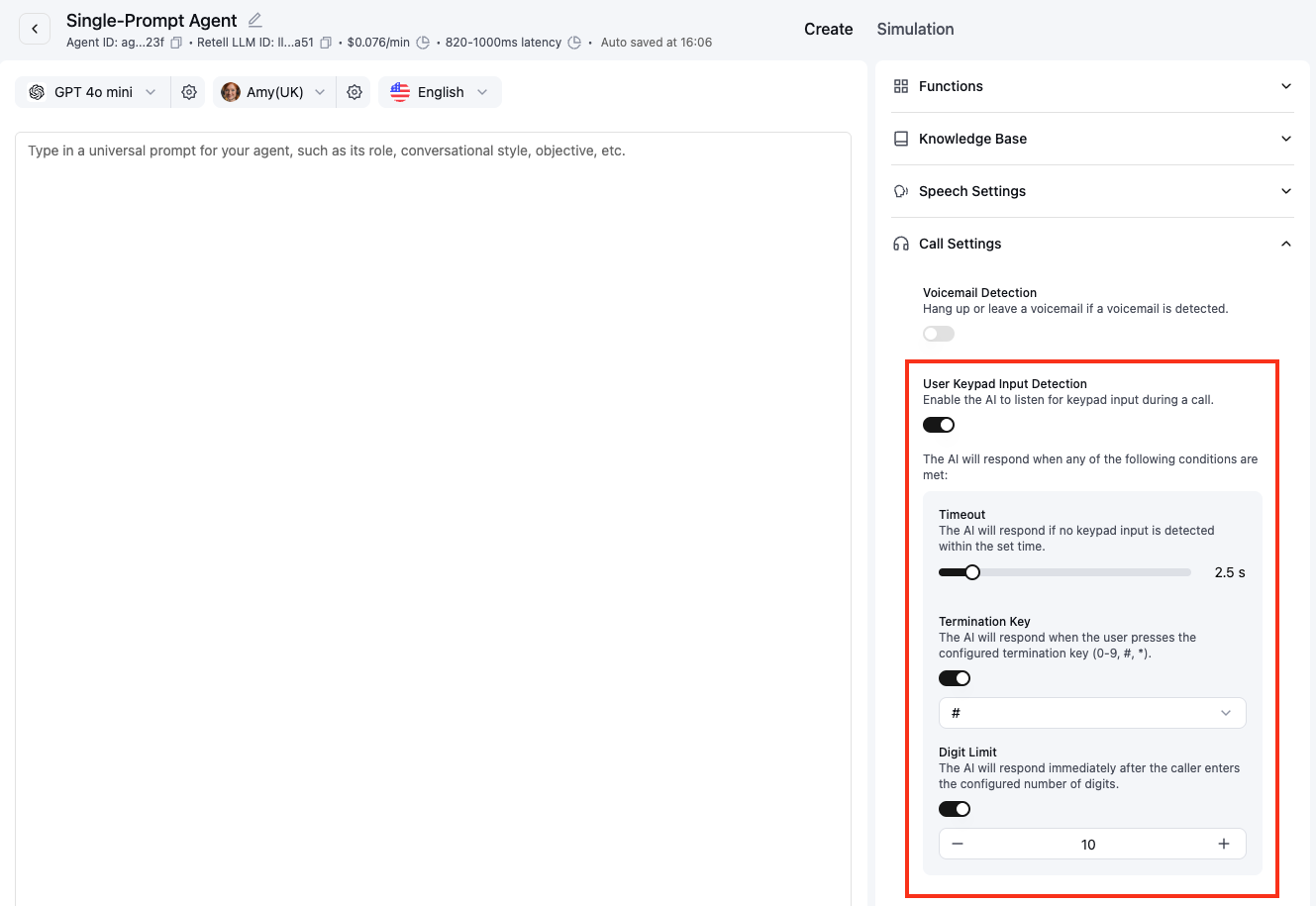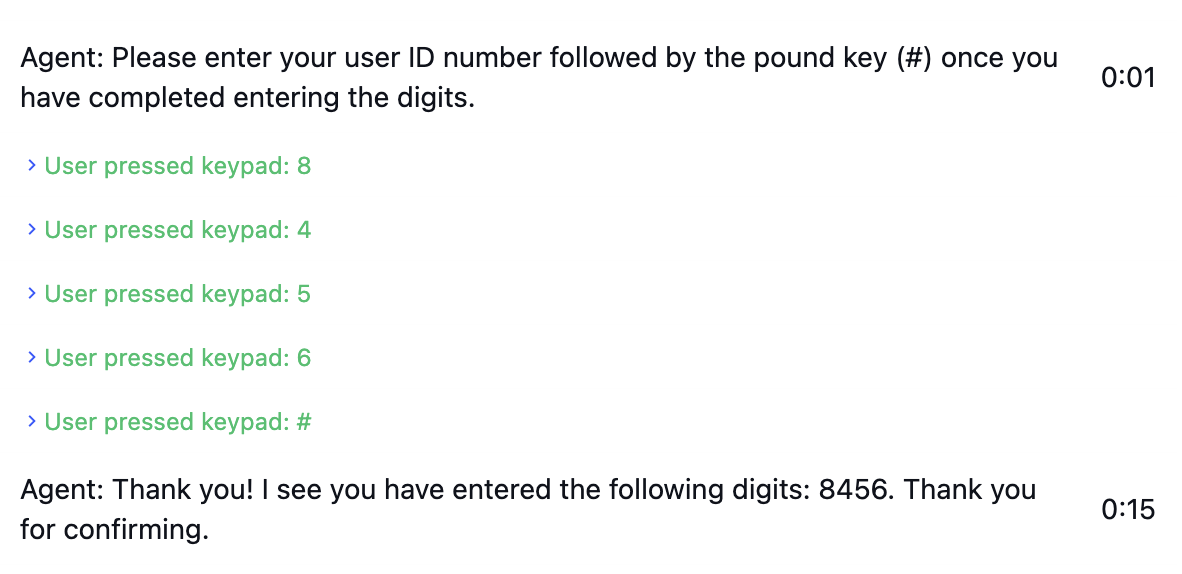DTMF Input Completion Options
The agent supports three methods for determining when DTMF input is complete:-
Digit Limit (
ser_dtmf_options.digit_limit)
The maximum number of digits the user can enter. Once this limit is reached, input is considered complete. -
Termination Key (
user_dtmf_options.termination_key)
A specific key (such as#,*, or any digit) that signals the end of input. -
Timeout (
user_dtmf_options.timeout_ms)
The time in milliseconds to wait after the last digit is received before timing out. The timer resets with each new digit.