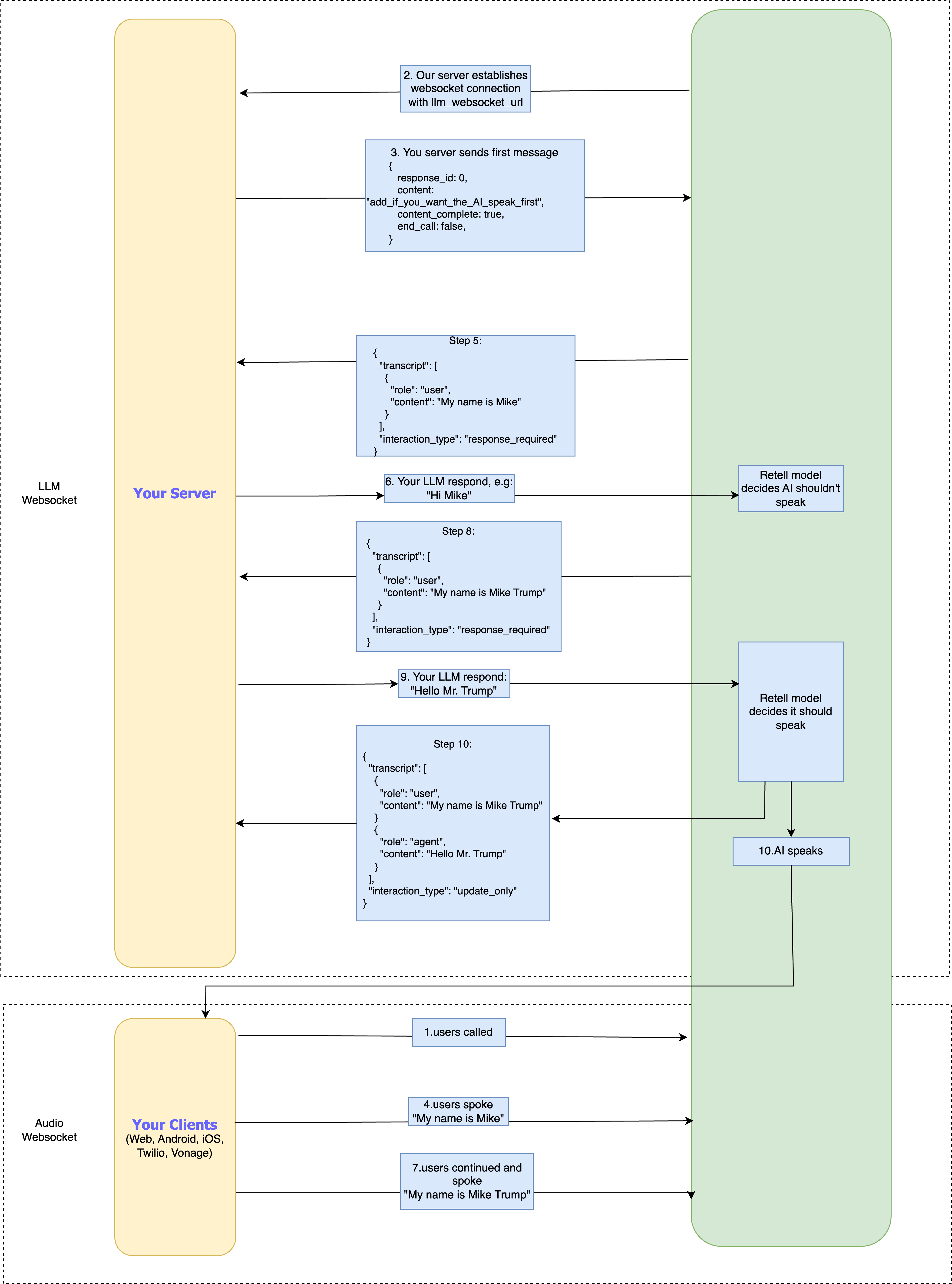Retell agent frameworks like single prompt, conversation flow provides more capabilities and built in tool sets. We recommend using those frameworks if possible. Only use custom LLM integration if you have to due to specific compliance or use case requirements.
Interaction Overview Diagram
The upper part of the diagram is interaction between your backend response generating server and Retell server.
(For a higher resolution image, download the picture.)
The interaction flow is as follows:
-
A phone or web call is made with the AI agent. Our server established the
audio WebSocket.
-
Our server will connect with
llm_websocket_url you provided in the agent.
-
You LLM server need to send the message upon the WebSocket connection is ready. If you want the agent to speak first, set the content; otherwise, set content to empty string.
-
Users says, “My name is Mike”.
-
Our model detected a high chance of turntaking, or user pauses, We request a response from your LLM.
-
Your server check for
interaction_type in our json. If it is response_required, you need to send the response. After receiving your response, we have our model to check if AI should speak
-
Users continued and spoke ” My name is Mike Trump”
-
Same as step 3
-
Our server receives the response from your LLM and decided to speak
-
We send the AI voice in the
audio websocket. Meanwhile, We will send you json with interaction_type as update_only. You don’t need to update but you can get the transcript from the json body.
Example Custom LLM Demo Repositories
Fork the complete code used in the following guides to follow along to integrate your custom
LLM solutions.
These demo repos show how to built a LLM solution with openai / azure openai, how to start a LLM websocket server,
and how to use Twilio to make phone calls with Retell agents programmatically.
If you encounter issues, feel free to open an issue in the respective GitHub repo.
If you want to help the community, feel free to add functionalities via pull requests.
YouTube Guide
This video might be outdated already.