Problem: Cannot Hear Audio After Entering Your Websocket URL
If you’ve entered your websocket URL into the dashboard and cannot hear audio, here are a few troubleshooting steps you can try.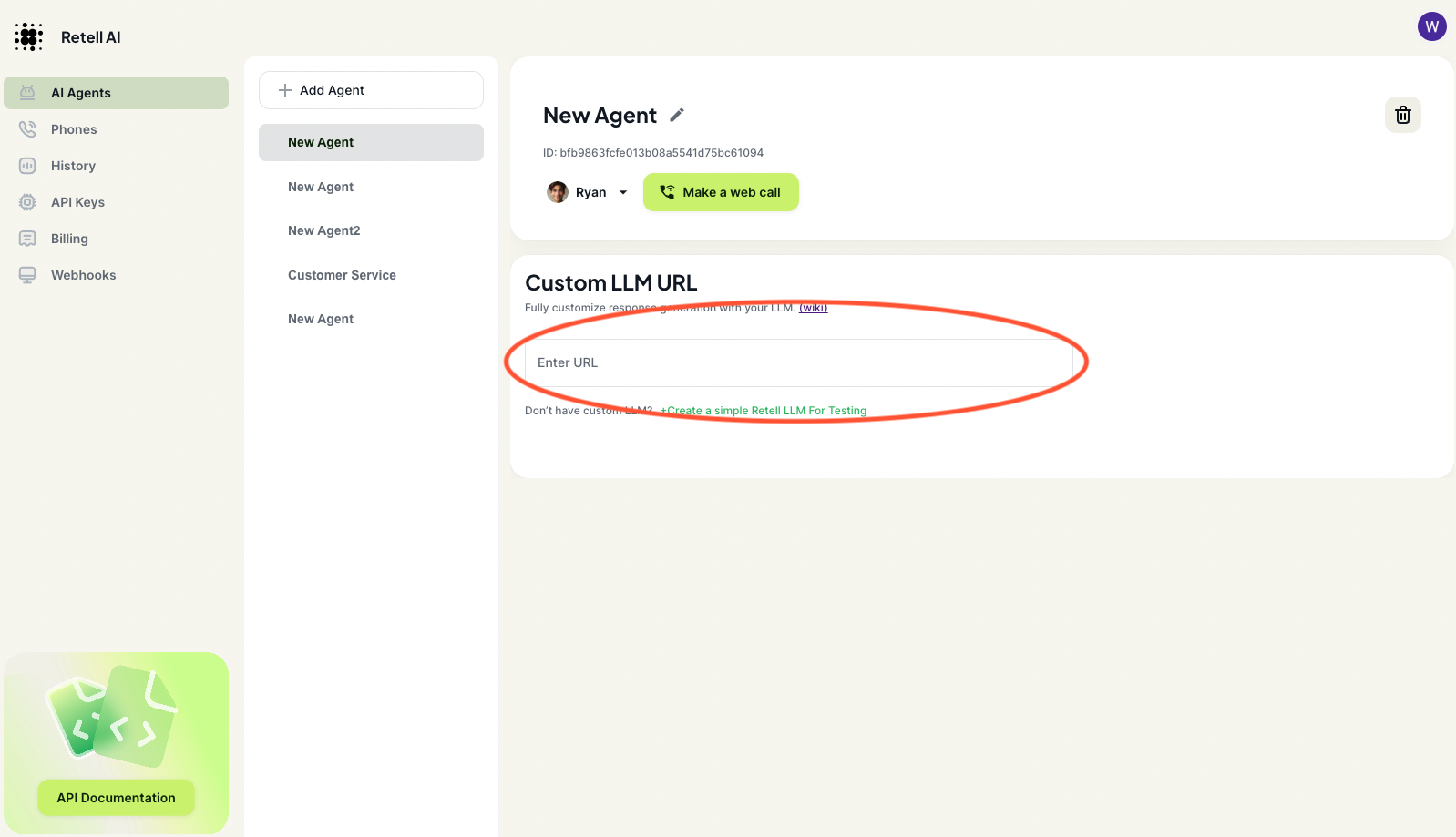
Step 1: Test Connection with Postman
First, attempt to connect to your websocket URL endpoint using Postman. This step helps verify if the websocket connection is successfully established.-
How to Test:
- Open Postman and select the option to create a new WebSocket request.
- Enter your WebSocket URL and click on “Connect”.
- Once connected, navigate to the “Message” tab, enter “Hello”, and click “Send”.
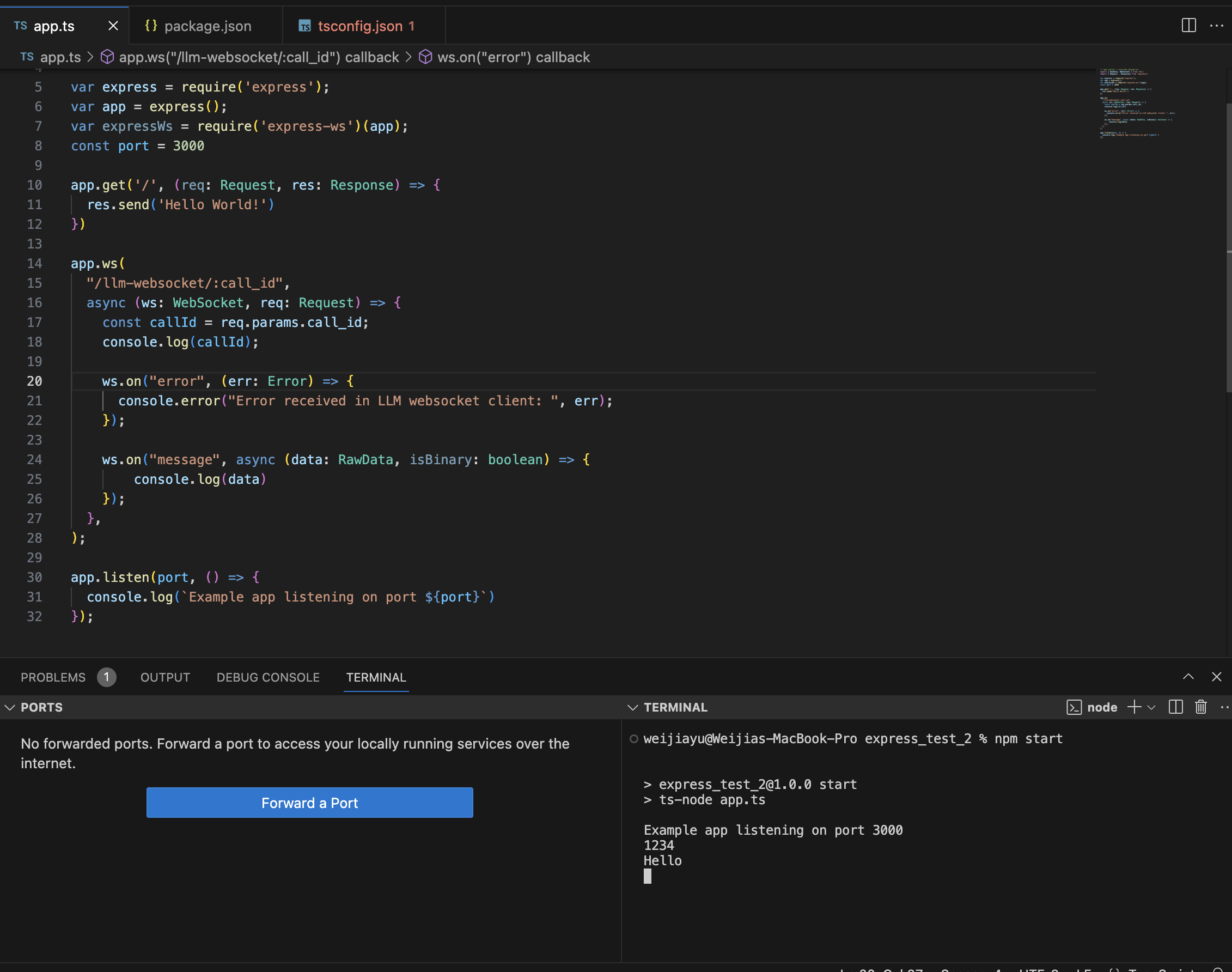
Step 2: Verify Endpoint Protocol
It’s important to ensure that your URL protocol matches the type of connection.- HTTPS Endpoints: Use
wss://prefix for secure WebSocket connections. - HTTP Endpoints: Use
ws://prefix for standard WebSocket connections.
Step 3: Check for Trailing Slash
Some server setups might not allow a trailing slash in the URL. Make sure to check your URL format carefully.- Correct Format:
https://example.com/websocket - Incorrect Format (sometimes):
https://example.com/websocket/
Step 4: Check for Retell Server Response
- Add logging in your websocket code to see if the websocket is connected
- Add logging in your websocket message code to check if you receive the message from Retell server
Problem: If my call always disconnects automatically after a couple seconds
- Add loggin in your backend to check if you send “end_call=true” at any point.
- Check if you server setup support WebSocket. For example, Vercel edge functions and serverless functions cannot act as a websocket server.