Check Estimated Latency
- Look for features marked with a turtle icon 🐢 in your configuration
- Check if your estimated latency is higher than 1.5s
- If high, disable some features to reduce latency
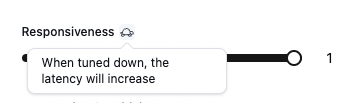
Monitor LLM Response Time
- Check your current LLM latency
- Compare against normal range (500ms - 900ms)
- If consistently above 900ms:
- Use fast tier
- Switch to an alternative LLM provider
- Or wait for your current provider to resolve performance issues
Check Status Page
- Check the Status Page for any ongoing issues
- If there are any ongoing issues, wait for them to resolve
Consider Geographic Distance
International phone calls may introduce additional latency due to geographic distance:
- Check if you’re making calls between different countries or continents
- Consider getting a local phone number in the same region as your users
- Use phone numbers geographically closer to your target audience for better performance
Contact Support
If the above steps don’t resolve your latency issues:
- Locate your call ID
- Message the support-questions channel in our Discord community
- Include:
- Your call ID
- Steps you’ve already tried
- Current latency measurements