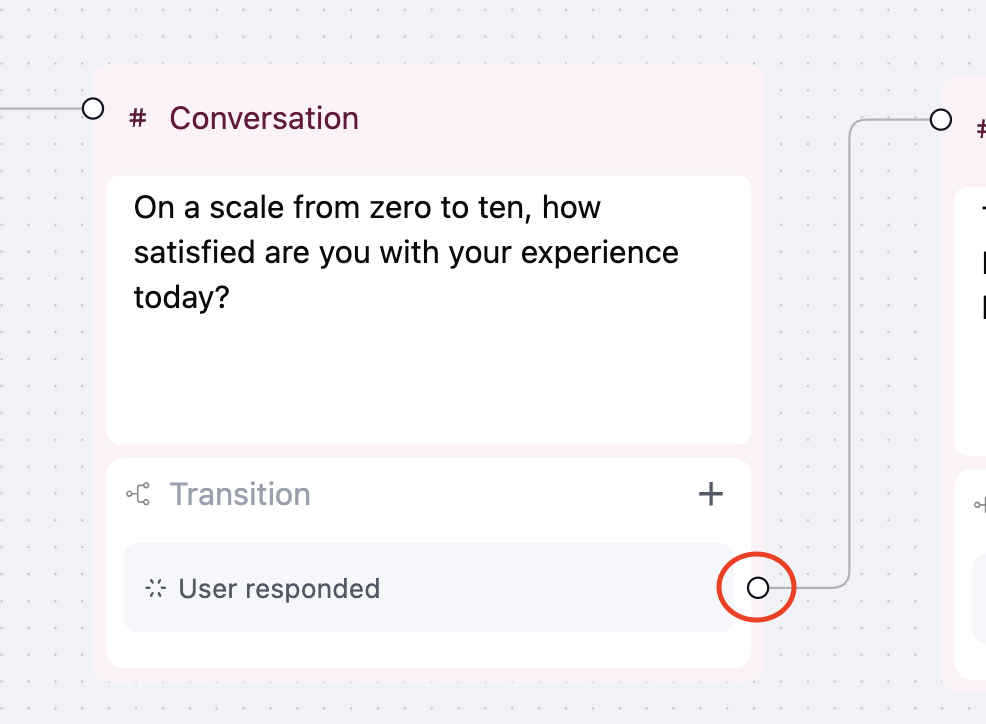What are Nodes?
Nodes are the fundamental building blocks of your conversation flow. Each node represents a specific step or action in your agent’s conversation, with its own logic, behavior, and purpose.Key Concepts
- Node Type: Determines the node’s functionality (conversation, function call, logic, etc.)
- Edges: Connections between nodes that define the conversation flow
- Transition Conditions: Rules that determine when and where to move next
- Fine-tuning: Each node can be optimized independently for better performance
Why Use Nodes?
By breaking complex workflows into individual nodes:- Precise Control: Define exact behavior for each conversation scenario
- Better Performance: Fine-tune specific parts without affecting others
- Easier Debugging: Isolate and fix issues in specific conversation paths
- Reusability: Connect nodes in different ways for various flows
Node Types Available
Conversation Nodes
- Conversation Node: Handle dialogue and user interactions
- Extract DV Node: Extract and store dynamic variables from conversations
Action Nodes
- Function Node: Execute custom functions and API calls
- SMS Node: Send SMS messages during the call
- MCP Node: Integrate with Model Context Protocol tools
Call Control Nodes
- Call Transfer Node: Transfer calls to other phone numbers
- Transfer Agent Node: Transfer to another Retell agent
- Press Digit Node: Send DTMF tones (press digits)
- End Node: Terminate the call gracefully
Logic Nodes
- Logic Split Node: Create conditional branches based on variables
Add a Node
Select node type
Click from the left sidebar to select the node type you want to add. Click on it, and it will be added to the canvas.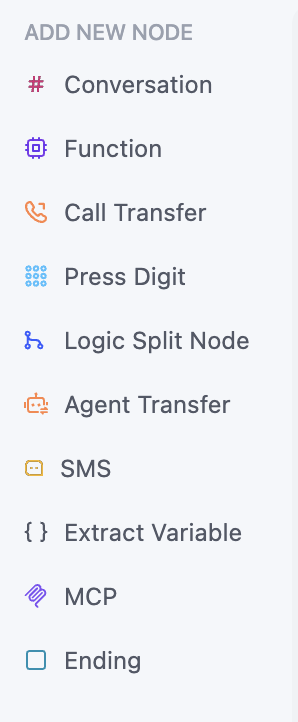
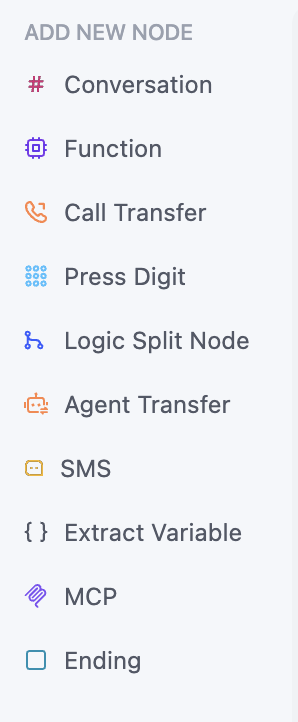
Configure the node
Configure the node by clicking on the node, check the setting on the right, and fill in node instructions inside the node. Check out respective node guide for more details.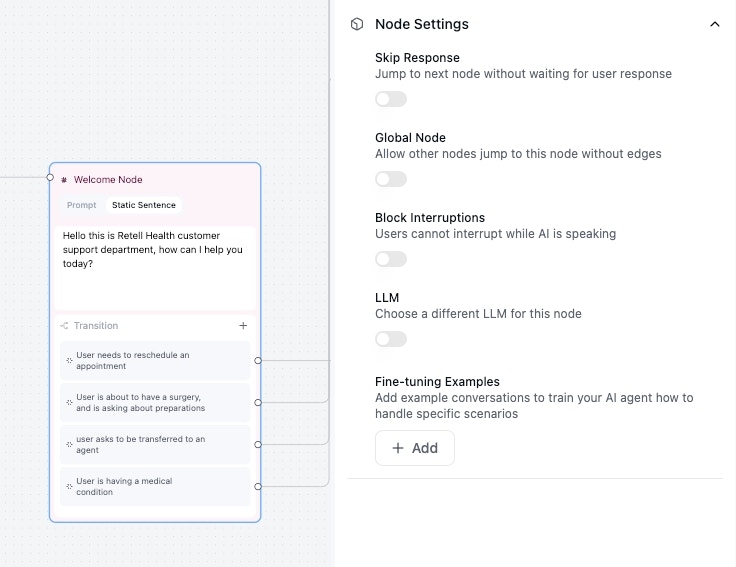
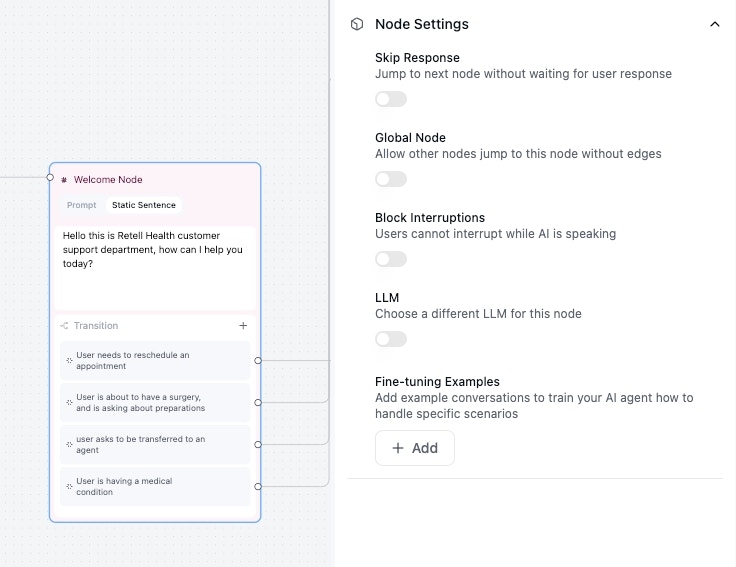
Add transition conditions as needed
Add edges by clicking on bottom part of the node, and add your transition conditions. Check out next step for more details on how to add transition conditions.
Organize Nodes
Sometimes after adding a great amount of nodes, the canvas can get cluttered. You can use theOrganize button to automatically organize the nodes.
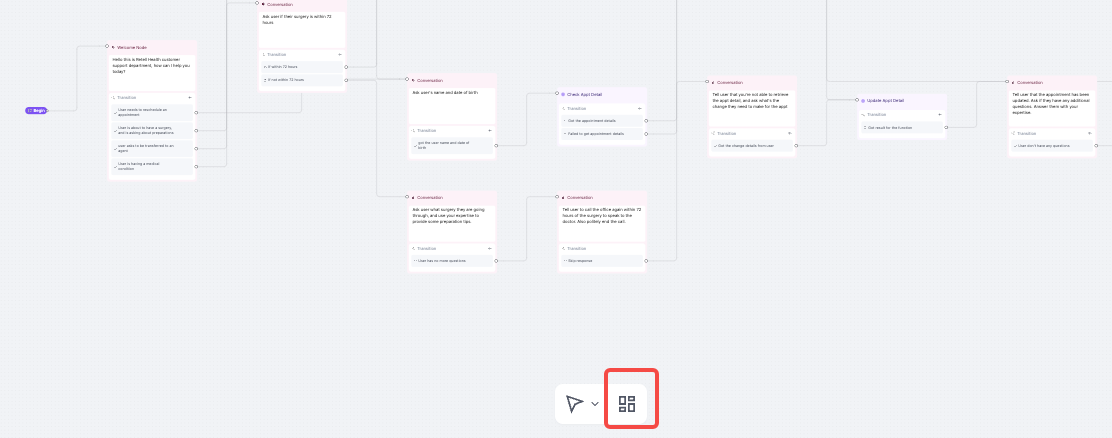
FAQ
When should I break down a node?
When should I break down a node?
Consider breaking down a node when:
- The node handles multiple complex logic paths
- The LLM struggles with consistency (hallucinations or incorrect responses)
- You need different settings (model, temperature) for different parts
- The conversation flow becomes hard to follow or debug
How to zoom in and out the canvas?
How to zoom in and out the canvas?
Depending on whether you are using mouse or touchpad, you can use the scroll wheel or pinch to zoom.
Is there a limit on the number of nodes?
Is there a limit on the number of nodes?
No, you can add as many nodes as you want.