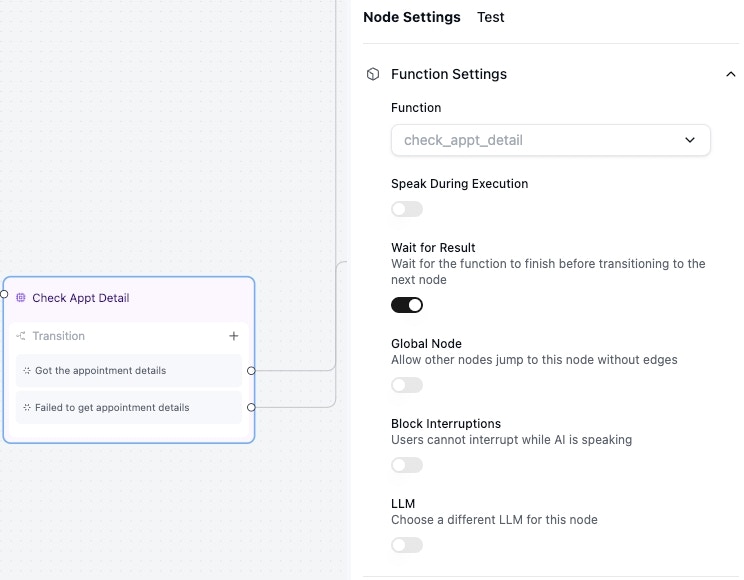
Add a Function
Here you need to add the function first, and then select it inside the node. This way if you delete the node, you don’t need to re-create the function again.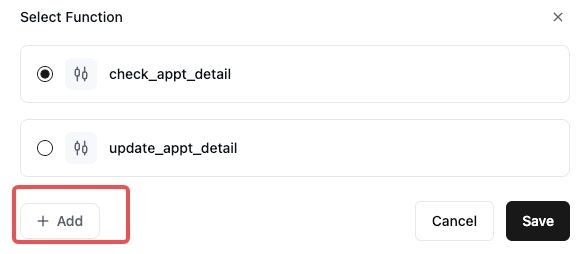
- Custom Function
- Pre-built Functions:
When Can Transition Happen
- if
wait for resultis turned off- if
speak during executionis turned on, the agent will transition once done talking - if
speak during executionis turned off, the agent will transition immediately after function gets invoked, which is right upon entering the node - if the user interrupts the agent, the transition can also happen once user is done speaking
- if
- if
wait for resultis turned on- if
speak during executionis turned on, the agent will transition once function result is ready and agent is done talking - if
speak during executionis turned off, the agent will transition once function result is ready - if the user interrupts the agent, the transition can also happen once function result is ready and user is done speaking
- if
Node Settings
- Speak During Execution: when enabled, a text input box will show up where you can write instructions for the agent to follow to generate an utterance like
Let me check that for you.to say while the function is being executed. You can choose betweenPromptandStatic Sentence. - Wait for Result: when enabled, the agent will wait for the function to finish executing before attempting to transition to any other node. This guarantees that when you reach the next node, the result is already ready to be used.
- Global Node: read more at Global Node
- Block Interruptions: when enabled, the agent will not be interrupted by user when speaking.
- LLM: choose a different model for this particular node. Will be used for function argument generation, and potentially speak during execution message generation.
- Fine-tuning Examples: Can finetune transition. Read more at Finetune Examples