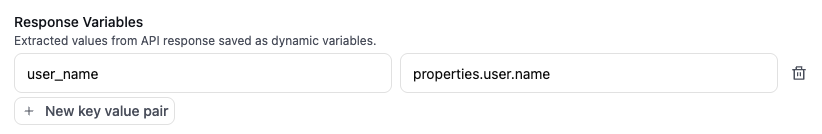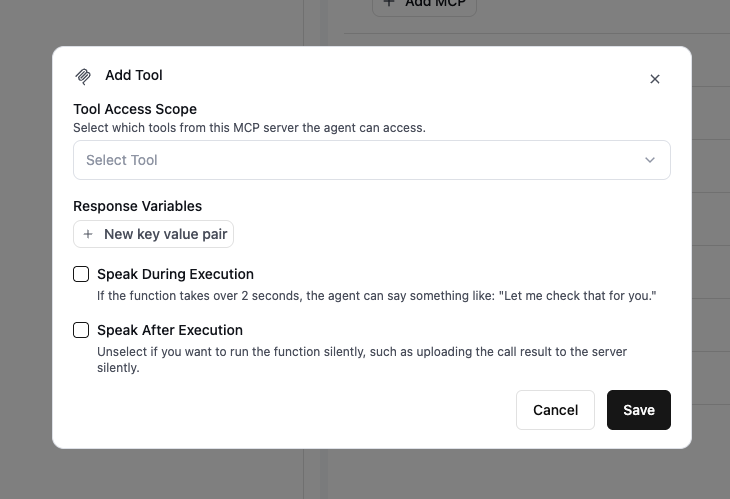Steps
Add MCP
To use MCP tools, you first need to connect your agent to the MCP server. This step will allow you to authenticate and set up the connection.Click on + Add MCP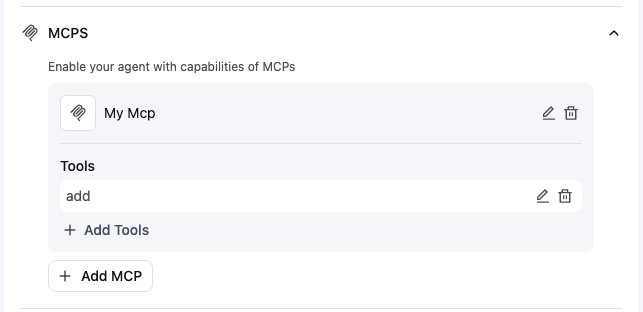
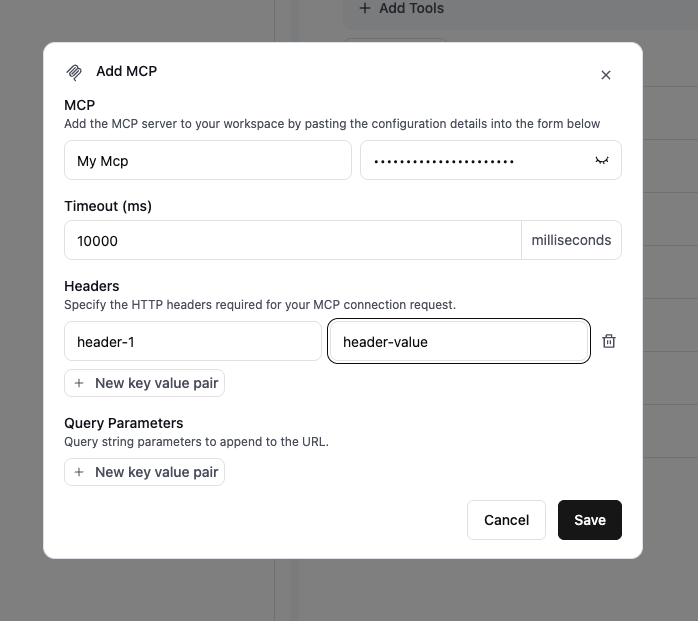
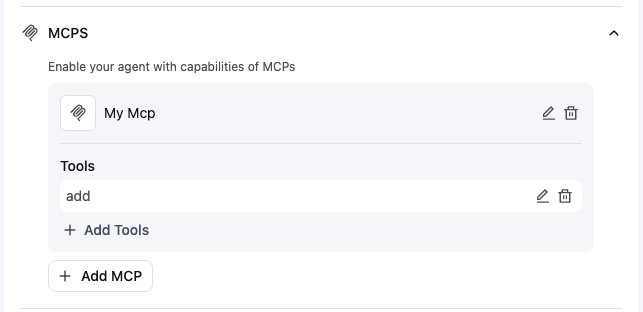
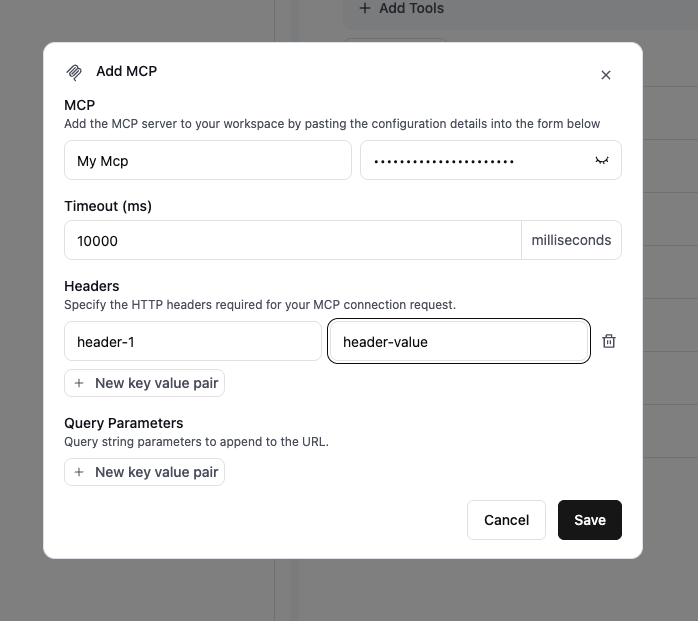
Set request headers (optional)
You can define custom headers to include with the request Retell sends to your MCP Server.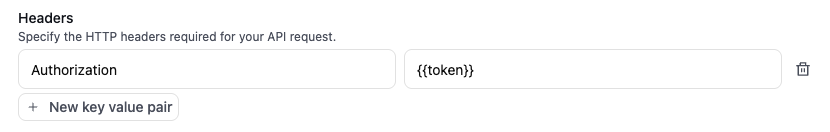
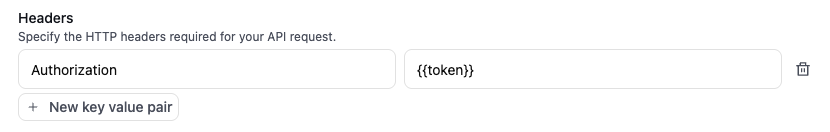
Set query parameters (optional)
You can define query parameters to include in the request URL that Retell appends to your MCP Server Endpoint.

Set response variables (optional)
Extract values from the MCP tool response and save them as dynamic variables for use later in the conversation.For example, you can extract a user’s name from the response and reference it later using 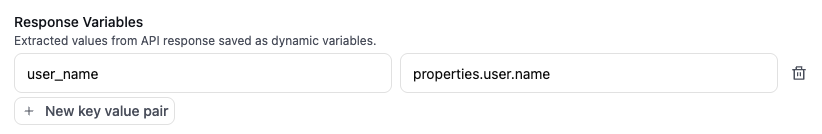
{{user_name}}.Example response body