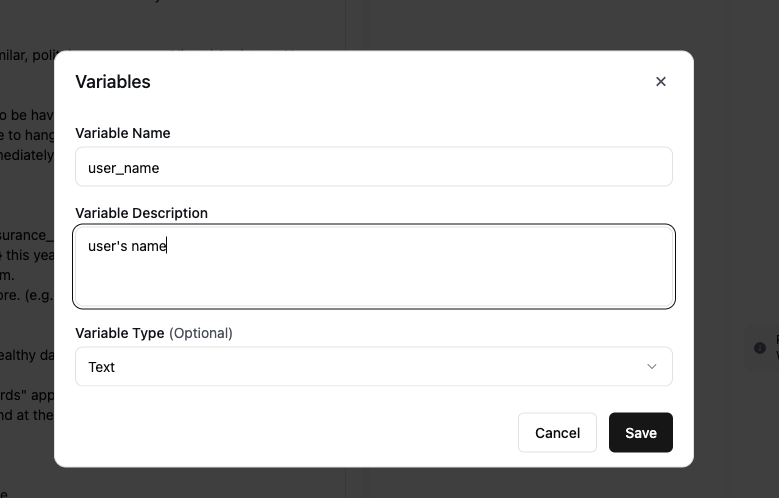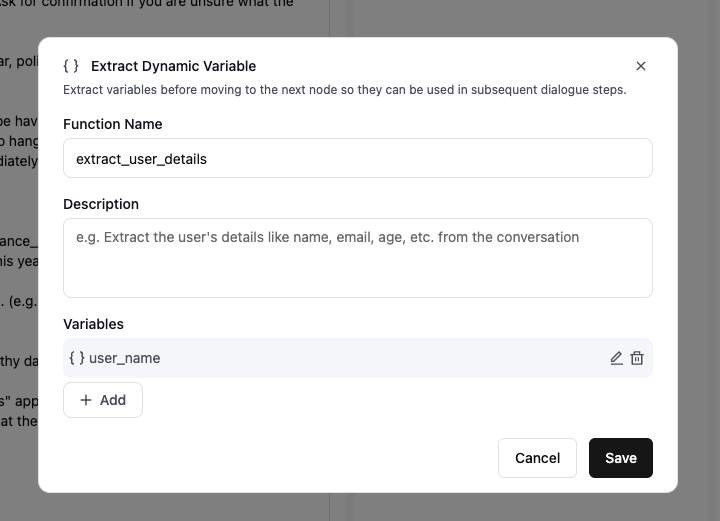Steps
Add a Extract Dynamic Variable Tool
This would give your agent the ability to extract variable. The description is optional here.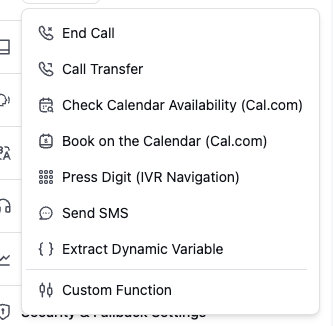
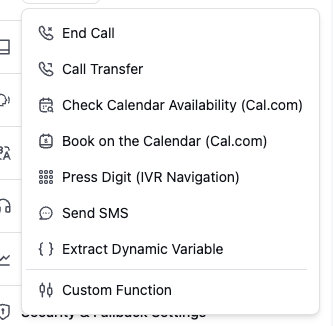
Add Variables
Click “+Add” at the bottom and fill in the following details: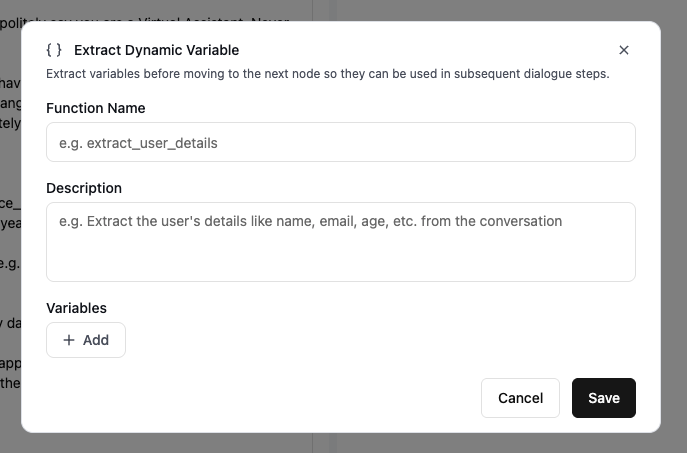
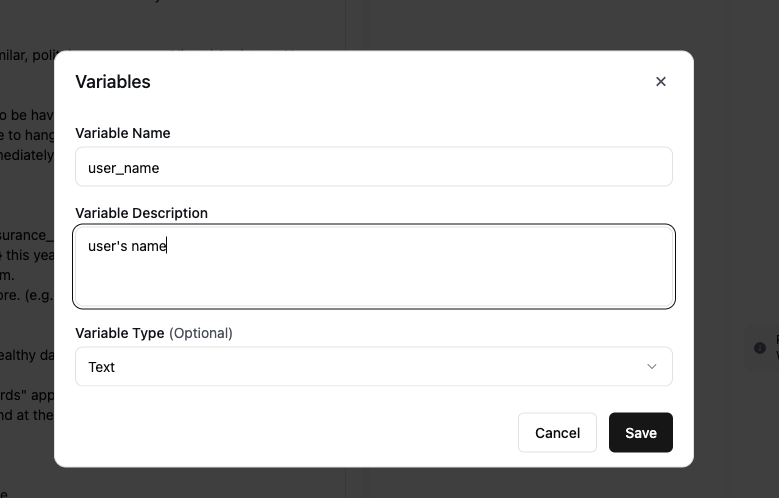
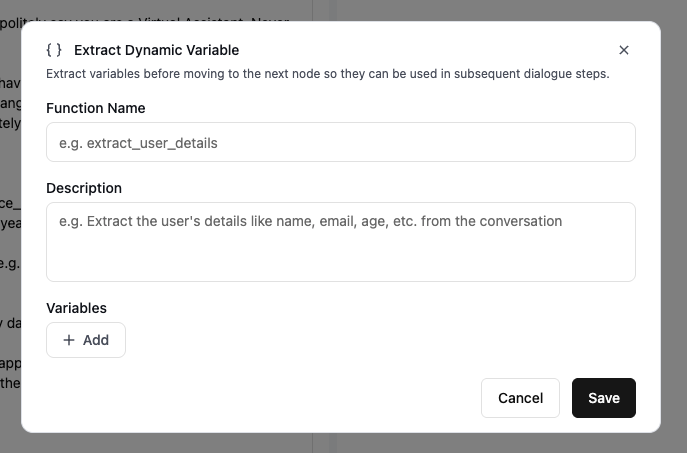
- Variable Name – A short name to reference this variable.
- Description – A brief explanation of what this value should be.
- Variable Type – Choose from
Text,Number,Enum, orBoolean. - Enum Options - Options to choose from. Only when type is enum
Variable Types
You can create variables of the following types:- Text - Any word or sentence. Examples:
"headache","John Smith" - Number - A numeric value. Examples:
42,98.6 - Enum - A value from a predefined list. Examples:
"Yes","No","Maybe" - Boolean - True or false.