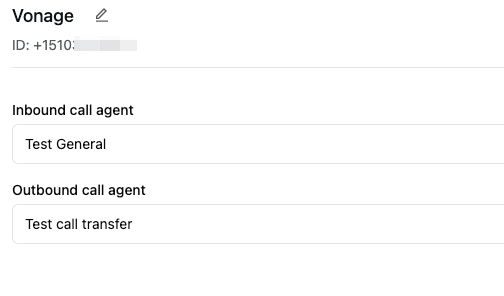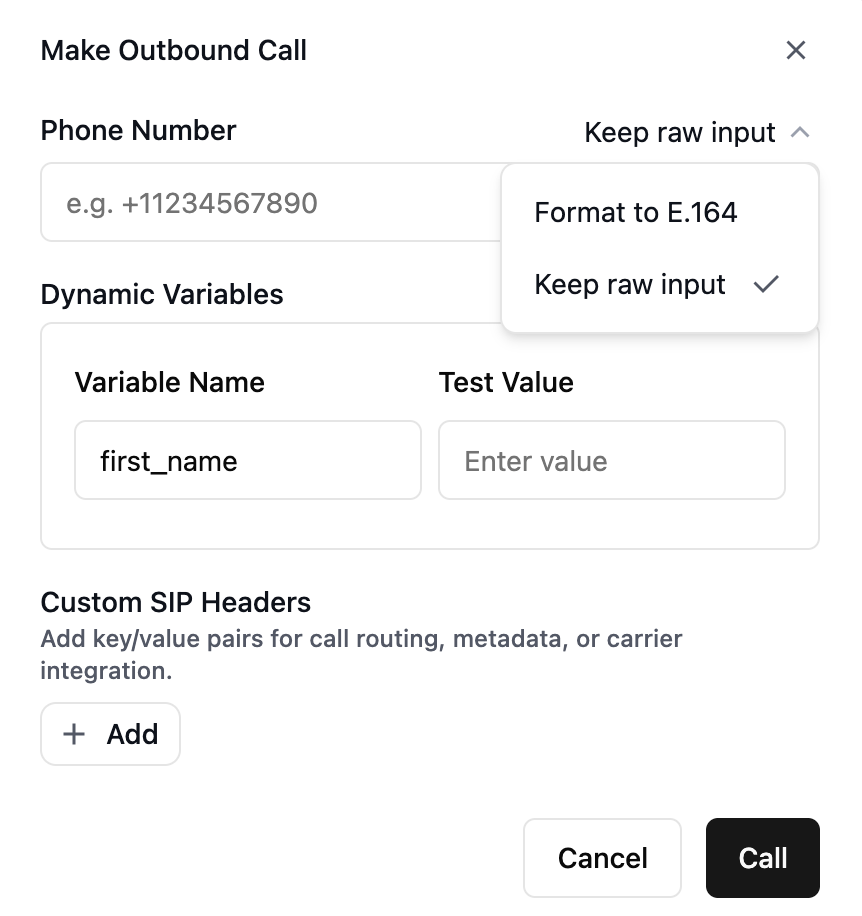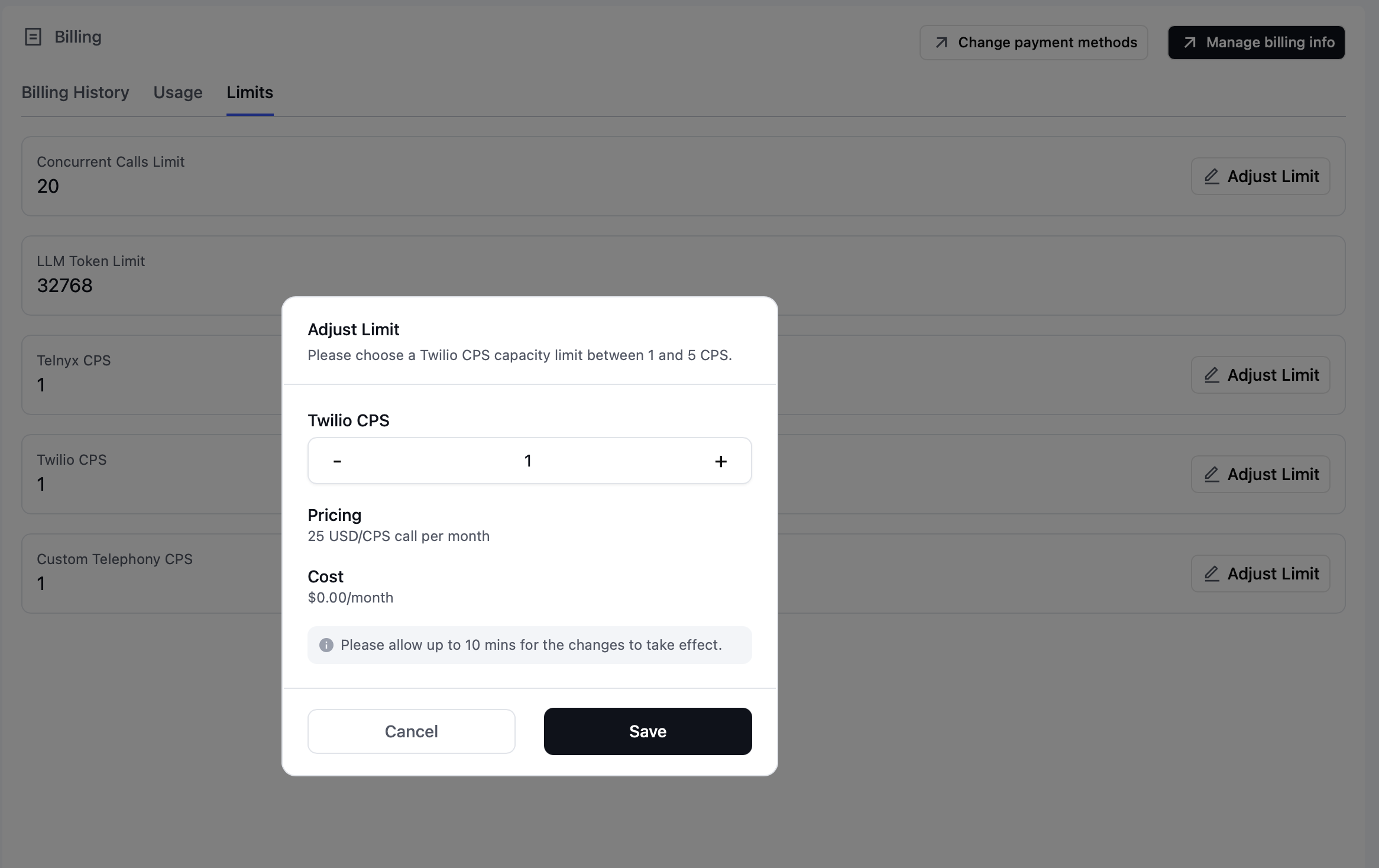Overview
This guide covers how to make outbound calls with your Retell agents. Before proceeding, ensure you have:
- Created and configured an agent
- Purchased or imported phone numbers
- Set up your API credentials
Prerequisites
- Phone Number: A Retell-managed or imported number
- Agent: A configured agent ready for outbound calls
- API Key: Your Retell API key for authentication
Step 1: Bind Agents to Phone Numbers
Before making calls, you must assign agents to your phone numbers. This configuration determines how your number handles both inbound and outbound calls.
Configuration Options
| Setting | Purpose | Use Case |
|---|
| Inbound Agent | Handles incoming calls to this number | Customer support, callbacks |
| Outbound Agent | Used when making calls from this number | Sales outreach, notifications |
Flexible Agent Assignment
- Different agents: Use specialized agents for inbound vs outbound
- Outbound only: Leave inbound agent unset to prevent callbacks
- Inbound only: Configure only inbound agent for receive-only numbers
After binding an inbound agent, your number is immediately ready to receive calls. Test it by calling the number!
Step 2: Make Outbound Calls
International Calling Restrictions
Retell-purchased numbers: Retell supports calling to 15 countries.Imported numbers: International calling depends on your telephony provider’s settings. Call Parameters
When making outbound calls (v2), these parameters are supported:
| Parameter | Type | Example | Description |
|---|
from_number | string (E.164) | +14157774444 | Your Retell-managed or imported number. |
to_number | string (E.164) | +12137774445 | Destination number. |
override_agent_id | string | agent_abc123 | Override the agent used for this call (optional). |
override_agent_version | integer | 1 | Version of the override agent; defaults to latest if omitted. |
agent_override | object | See below | Per-call partial overrides for agent/response engine (optional). |
metadata | object | { "customer_id": "cust_123" } | Free-form metadata stored with the call (size limit applies). |
retell_llm_dynamic_variables | object | { "name": "John" } | Key–value strings injected into prompts/tools (optional). |
custom_sip_headers | object | { "X-Call-ID": "123" } | Outbound SIP headers forwarded to your provider (optional). |
ignore_e164_validation | boolean | false | Only for custom telephony. Bypass E.164 validation for special routing. |
API Implementation
For complete parameter documentation, see Create Phone Call API Reference.
const registerCallResponse = await retell.call.createPhoneCall({
from_number: '+14157774444', // replace with the number you purchased
to_number: '+12137774445', // replace with the number you want to call
// Optional: per-call agent selection and overrides
override_agent_id: 'agent_abc123',
override_agent_version: 0, // or omit to use latest
agent_override: {
agent: {
voice_speed: 1.1,
enable_backchannel: true,
},
// retell_llm or conversation_flow overrides are also supported
},
retell_llm_dynamic_variables: { // dynamic variables (optional, string values only)
name: 'John Doe',
blood_group: 'B+'
},
custom_sip_headers: { // replace with custom sip headers you want to send (optional)
X-Custom-Header: 'Custom Value'
}
});
console.log(registerCallResponse);
Understanding CPS Limits
CPS (Calls Per Second) controls how many outbound calls you can initiate per second. This prevents system overload and ensures call quality.
Default Limits & Scaling
| Provider | Default CPS | Maximum CPS | Notes |
|---|
| Twilio | 1 | 5 | Changes take up to 10 minutes |
| Telnyx | 1 | 16 | Instant updates |
| Custom Telephony | 1 | Concurrency ÷ 20 | Based on your concurrency limit |
Important Considerations
- Throttling Protection: Exceeding limits results in rejected calls
- Gradual Scaling: Start low and increase based on actual needs
- Provider Limits: Your telephony provider may have additional restrictions
- Cost Impact: Higher CPS may increase telephony costs
Best Practices for High-Volume Calling
Implement retry logic with exponential backoff to handle throttling gracefully:// Example retry logic
const maxRetries = 3;
let retryDelay = 1000; // Start with 1 second
for (let i = 0; i < maxRetries; i++) {
try {
await makeCall();
break;
} catch (error) {
if (error.code === 'rate_limited') {
await sleep(retryDelay);
retryDelay *= 2; // Exponential backoff
}
}
}
Step 4: Monitor Call Details
Available Monitoring Methods
1. API Polling
Use Get Call API to retrieve:
- Full transcript
- Call recording
- Latency metrics
- Function call logs
- Call duration and status
2. Real-time Webhooks
Set up webhooks to receive instant notifications for:
- Call Started: When the call connects
- Call Ended: Final status and duration
- Call Analyzed: Transcript and analysis ready
- Call Failed: Error details and reasons
Webhooks provide real-time updates without polling, making them ideal for production systems.
Additional Resources