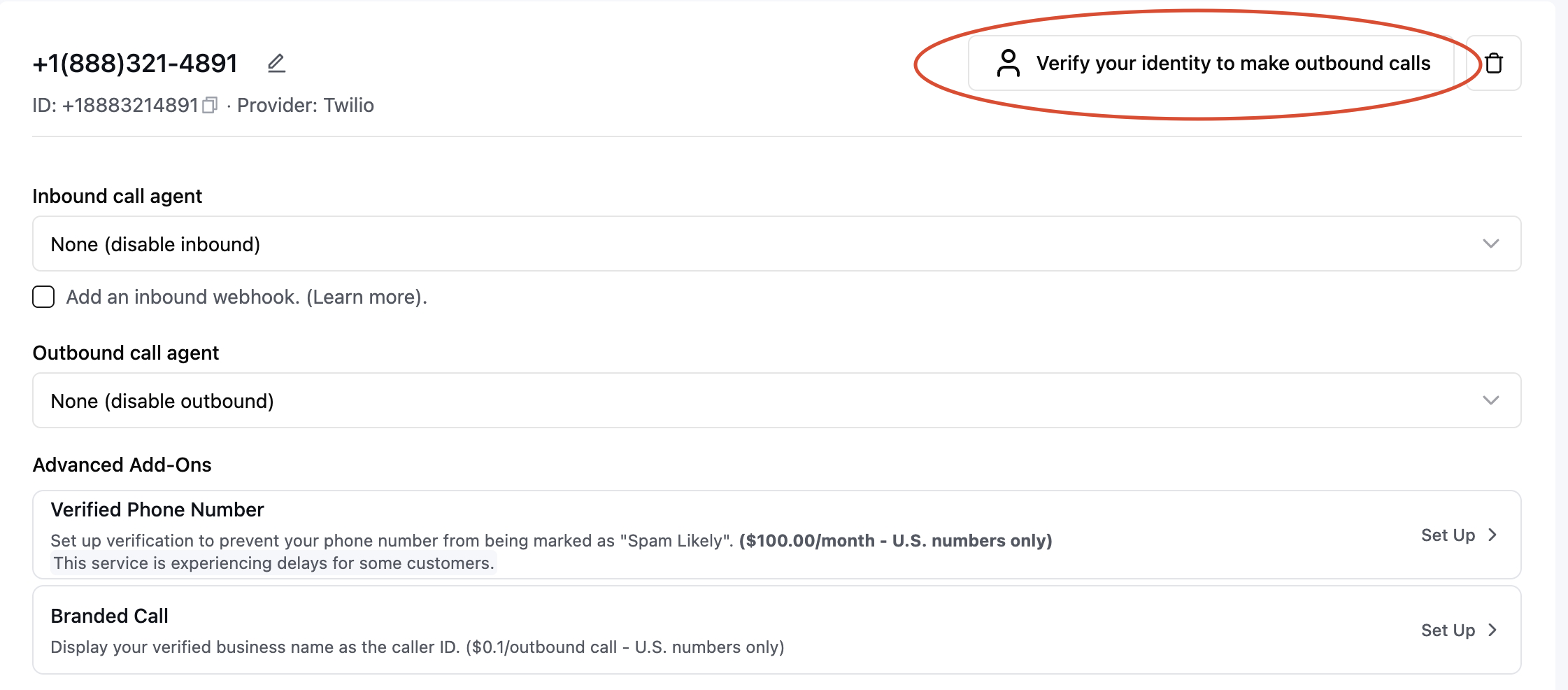How to Pass KYC
Automatic verification
We may automatically verify your account based on the information you provided during registration. If this applies, your KYC will be approved without any additional steps.Verification via Persona
If automatic verification is not possible, you will be asked to complete KYC through Persona using your government-issued ID. You can go to “Phone Numbers”, click on any of your numbers, and you’ll see the interface where you can start the KYC process.