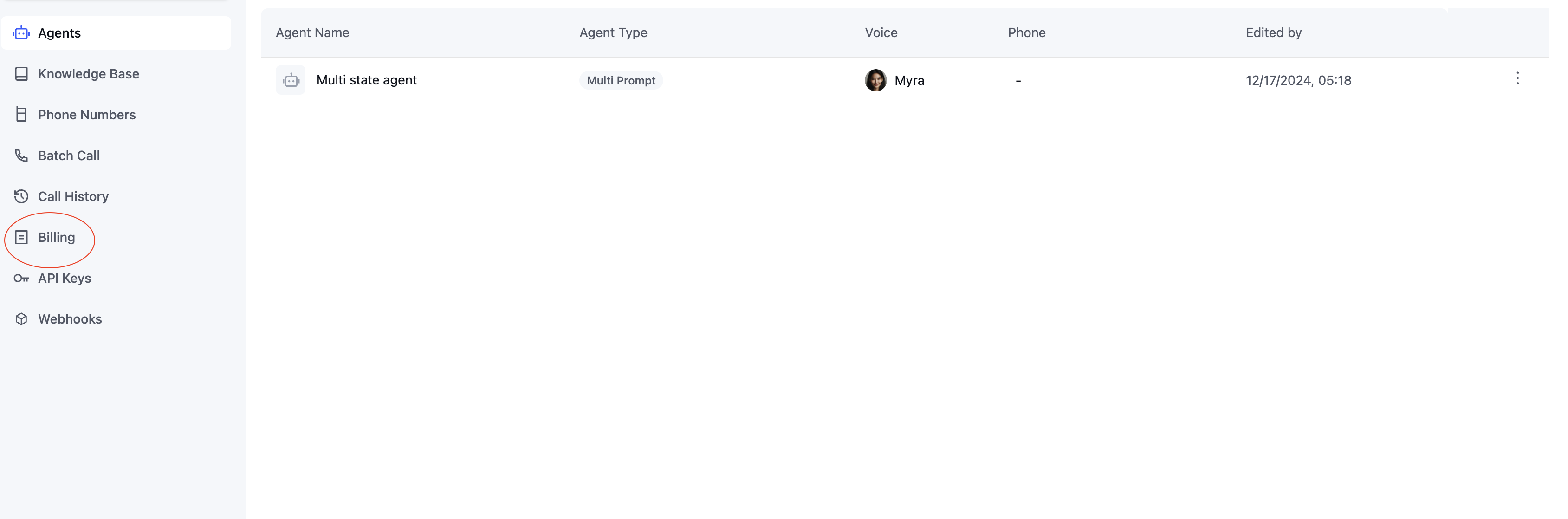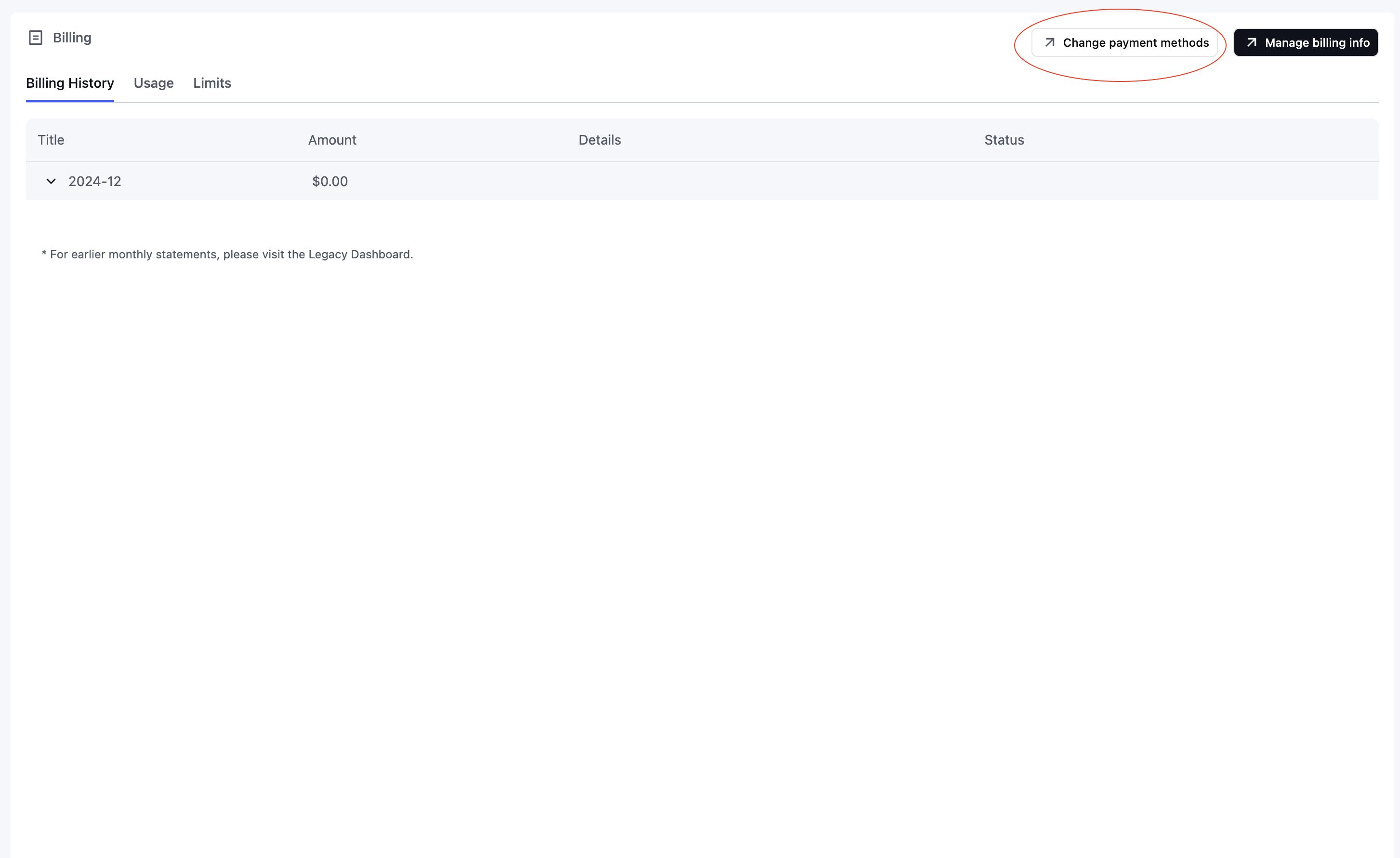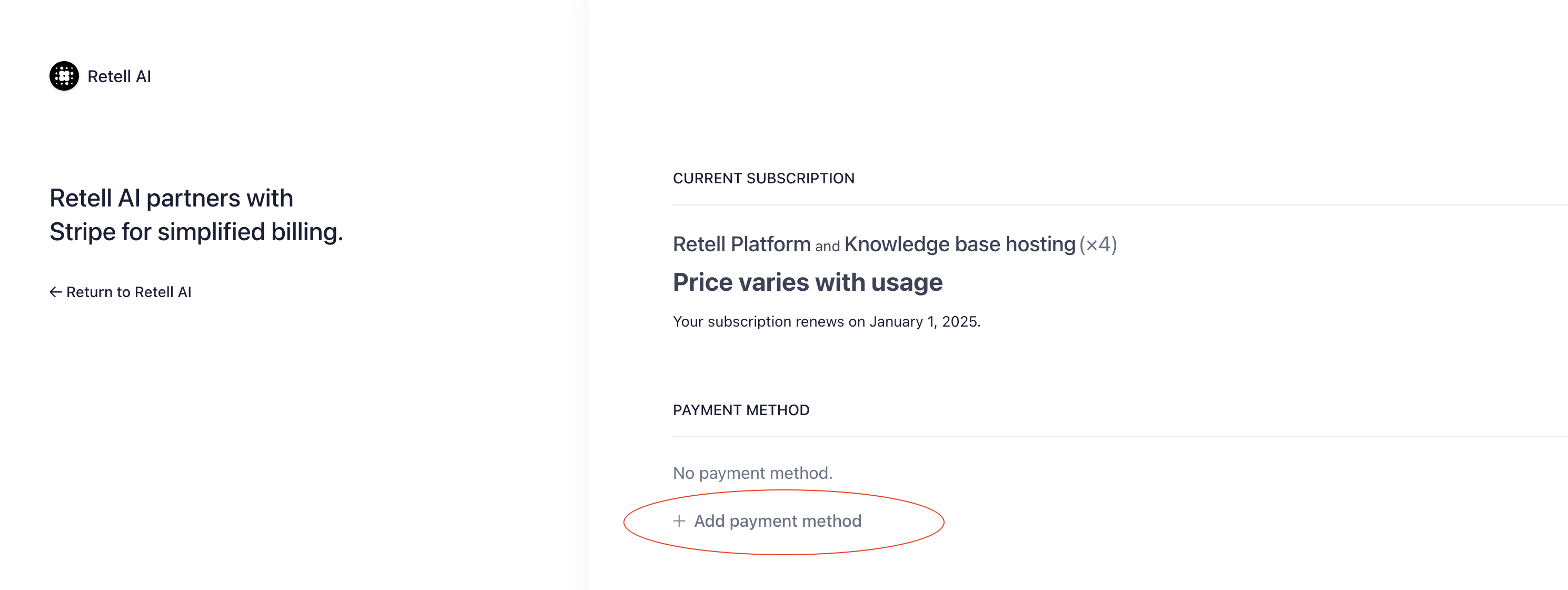Billing
Add payment methods
Add a payment method via Stripe to continue using Retell services after the trial.
Adding a payment method is required before you can purchase phone numbers or use Retell services after the trial period. We use Stripe to securely process all payments.