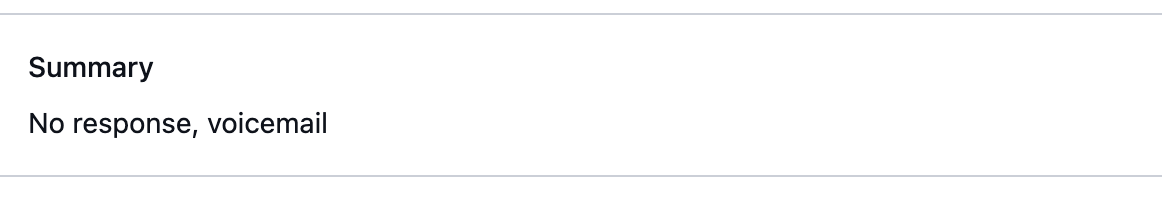When you rerun the analysis for a call, the system always uses the analysis prompts from the latest draft version of the agent—even if the call was originally handled by an older published version. To update the analysis results, make sure to edit the prompts in the latest draft agent.
Editing Analysis Prompts
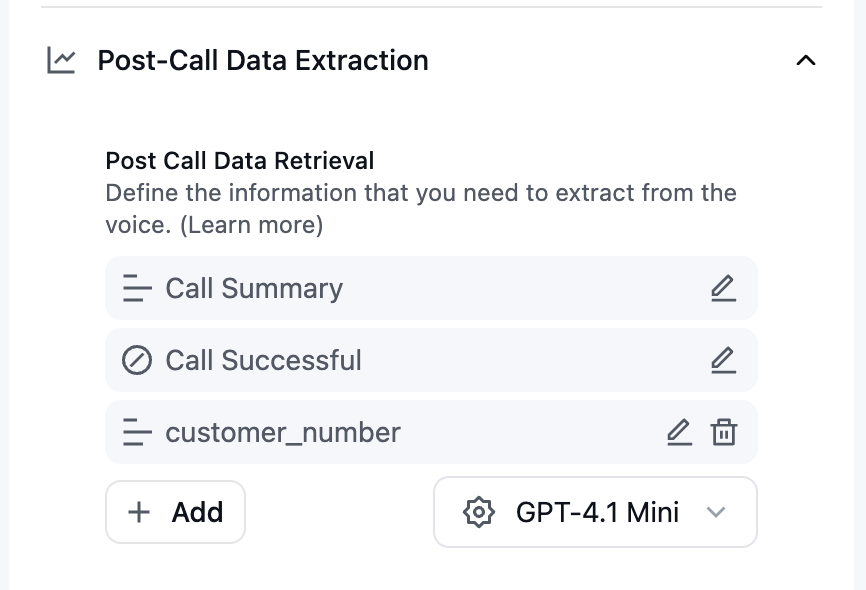
Post-Call Data Extraction section (formerly Post-Call Analysis), you can customize prompts for the following built-in analysis categories:
Call Summary
Thecall_summary field provides a high-level summary of the conversation. Adjust this prompt to extract the type of summary or details you care about.
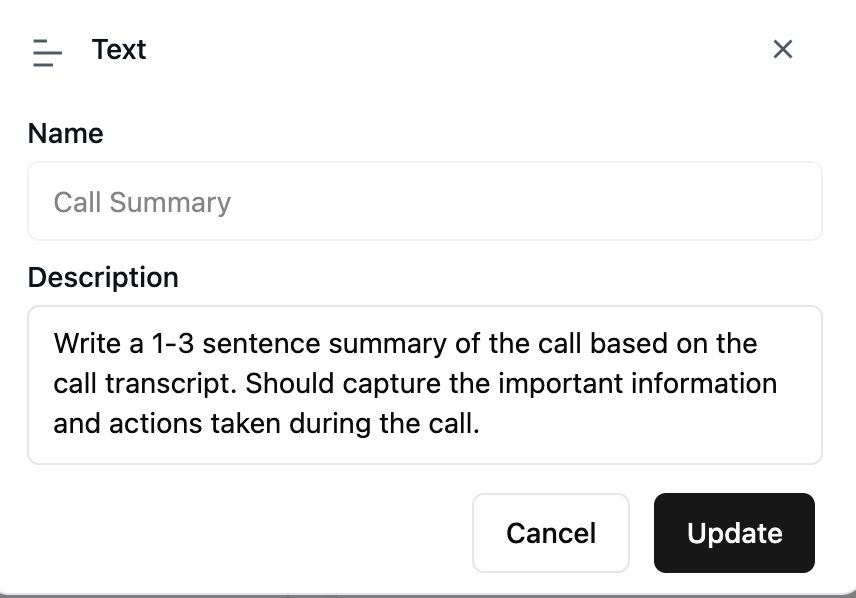
Call Successful
You can also customize the prompt that evaluates whether a call or chat was successful, allowing you to define your own success criteria.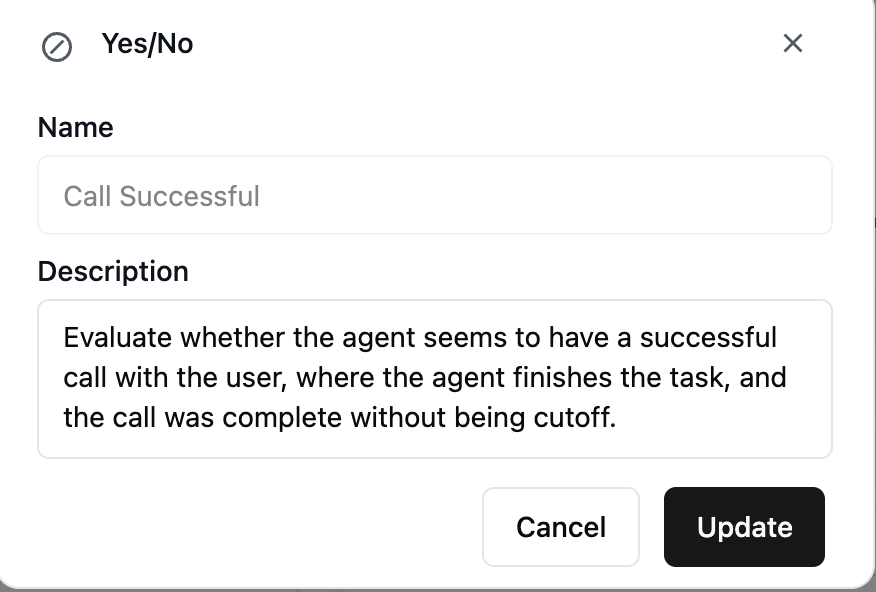
Rerunning Post-Call Analysis
After updating your prompts, you can rerun the post-call analysis to generate new outputs based on the revised instructions.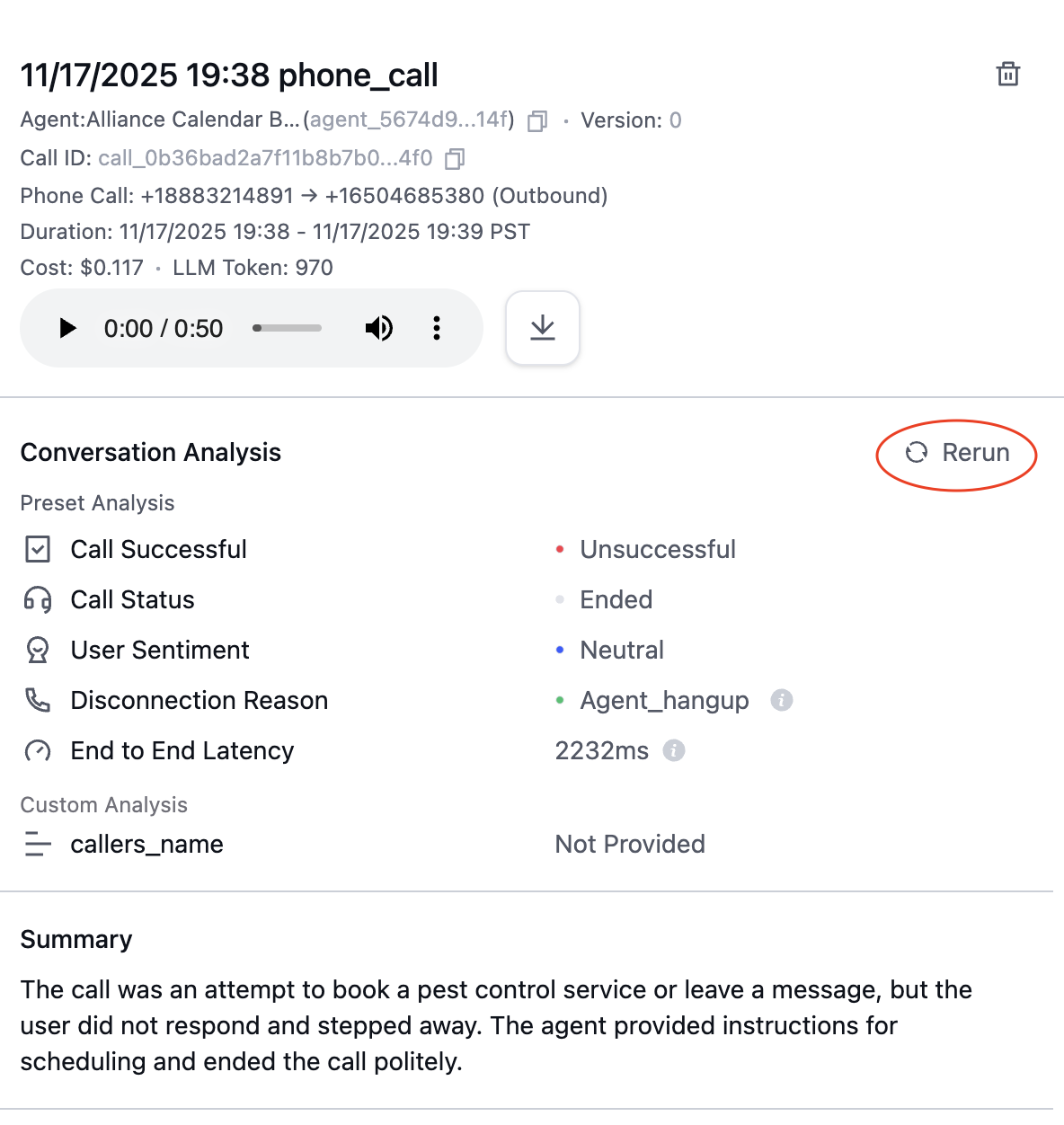
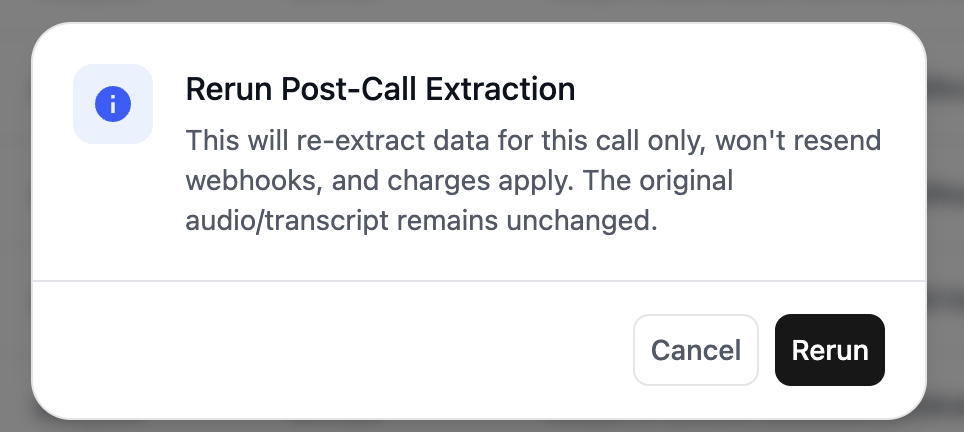
Write a 1–5 word summary of the call.