
Important: Without a verified phone number, your calls may be marked as “Spam Likely”. We strongly recommend enabling verified caller ID to ensure your business name displays correctly and to maximize the benefits of branded call.
Setup Process
Step 1: Create a Business Profile
Follow the guide in Business Profile to create and verify your business profile.Step 2: Apply for Branded Call
- Navigate to the Branded Call section
- Select your verified business profile
- Enter your desired business name display
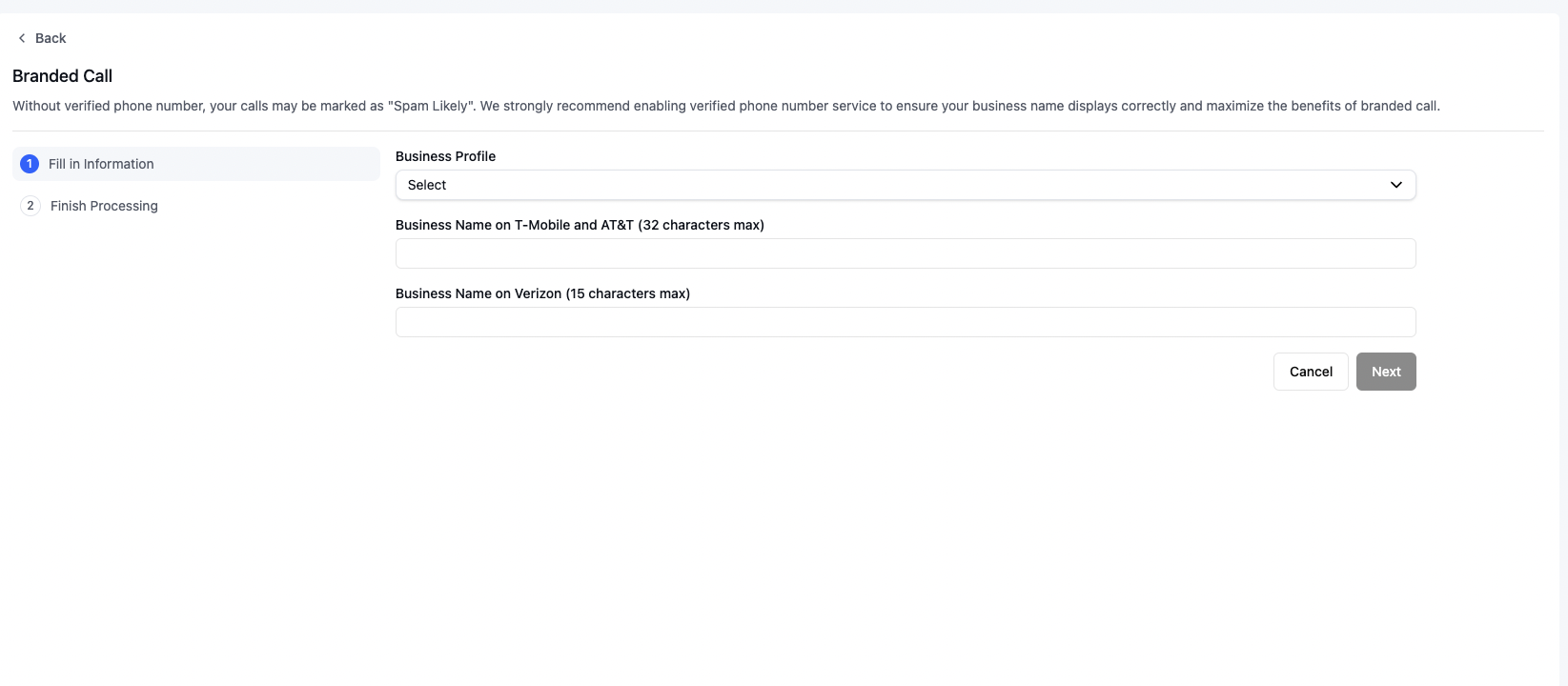
Business Name Requirements
Different carriers have varying character limits for business names:- T-Mobile: Up to 32 characters
- AT&T: Up to 32 characters
- Verizon: Up to 15 characters