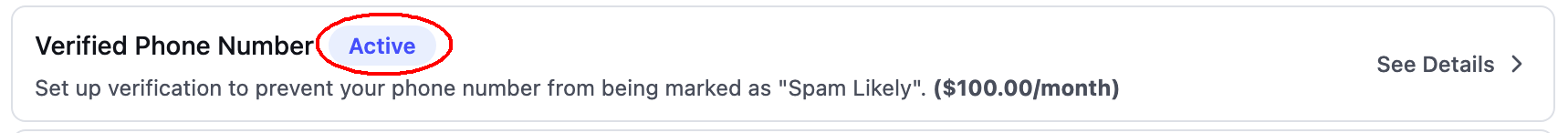Step 1: Create a Business Profile
First, create a business profile by following our guide in Business Profile.Step 2: Apply for Phone Number Verification
Once your business profile is set up, select it and submit your verification application through the dashboard.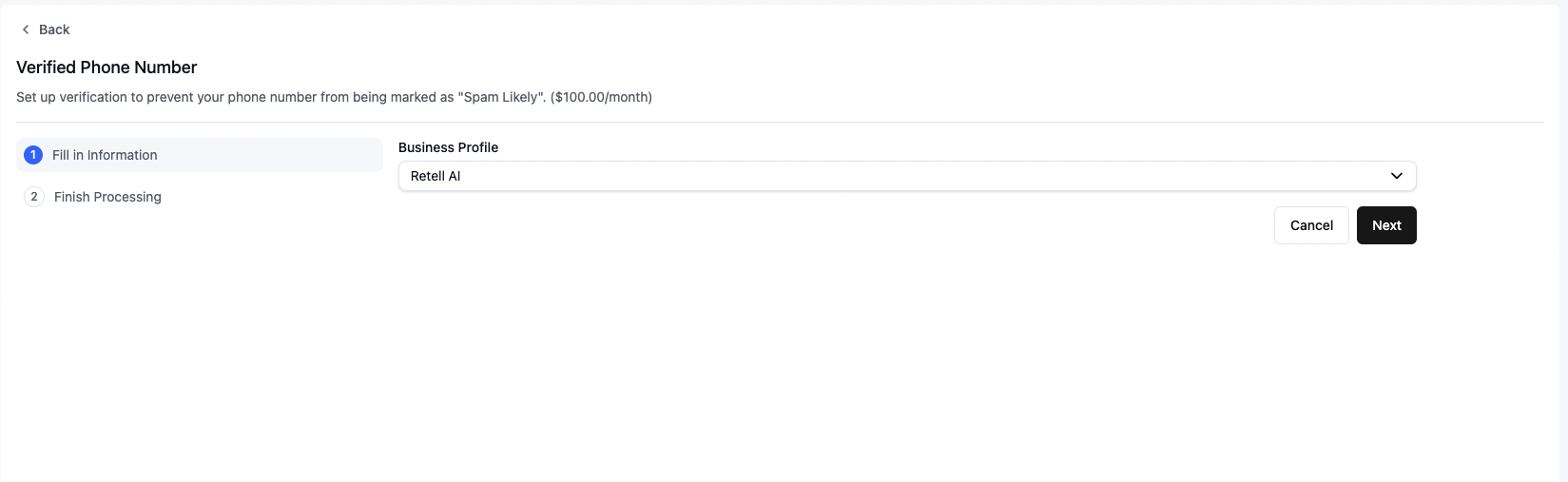
Step 3: Verification Approval
Once your phone number verification is approved, it will appear in the configuration screen for the selected number under the “Phone Numbers” tab with an “Active” status, indicating that your number is now verified and trusted.