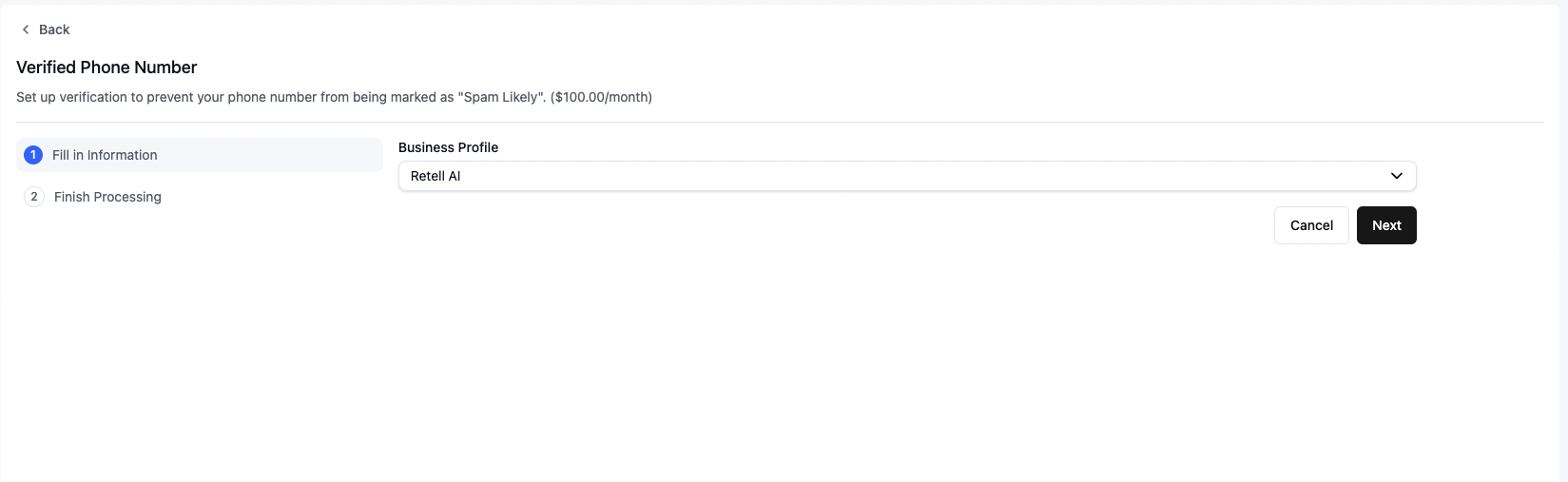Step 1: Access Business Profile Setup
- Navigate to any premium service (e.g., Verified Phone Number or Branded Call)
- Look for the Business Profile section in the setup process
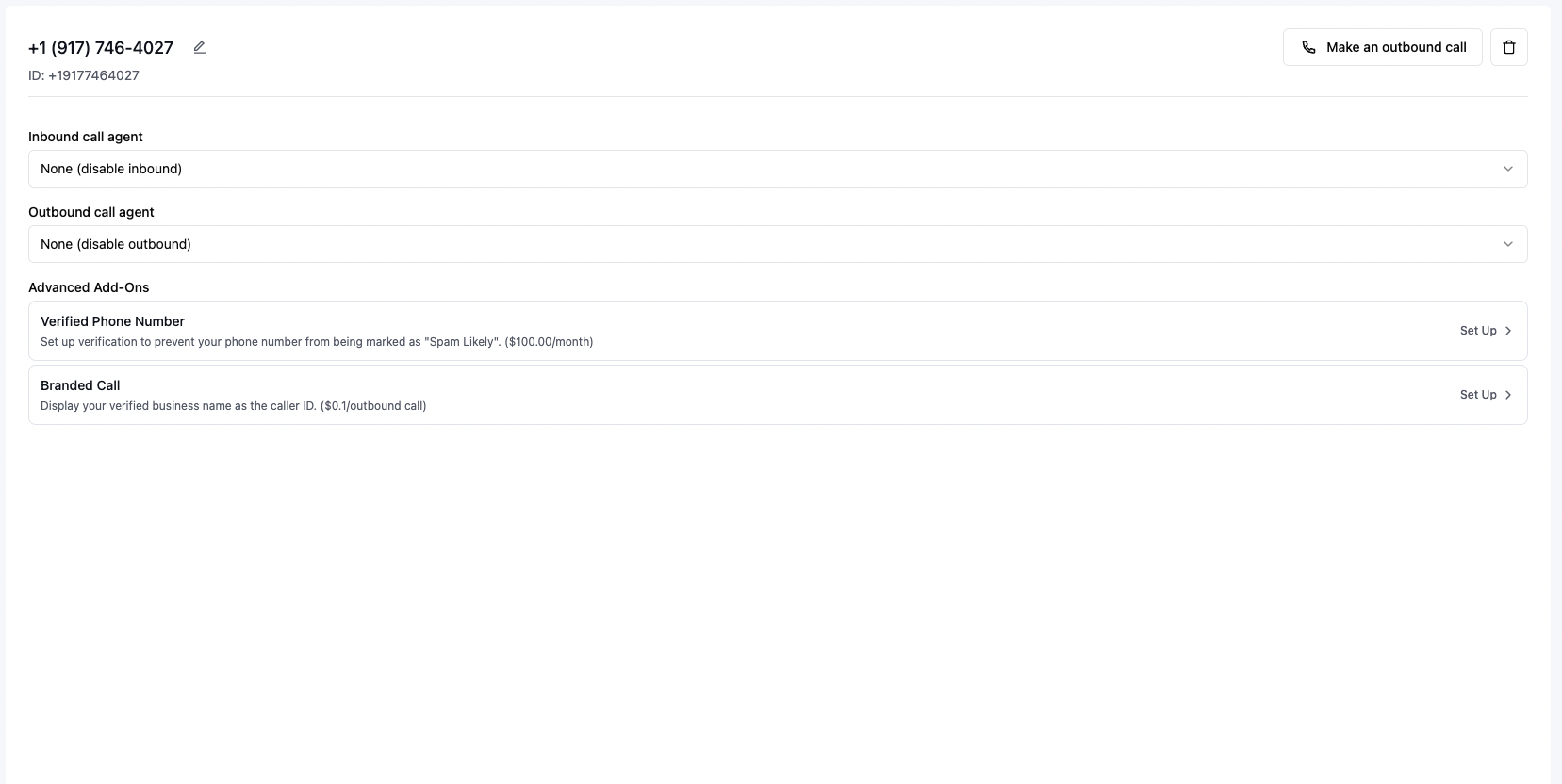
Step 2: Complete Business Profile Form
Fill in all required business information across both sections of the form: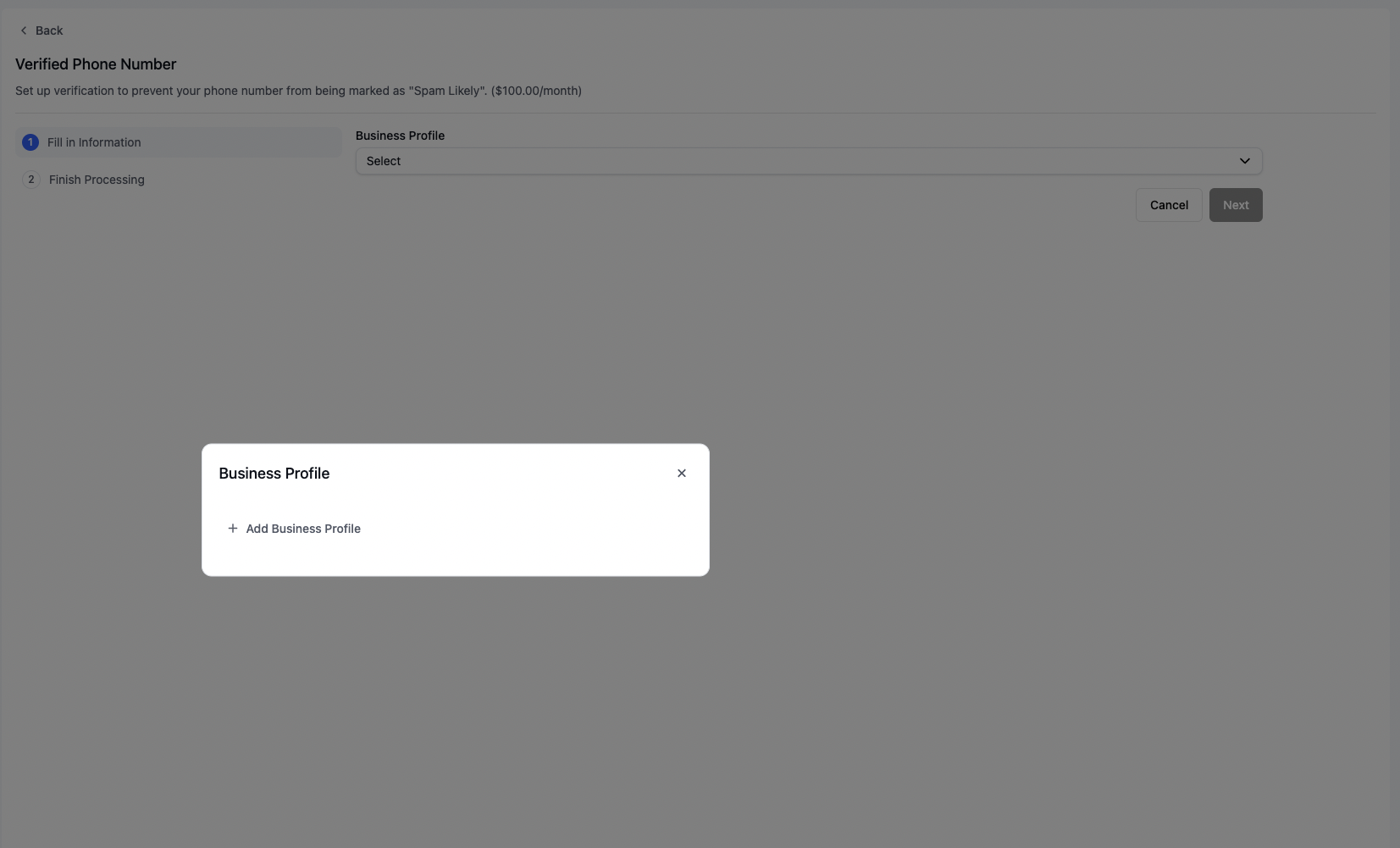
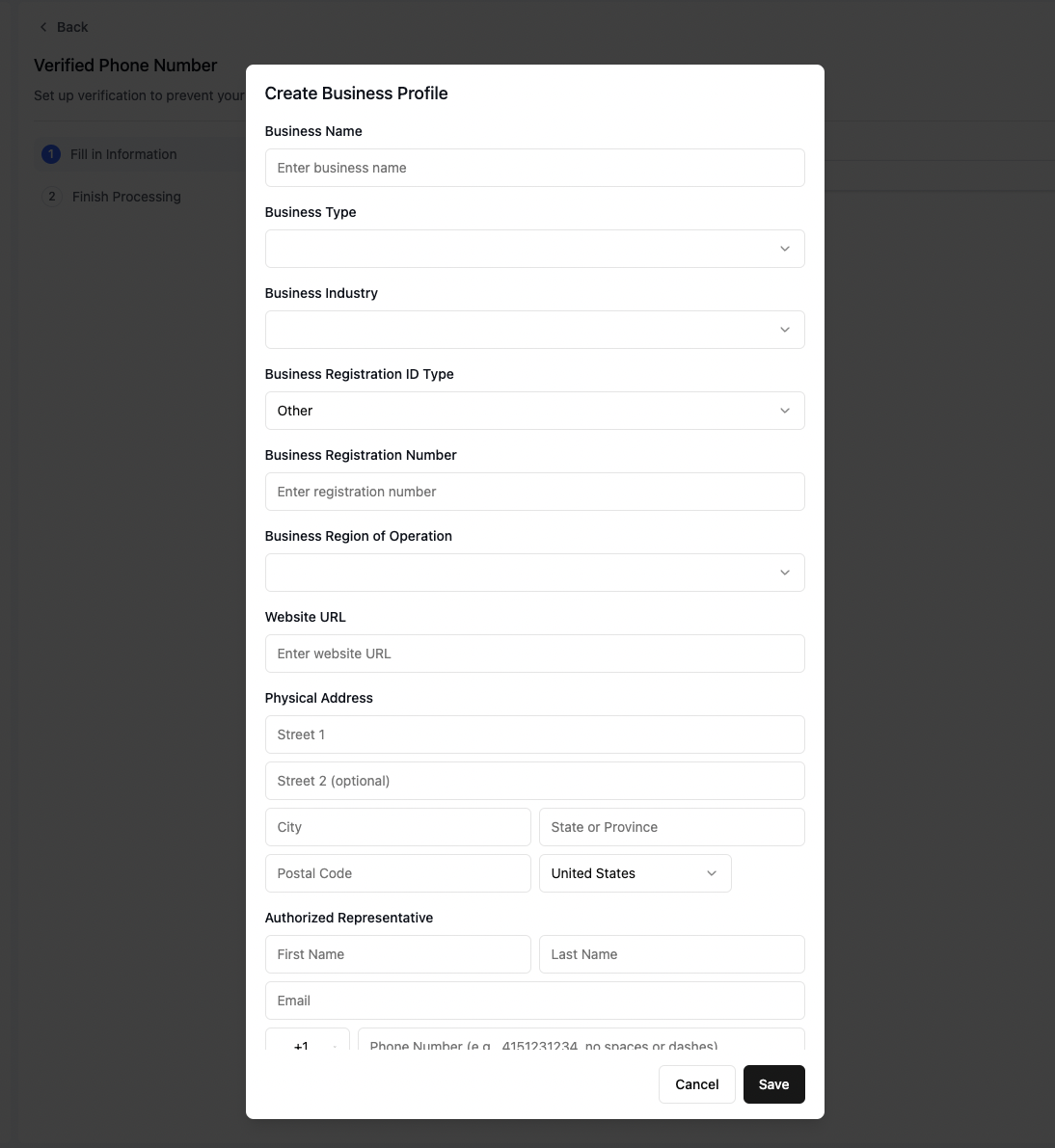
Important Requirements:
- Business Registration: Enter the exact registration number as it appears on your official documents
- Business Address: Provide your current, verified business address
- Contact Number: Use a physical phone line (VoIP numbers are not accepted)
- Website: Ensure your website’s content accurately reflects your business name and operations
Step 3: Submit and Continue
- Click “Save” to submit your business profile
- Click “Next” to proceed with your service application